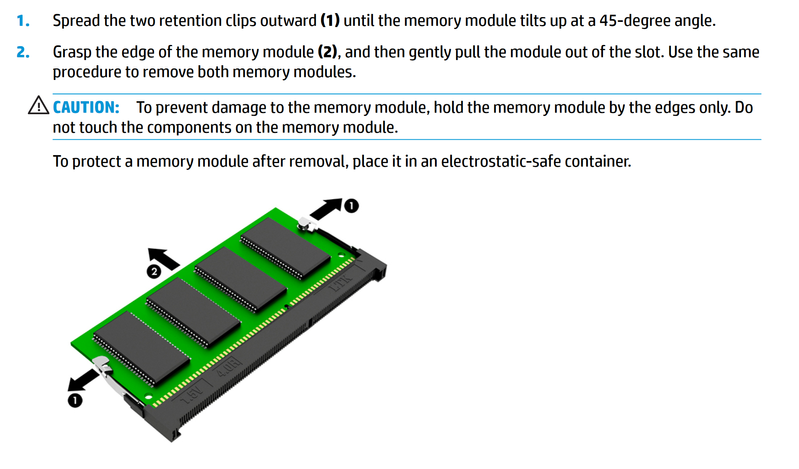-
×InformationNeed Windows 11 help?Check documents on compatibility, FAQs, upgrade information and available fixes.
Windows 11 Support Center. -
-
×InformationNeed Windows 11 help?Check documents on compatibility, FAQs, upgrade information and available fixes.
Windows 11 Support Center. -
- HP Community
- Notebooks
- Notebook Boot and Lockup
- Blank screen. Caps lock flashing.

Create an account on the HP Community to personalize your profile and ask a question
07-07-2019 06:47 PM
Hi.
I'm using a HP Pavillion notebook and the laptop turns on I hear the fan, the caps lock flashes three times and the Wi-Fi light is on but the screen won't turn on.
Any help?
07-08-2019 01:59 AM
Hi,
You did not provide the exact model of your notebook.
Three blinks usually indicate a problem with the memory. First, try performing a power reset. Here in the link below, you can see how this is done:
https://support.hp.com/us-en/document/c01684768
Next, you should try reseating the RAM modules.
If you have more than one module, you should try each module in each slot and see if there is any problem with the RAM modules or slots.
If still not working you should try a different RAM module.
Hope it helps,
David
07-08-2019 02:30 AM
OK.
By reseating I mean the RAM modules. Depending on the model, there will either be a service door, or you will need to remove the bottom or top cover to get to the RAM modules:
Example:
So, you should remove and place back in again. If there are two modules, you can try one at a time in each slot to see if maybe one is defective and/or try with a known good module.
Regards,
David