-
×InformationNeed Windows 11 help?Check documents on compatibility, FAQs, upgrade information and available fixes.
Windows 11 Support Center. -
-
×InformationNeed Windows 11 help?Check documents on compatibility, FAQs, upgrade information and available fixes.
Windows 11 Support Center. -
- HP Community
- Notebooks
- Notebook Boot and Lockup
- Boot with back light only to restart and repeat (No logo)

Create an account on the HP Community to personalize your profile and ask a question
01-09-2020 09:52 AM
Issue: Turns on with back light and a few seconds later turns of with out ever getting to the HP logo. It then proceeds to restart on its own only to repeat what it had just done.
At first i thought it was just a boot loop and tried the following:
- Hard reset on the power (removing battery, AC power, all attached devices and holding the power button for 30 secs)
- Use windows recovery tools (hitting the ESC button and using F# to perform action) ~ This only causes the computer to shutdown
- Removed RAM to rest flash memory (also the HDD)
After the above did nothing I used the System Extensive testing program to check hardware, everything passes (battery said "ok (1)"
I noticed that the BIOS was out dated so I downloaded the latest BIOS for my motherboard (from HP) and successfully updated it. (Still no change).
Decided I'd just do a clean install of windows to remove what ever was causing the issue.
- USB key with windows 10 tool
- Changed boot in BIOS to USB
Ends up doing the exact same thing. Completely unable to use recovery tools to do anything. I can only access the BIOS and get no where else.
I've looked around and don't see any damage, there where no spills, never dropped. System testing says hardware is good so it must be something software unless there is something in the hardware that the test does not check and is causing the problem.
I've never had to post to get an answer but here I am just to fix my father's computer. Thanks in advance for anyone that can help!
~Chris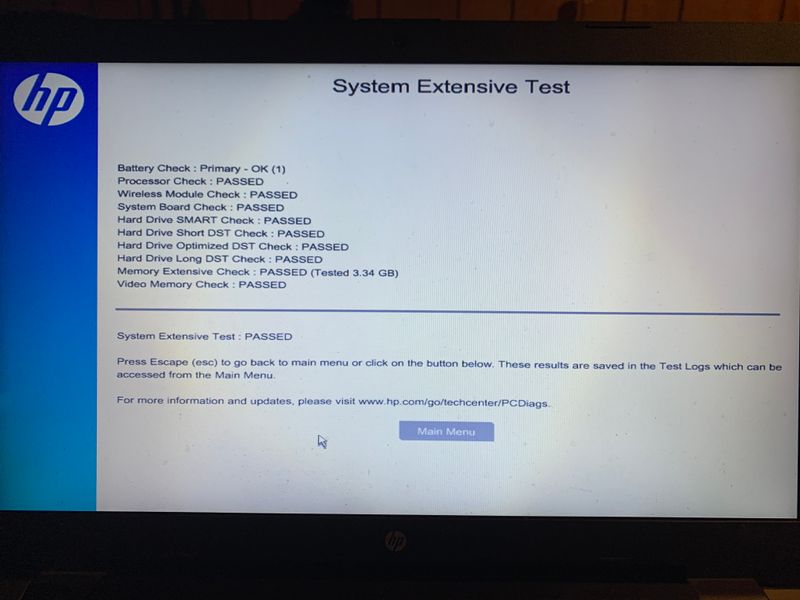
Solved! Go to Solution.
Accepted Solutions
01-14-2020 09:43 PM - edited 01-14-2020 09:47 PM
I did create a USB Recovery Kit through Windows 10 but it did the same exact thing. Attempted to use the System Recovery using the Recovery Media from HP but ends up doing the same thing.
FIXED:
Took it to a local computer shop and they had an idea what it could be. Turns out in the BIOS settings UEFI boot got changed to legacy boot for the type of reading of HDD, SSD and USB. A simple change of the setting squared everything away.
Cost: Absolutely nothing.
Updated with google search link:
Link below is a google search to change legacy boot to UEFI boot
01-11-2020 02:51 PM
I have gone through your Post and I appreciate all your efforts and expertise in troubleshooting this issue
Since all the Test passed, this is likely to be an issues with the Windows OS
Did you create the USB Recovery Kit through Windows 10? If you did and the issue persists, I suggest you try a System Recovery using the Recovery Media from HP
You can contact HP Support for the Recovery Media
Click on this link - www.hp.com/contacthp/ and select your Country to get the Contact details for HP Support
Thank you and have a great weekend
If the information I've provided was helpful, give us some reinforcement by clicking the "Solution Accepted" on this Post and it will also help other community members with similar issue.
KrazyToad
I Am An HP Employee
01-14-2020 09:43 PM - edited 01-14-2020 09:47 PM
I did create a USB Recovery Kit through Windows 10 but it did the same exact thing. Attempted to use the System Recovery using the Recovery Media from HP but ends up doing the same thing.
FIXED:
Took it to a local computer shop and they had an idea what it could be. Turns out in the BIOS settings UEFI boot got changed to legacy boot for the type of reading of HDD, SSD and USB. A simple change of the setting squared everything away.
Cost: Absolutely nothing.
Updated with google search link:
Link below is a google search to change legacy boot to UEFI boot
01-15-2020 11:44 AM
I'm glad you got this issue sorted out
Do visit our HP Support Community and drop us a message anytime you need help
Thank you 😊
KrazyToad
I Am An HP Employee
