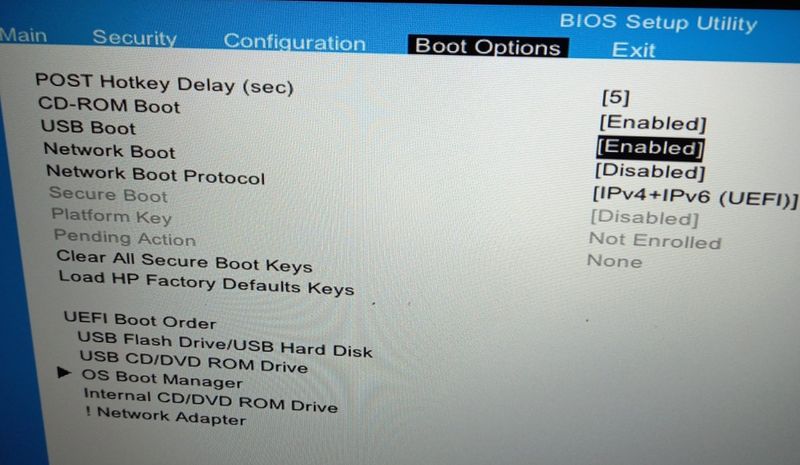-
×InformationNeed Windows 11 help?Check documents on compatibility, FAQs, upgrade information and available fixes.
Windows 11 Support Center. -
-
×InformationNeed Windows 11 help?Check documents on compatibility, FAQs, upgrade information and available fixes.
Windows 11 Support Center. -
- HP Community
- Notebooks
- Notebook Boot and Lockup
- Can not boot from usb 17-by2053cl , bios version f.67

Create an account on the HP Community to personalize your profile and ask a question
12-23-2022 02:47 PM - edited 12-23-2022 03:37 PM
Hello. Can not boot from usb 17-by2053cl , bios version f.67. I mean I do not see usb in boot menu F9.
Bios settings: 1) usb port enabled -> Allow all USB devices; 2) usb boot enabled; 3) Clear all secure boot keys -> database empty (no keys)
Nothing other related to boot did not found in bios.
Tryed boot usb from all ports.
Help please.
Upd:
Secure boot option is gray/inactive and it is disabled
Platform key (inactive) == Not enrolled
Pending action (inactive) == None
Solved! Go to Solution.
Accepted Solutions
12-23-2022 03:44 PM
It was bad usb flash drive.