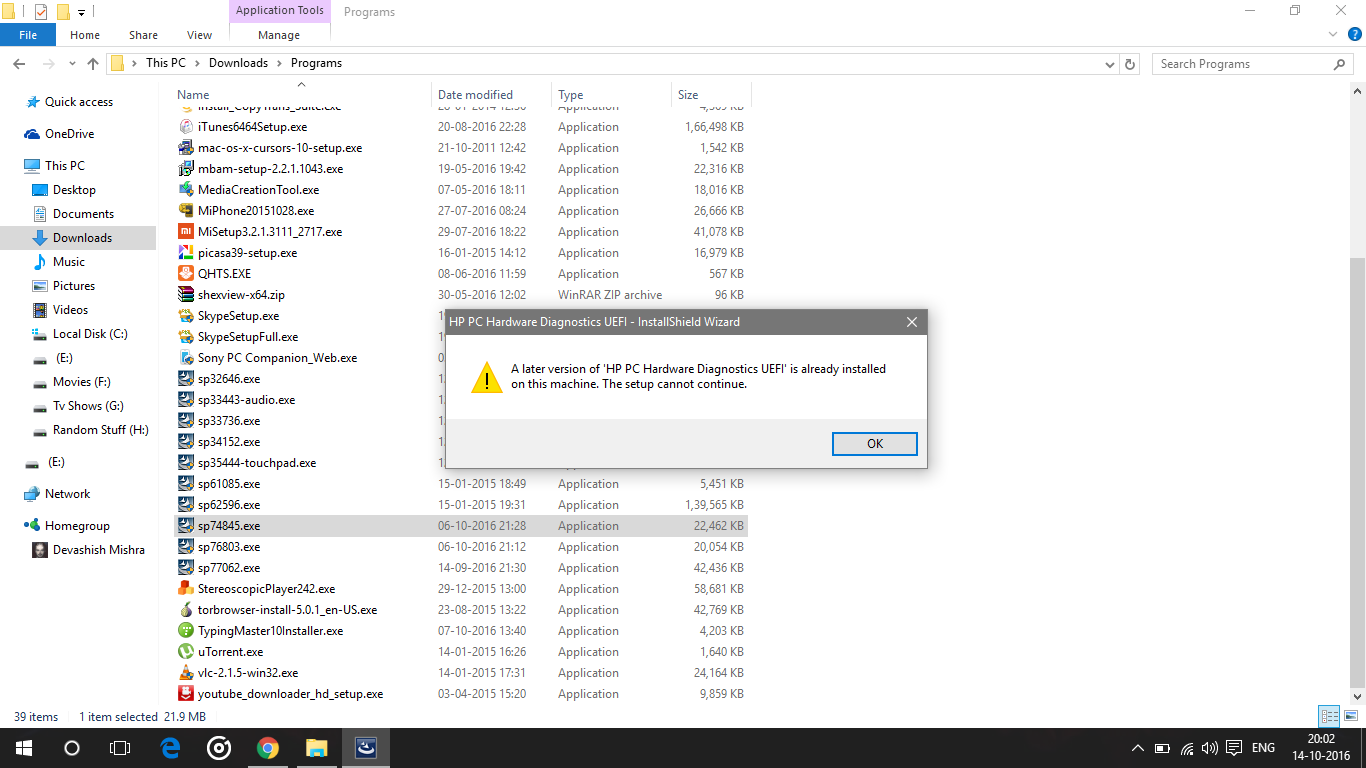-
×InformationNeed Windows 11 help?Check documents on compatibility, FAQs, upgrade information and available fixes.
Windows 11 Support Center. -
-
×InformationNeed Windows 11 help?Check documents on compatibility, FAQs, upgrade information and available fixes.
Windows 11 Support Center. -
- HP Community
- Notebooks
- Notebook Boot and Lockup
- Can't instal HP UEFI Harware Diagnostic Tool

Create an account on the HP Community to personalize your profile and ask a question
10-14-2016 08:51 AM
So after upgrading to Windows 10 I did a clean install of Windows 10 and I noticed that when I tried to access the Hp Hardware Diagnostic (UEFI) tool, I was instead getting the Basic HP System Diagnostics which only provided Memory Test and Hard Disk Check.
So I checked some forums and learned that I may need to manually install it, so I downloaded the HP Hardware Diagnostic (UEFI) file and tried installing it but I got an error message saying "A later version of 'HP PC Hardware Diagnostics UEFI' is already installed on this machine. The setup cannot continue."
Please help me fix this.
Solved! Go to Solution.
Accepted Solutions
10-14-2016 10:28 PM
Hi and welcome to HP Support Forums. First of all go to control panel then programs and features and check whether the utility is installed or not, if it is, uninstall it and install one from here:--ftp://ftp.hp.com/pub/softpaq/sp76001-76500/sp76285.exe
If you have any problem then reply me.
Happy to help
@AmreenSanhotra
10-14-2016 10:28 PM
Hi and welcome to HP Support Forums. First of all go to control panel then programs and features and check whether the utility is installed or not, if it is, uninstall it and install one from here:--ftp://ftp.hp.com/pub/softpaq/sp76001-76500/sp76285.exe
If you have any problem then reply me.
Happy to help
@AmreenSanhotra