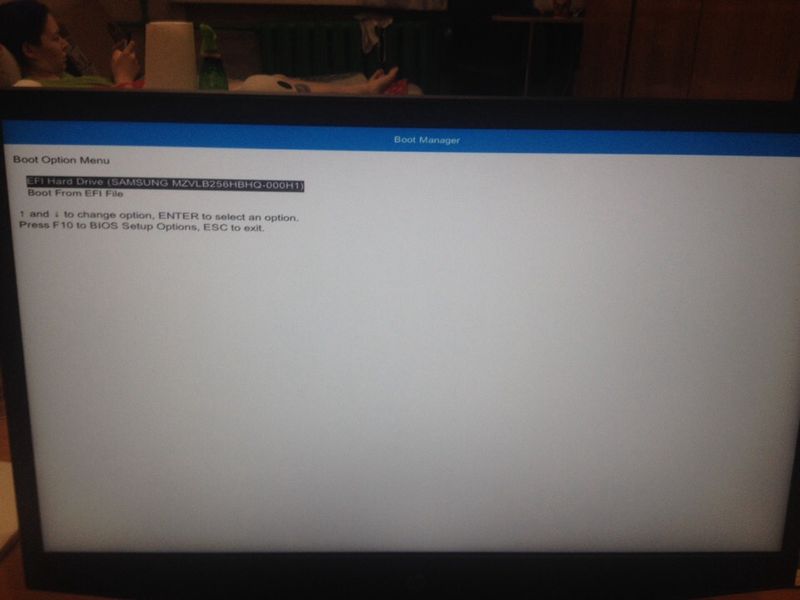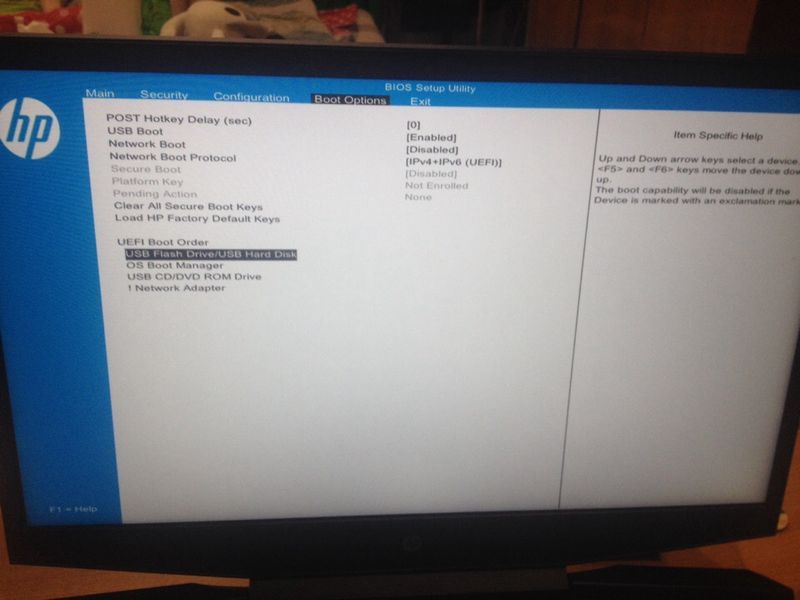-
×InformationNeed Windows 11 help?Check documents on compatibility, FAQs, upgrade information and available fixes.
Windows 11 Support Center. -
-
×InformationNeed Windows 11 help?Check documents on compatibility, FAQs, upgrade information and available fixes.
Windows 11 Support Center. -
- HP Community
- Notebooks
- Notebook Boot and Lockup
- Re: Cant boot from USB

Create an account on the HP Community to personalize your profile and ask a question
12-08-2020 10:09 AM
Hi:
The only suggestion I can offer would be to see if this works...
Have the bootable USB in a USB port.
Turn on or restart the PC.
Immediately tap/press the ESC key to get the menu of options.
Select the F9 boot options menu and from that select the USB flash drive/USB hard drive and press the Enter key.
The PC should then boot from the flash drive.
12-08-2020 10:14 AM - edited 12-08-2020 10:19 AM
Hello.
Boot USB is in USB port. And laptop didn't see it. When I go to boot selection it offers only boot from HDD.
Boot USB tested many times before and works fine.
Restart, turn off and then on didn'd helped.