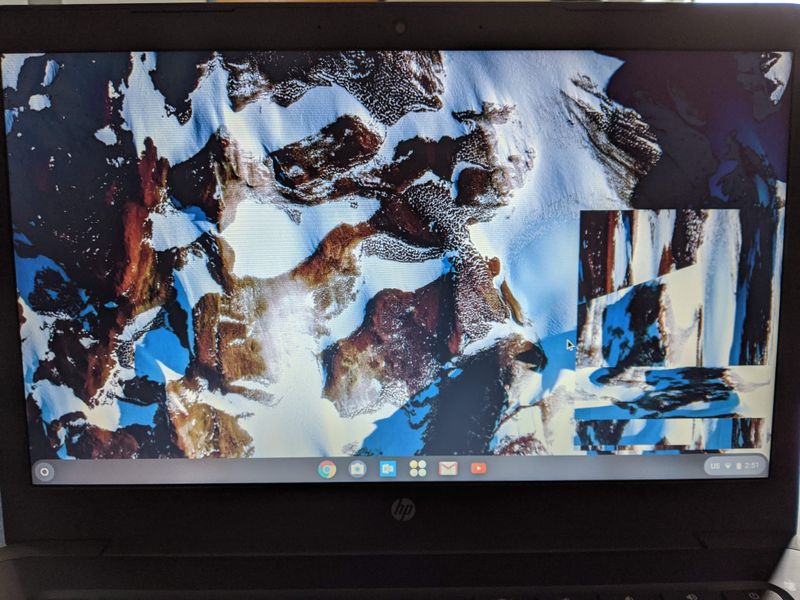-
×InformationNeed Windows 11 help?Check documents on compatibility, FAQs, upgrade information and available fixes.
Windows 11 Support Center. -
-
×InformationNeed Windows 11 help?Check documents on compatibility, FAQs, upgrade information and available fixes.
Windows 11 Support Center. -
- HP Community
- Notebooks
- Notebook Boot and Lockup
- Re: Chromebook 14A G5 Display Glitch/Crash

Create an account on the HP Community to personalize your profile and ask a question
09-28-2020 01:05 PM
I have a Chromebook model that sporadically freezes up with visual glitches on screen. When this occurs, the device is unresponsive for a number of minutes before restarting automatically. I've attached a picture with the glitch seen on the right side of the screen.
09-30-2020 04:38 PM
@EricIISD We may need to identify the cause of the failure, or the reason it's freezing on you, If an error message opens on the screen, write the error message down exactly as it appears. Restart the computer and search the Internet using the exact text from the error message to find a solution.
The Chrome OS Help Web site (in English) features troubleshooting steps for many possible issues.
Refer to the links in the Fix a problem section.
If none of the above symptoms match your Chromebook's issue, refer to the Fix a problem section of the Chrome OS Help Web site (in English)
Error messages may look like this: "Chrome OS is missing or damaged", "He's Dead, Jim!", etc...
P.S: Welcome to HP Community 😉
Keep us posted,
If you would like to thank us for our efforts to help you,
Give us a virtual high-five by clicking the 'Thumbs Up' icon below, followed by clicking on the "Accept as solution" on this post,
Have a great day!
Riddle_Decipher
I am an HP Employee
Learning is a journey, not a destination.
Let's keep asking questions and growing together.
10-01-2020 01:13 PM
@EricIISD In that case, here's what you may need to do, to fix the issue:
- Turn off your Chromebook, then turn it back on.
- Close all your apps and browser windows.
- If a specific tab in your browser causes your Chromebook to crash or freeze, hard refresh the page: Ctrl + Shift + r.
- If you've installed any new apps or extensions recently, uninstall them.
- Reset your Chromebook.
- Recover your Chromebook.
If you wish to thank me for my efforts, you could click on "Accept as solution" on my post as the solution should help others too.
Riddle_Decipher
I am an HP Employee
Learning is a journey, not a destination.
Let's keep asking questions and growing together.