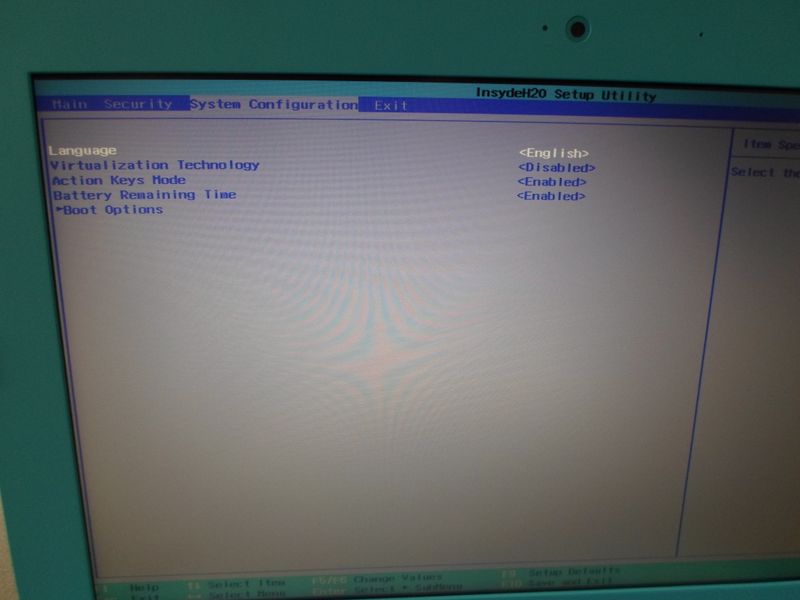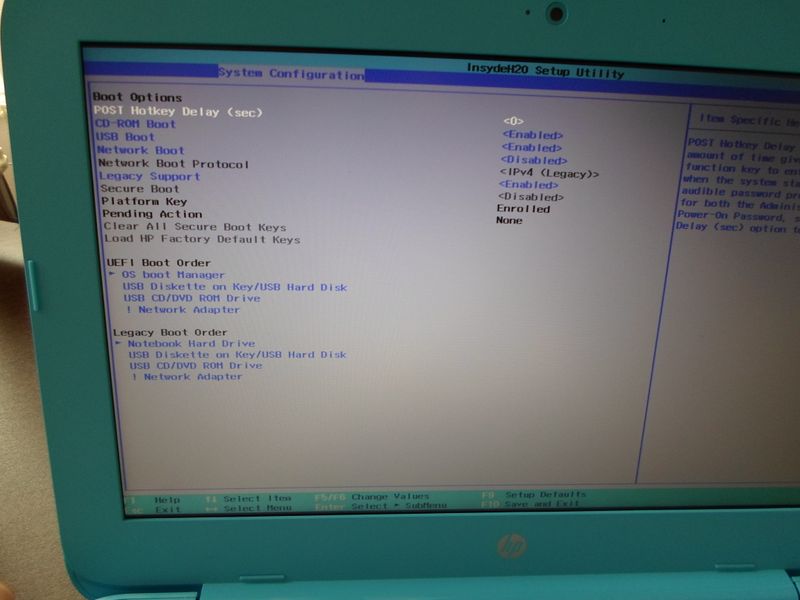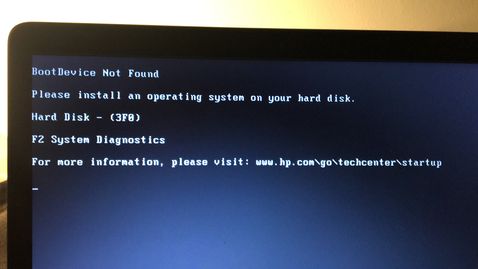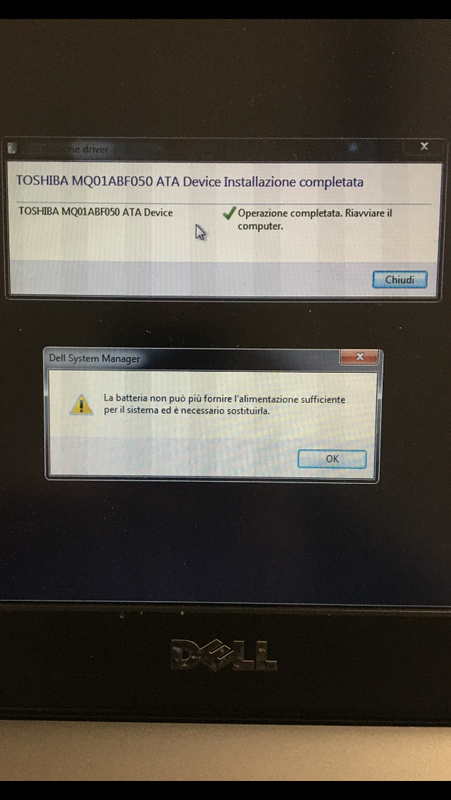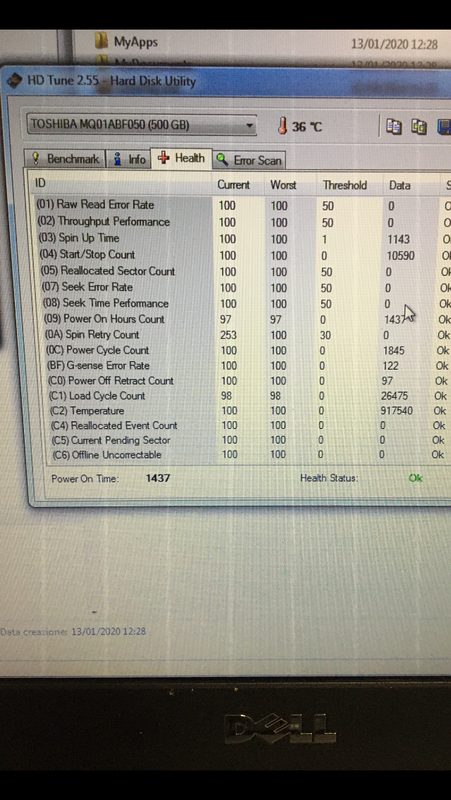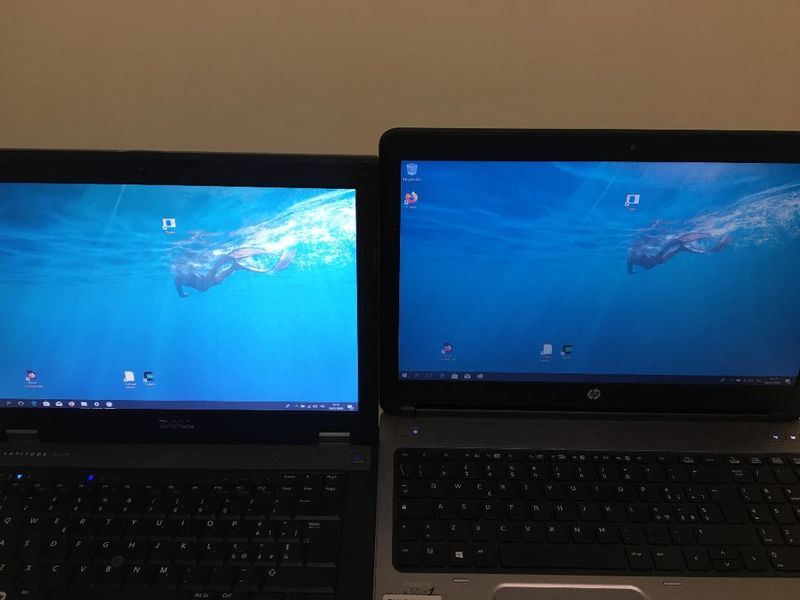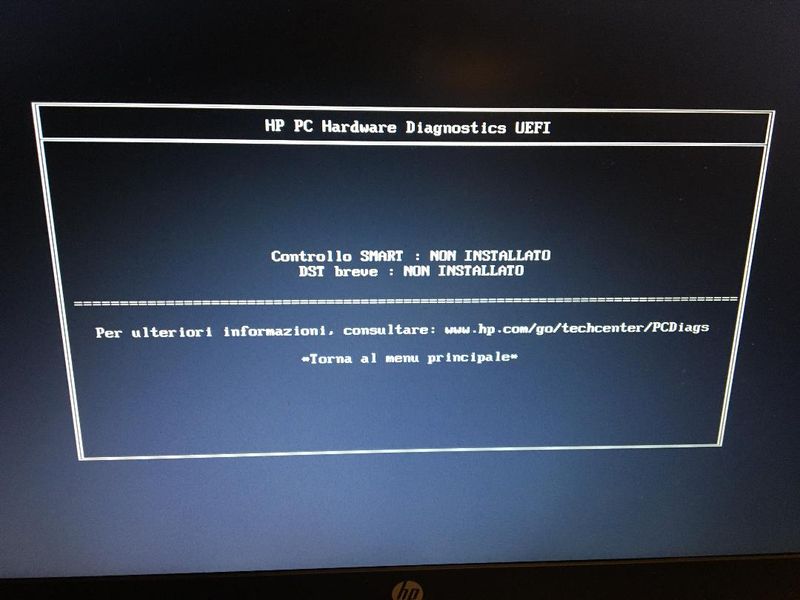-
×InformationNeed Windows 11 help?Check documents on compatibility, FAQs, upgrade information and available fixes.
Windows 11 Support Center. -
-
×InformationNeed Windows 11 help?Check documents on compatibility, FAQs, upgrade information and available fixes.
Windows 11 Support Center. -
- HP Community
- Notebooks
- Notebook Boot and Lockup
- Re: ERROR 3F0 Boot device not found with HD TOSHIBA MQ01ABF0...

Create an account on the HP Community to personalize your profile and ask a question
01-16-2020 03:56 AM
HI guys,
the HD is ok but when i put it in to the probook I get 3F0 error 😞
This happen maybe due laptop firmware update, because before, the HD worked fine on the seam PC .
Any idea ?
01-16-2020 08:53 AM
If you mean that you upgraded your BIOS/UEFI recently, then enter the BIOS/UEFI with F10 button
and check the boot configuration/boot order
- Here are additional details >> https://support.hp.com/us-en/document/c01443463
*** HP employee *** I express personal opinion only *** Joined the Community in 2013
01-16-2020 09:15 AM - edited 01-16-2020 09:16 AM
If with other HDDs it works fine, then probably this one is not selected for a boot device
or this device does not have an operating system installed (or working OS installed), or is corrupted.....
- What exactly the message says besides the 3F0 ? Does it say you should install an operating system ?
- Have you tested this HDD with the F2 option >> https://www.youtube.com/watch?v=6JXUp43ahHA
- Have you checked the boot device options I mentioned above - in the BIOS F10 ?
*** HP employee *** I express personal opinion only *** Joined the Community in 2013
01-17-2020 01:29 PM - edited 01-17-2020 01:32 PM
Thank you for your update.
As mentioned initially, if with other HDDs it works fine, then the root cause is either of these:
- probably this one is not selected as a boot device >> check F9/F10 configurations
or
- this device does not have an operating system installed (or working OS installed),
or
- this HDD is corrupted.....
- If the HP F2 hardware diagnostics produces results that HDD is not detected, this may mean that this HDD is either not properly connected OR it is corrupted (dead) .
- Consider getting it out and back in, and also testing it on another machine
You mentioned you have cloned the disk but something may have gone wrong. Try doing it again after you ensure the HDD is ok by testing it on another PC.
- Here is the official HP article for such issues >> https://support.hp.com/us-en/document/c01443463
*** HP employee *** I express personal opinion only *** Joined the Community in 2013
01-18-2020 08:27 AM - edited 01-18-2020 08:28 AM
Let's assume this HDD is healthy.
- Do you have Windows or another OS installed on it ? Which Windows version ? Based on the screenshots, it seems you may have attached it to another PC as a secondary drive but this does not confirm if the PC has a working operating system ?
- Have you entered this Probook's BIOS configuration F10 ? Can you post pictures of the BIOS configuration and post them back here? Once you enter F10, probably go to Advanced -> Boot options
*** HP employee *** I express personal opinion only *** Joined the Community in 2013
01-18-2020 09:29 AM
- Do you have Windows or another OS installed on it ?
- Which Windows version ?
- yes, it is a partioned HD with w7 and w10.
- Based on the screenshots, it seems you may have attached it to another PC as a secondary drive but this does not confirm if the PC has a working operating system ?
No, the suspected HD is in the Dell laptop as primary HD running w10 and the HD Tune run from a external usb key.
- Have you entered this Probook's BIOS configuration F10 ? Can you post pictures of the BIOS configuration and post them back here? Once you enter F10, probably go to Advanced -> Boot options
I played many time in the Probook bios to find the right configuration.
I switched many time from legacy to uefi and other option with no result.
My last test was the following :
Stating from the picture above, I have the suspected HD in the Dell and the starting clone HD in the HP.
Bot works fine.
The Dell bios is set to Legacy and AHDI
The HP is UEFI Ibrid with CSM and AHDI
When I replace the HD in the HP with the suspected one and change the bios to legacy (but I have the same result with UEFI)
I have again "Boot Device not found" and (3F0) error and below the result of F2 short test 😞
I add a last information, if I try to install a new SO from scratch, booting from external USB key, this HD is not detected.