-
×InformationNeed Windows 11 help?Check documents on compatibility, FAQs, upgrade information and available fixes.
Windows 11 Support Center. -
-
×InformationNeed Windows 11 help?Check documents on compatibility, FAQs, upgrade information and available fixes.
Windows 11 Support Center. -
- HP Community
- Notebooks
- Notebook Boot and Lockup
- HP-Envy - Sleep and shutdown issues after recent Windows 10 ...

Create an account on the HP Community to personalize your profile and ask a question
08-14-2017 03:39 AM
Hi!
With the recent upgrades of win 10 I started encountering difficulties with the shutdown and sleep mode. The computer won't wake up completely from the sleep (screen remains dark), and also its usually unable to shut down completely (screen becomes dark, but all the lights remain on). Both issues can only be "fixed" by forced shutdown.
I went through this previous thread where several no solution was found despite that this problem appears to affect others as well.
https://h30434.www3.hp.com/t5/Notebook-Boot-and-Lockup/Windows-10-Won-t-wake-up-HP-Envy/td-p/5196029
I've checked and updated my drivers manually, went through the energy effect, but none of these worked so far.
Any help would be appreciated!
Solved! Go to Solution.
Accepted Solutions
09-07-2017 07:33 PM - edited 09-08-2017 11:59 AM
Hi @Bal988,
Please install the bios chipset and graphics drivers from this link: http://hp.com/drivers please select the country and enter the product# of the computer and follow the on-screen instructions
Do this after uninstalling the display drivers from device manager. Ignore the other link for updating the drivers from my first post.
Thanks and have a blessed week ahead.
DavidSMP
I am an HP Employee
08-15-2017 06:39 AM - edited 08-15-2017 06:42 AM
Thanks for reaching out to us on HP Support Forums. 🙂 I came across your post and would like to help.
I understand that you have an HP ENVY 15-k050sh Notebook PC, I read that post recent updates of Win10, there are issues with sleep mode and while shutting down the laptop. I appreciate the steps you have performed and have certainly done a good job.
To provide an accurate resolution, I need a few more details:
- Was it upgraded to Win10 or was the laptop already upgraded to Win10 and some updates happened on Win10?
I recommend you to perform the following steps to isolate the issue and arrive at a fix:
- Power off the laptop.
- Remove the battery out. If the battery is integrated and does not have a latch to release it then leave the battery inside the laptop.
- Disconnected AC adapter from the laptop.
- Press and hold the power button for 15 seconds.
- Reconnect the battery and plug the AC adapter.
- Power ON the laptop.
Please perform a Microsoft System Restore to rollback the laptop to an earlier date when it worked fine. This will not delete your data. You may perform the steps mentioned under "Restore your computer when Windows starts normally ".
If the issue persists then update the BIOS via this link.
Also, download and install the Intel Management Engine Interface (MEI) Driver.
I sincerely hope this fixes the issue. Feel free to let me know. All the best! 🙂
08-17-2017 05:45 AM
Thanks for your suggestions, unfortunately these have been also raised in the previous threads and were found to be unsuccessful by others and me as well. I have been using Win 10 for a while now before I started encountering this problem. Upgrading the BIOS or the MEI driver has no effect and the issue cannot be linked to a specific Win 10 update as this has been affecting other users as early as 2015, though in my case it only appeared recently. One thing is sure, this is only encountered under Win 10 .
08-17-2017 10:48 AM
You're welcome. 🙂
You could try to uninstall those Windows updates and check if it helps:
- Open Settings.
- Click on Update & security.
- Click on Windows Update.
-
Click the Update history link.

On Update history, you can view which updates were installed successfully and which those that failed with a timestamp, which can help you pinpoint which update is causing the problem. Click the Uninstall updates link.
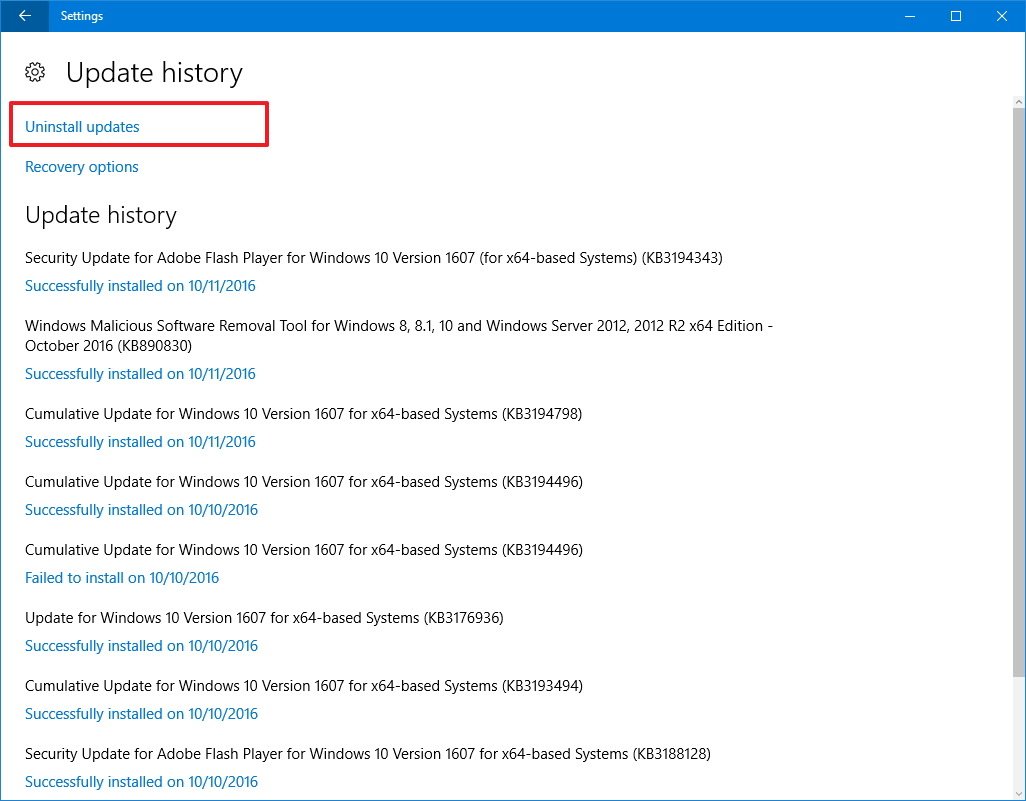
Microsoft hasn't moved everything to the Settings app, so you'll now be taken to the Uninstall an update page on Control Panel. Select the update and click the Uninstallbutton.
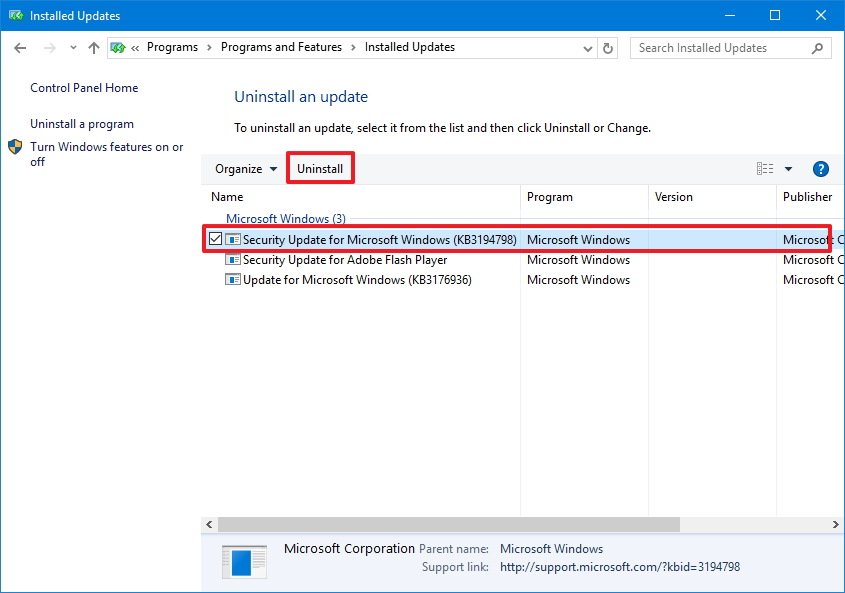
Click Yes to confirm the uninstall.
Click Restart Now to reboot your computer and complete the task.
Hope this helps. Cheers!
08-31-2017 06:40 AM
I also have such problem. My laptop is HP Envy 15 K1X11EA. At the first time it happend after upgrading from windows 8 to window 10 and when I installed version 9 of the Intel Management Engine Interface (MEI) driver it's helped me.
https://support.hp.com/gb-en/document/c03383935
Windows version is 10.0.15063
09-03-2017 09:24 AM
Greetings @marksss,
Thanks for the post.
I understand that you are facing and sleep issues with your computer, is that right?
Kudos to you for trying to troubleshoot the issue on your own.
Not to worry, I will be glad to assist you.
Have you tried to update all the drivers using HP Support Assistant?
Recommend you update BIOS, chipset and other driver using HP Support Assistant.
Please refer to this HP Article for assistance in using HPSA.
If the issue persists, as you have already done a lot to troubleshooting steps from the HP Article.
Recommend you open Control Panel by doing a right-click on the Windows button.
Select Troubleshooter and then select power and follow the on-screen instructions.
If the issue persists, perform a push button reset on your computer and check.
Please refer to this HP Article for assistance in performing a Push button reset on your computer.
Keep me posted.
Chimney_83
I am an HP Employee
09-04-2017 01:24 AM
Thank you for your response. Unfortunately updating the drivers does not fix this, issue (this has been debunked in the earlier thread I referenced). I did not only update using Support Assistant (no effect), but also went through all the drivers and manually updated those which were not updated automatically (also a known issue) and the problem still persists.
09-04-2017 02:17 AM
Someone from HP team recommended me to update BIOS to version F.53 . I made it. But it didn't help me. And I downgraded Windows to version 10.0.14393 from 10.0.15063 but it didn't return my PC to the right position.
09-04-2017 03:00 AM
Someone in the previous thread wrote that downgrading the MEI driver to an earlier version fixes this issue. I for however don't think that using an outdated driver designed for a different OS can be considered a solution. This issue is clearly unresolved.
