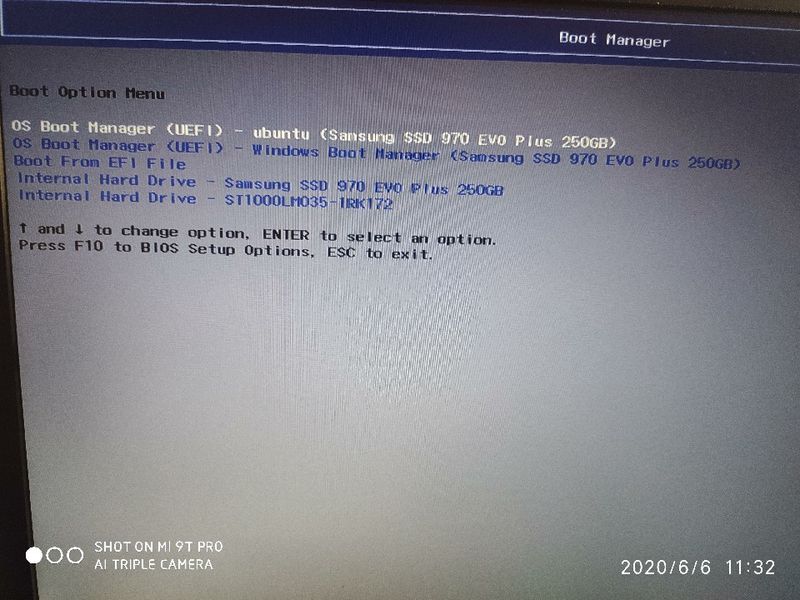-
×InformationNeed Windows 11 help?Check documents on compatibility, FAQs, upgrade information and available fixes.
Windows 11 Support Center. -
-
×InformationNeed Windows 11 help?Check documents on compatibility, FAQs, upgrade information and available fixes.
Windows 11 Support Center. -
- HP Community
- Notebooks
- Notebook Boot and Lockup
- HP Notebook - Unable to order (UEFI OS Manager) in BIOS Mode

Create an account on the HP Community to personalize your profile and ask a question
06-06-2020 03:26 AM
Hello, community
I was having some boot issues from the beginning when I purchased this laptop, it is about BOOT order,
-installed Windows10 on M.2 Drive
-installed Ubuntu 20.04 on HDD
after installing Ubuntu on HDD (i even removed M.2 Drive from the laptop before installation) I plugged the M.2 Drive again expecting two OS on different drives, but the first order of my boot list is (OS boot manager(UEFI) - ubuntu) and I cannot change the order of OS boot manager, more clearly:
this happened even when the M.2 Drive was disconnected before the Ubuntu installation, my problem is I cannot change this order, and every time I start up my laptop I must enter the boot menu to choose windows, how can I change or remove the order? BTW I can only change between USB or CD or OS boot manager to boot from, it won't change the order between the OS boot managers.
thanks for helping me
Solved! Go to Solution.