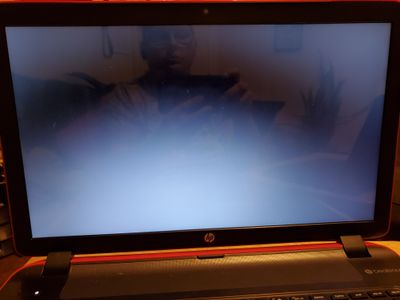-
×InformationNeed Windows 11 help?Check documents on compatibility, FAQs, upgrade information and available fixes.
Windows 11 Support Center. -
-
×InformationNeed Windows 11 help?Check documents on compatibility, FAQs, upgrade information and available fixes.
Windows 11 Support Center. -
- HP Community
- Notebooks
- Notebook Boot and Lockup
- Re: HP Notebook Won't Load Past HP Screen

Create an account on the HP Community to personalize your profile and ask a question
10-08-2019 12:15 PM
Problem:
Saturday I went to get on to my daughter’s laptop like I have many times before and this time it didn’t want to load. It would come up to the HP screen and the white dots would spin in a circle, trying to load but never would load. After so many hard resets, it finally shows “Preparing Automatic Repair”, again the white dots are spinning in a circle and then went to a blank screen and never would go from there.
The HP Laptop Specs:
HP Pavilion 17 Notebook PC
Operating System Windows 10
Product # J7L47UA#ABA
System Board ID 226A
Product Configuration ID 0976100000405F00000620180
System Board CT # PEJCV008J6V1EM
BIOS Version F.11
Processor Speed 1800 MHz
Total Memory 4 GB
Steps Taken to Fix:
-F1 but nothing, other than system information.
-F2 HP PC Hardware Diagnostics UEFI:
1.Clicked on system tests>extensive test>run once>not even 20 seconds later I get a “system extensive test FAILED” I continued to try all the options on the UEFI screen with no luck.
-F9 Boot Manager:
1.Boot Manager: It took me back to the HP screen with the white dots spinning but only going to a black screen.
2.Boot File from EFI file: It didn't respond to anything I did.
-F10 I played with a few settings but again, nothing happened.
-F11 Nothing loaded.
-F12 Nothing happened.
Now that I’ve updated you on everything, can anyone give me some more tips or steps to try in hopes of fixing it? I don’t want to have to pay loads of money on a repair shop.
Thanks in advance!
10-08-2019 12:49 PM
@Spirit92 How do I try re-installing the OS when it won't load beyond the HP screen? Also, I'm not sure what the failure was for, I'll have to run it again and see what I can find out. Thank you for responding so quickly.
10-08-2019 01:00 PM
Hey
on the start up menu if hit "F11" you will enter to the recovery environment and from there you can initiate system recovery or system reset". if you were using windows 10 you can create a recovery media by downloading windows media creation tool from Microsoft. install it on another windows computer and you can create a USB recovery media. You will need USB stick with 8GB at least.
Regards,
10-09-2019 09:39 AM
@Spirit92 I did try the System Recovery but it wouldn't let me do it. When I'd hit ENTER once that is highlighted, nothing happened. I will try installing an OS by downloading it onto a USB stick from my other daughters laptop. Thank you for all your help!
10-09-2019 01:22 PM
Hi
You can get the Windows media creation tool from the link below:
Please follow the instruction in the document below to perform the system reset:
Regards,