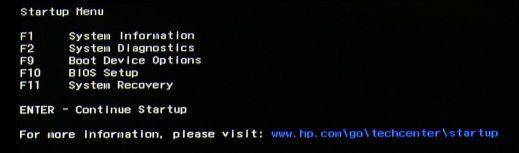-
×InformationNeed Windows 11 help?Check documents on compatibility, FAQs, upgrade information and available fixes.
Windows 11 Support Center. -
-
×InformationNeed Windows 11 help?Check documents on compatibility, FAQs, upgrade information and available fixes.
Windows 11 Support Center. -
- HP Community
- Notebooks
- Notebook Boot and Lockup
- Re: HP Pavilion G7 1000 series Black Screen on boot

Create an account on the HP Community to personalize your profile and ask a question
01-28-2019 01:14 PM
Hello,
I have a HP Pavilion G7 that i use sometimes,
Although i tried to sart it up yesterday but the display didn’t come one, only the power and wifi lights are on, no caps or anything blinking.
I tried doing all kinds of resets like 1 min, 2 min and 30 seconds
I hope someone got a fix on this,
✌️
Solved! Go to Solution.
Accepted Solutions
01-29-2019 11:24 AM - edited 01-29-2019 11:25 AM
A plain black screen typically means that the hard drive has died, preventing the boot loader from running.
If your PC is new enough to support UEFI, you can use these steps to test the hard drive: http://support.hp.com/us-en/document/c00439024
If not, you have to follow these steps:
1) Press Esc key repeatedly, several times a second, while rebooting the laptop. Do NOT hold the key down, just press it over and over.
2) Eventually, you will see an HP Startup Menu -- that will look similar to the image below ...
3) press the Function key for testing the hard drive (usually F2) and let it run.
Please report back the test results.
I am a volunteer and I do not work for, nor represent, HP

01-29-2019 11:24 AM - edited 01-29-2019 11:25 AM
A plain black screen typically means that the hard drive has died, preventing the boot loader from running.
If your PC is new enough to support UEFI, you can use these steps to test the hard drive: http://support.hp.com/us-en/document/c00439024
If not, you have to follow these steps:
1) Press Esc key repeatedly, several times a second, while rebooting the laptop. Do NOT hold the key down, just press it over and over.
2) Eventually, you will see an HP Startup Menu -- that will look similar to the image below ...
3) press the Function key for testing the hard drive (usually F2) and let it run.
Please report back the test results.
I am a volunteer and I do not work for, nor represent, HP

01-29-2019 12:46 PM
Hello sir,
Thanks so much for helping,
you replied with that the hard drive could be faulty but i had a other hp laptop laying arround so i tried to put the hard drive of that one inside my laptop,
and it worked!!
Thanks for the help.
01-29-2019 02:38 PM
Hello,
I just started up my laptop again and the caps lock and num lock blink like 2 times and then after 2 sec again 2 times..
i heard that you have to reinstall the bios with a usb stick or something but unfortuneatly i don’t have one! 😕
can you help me?
thanks