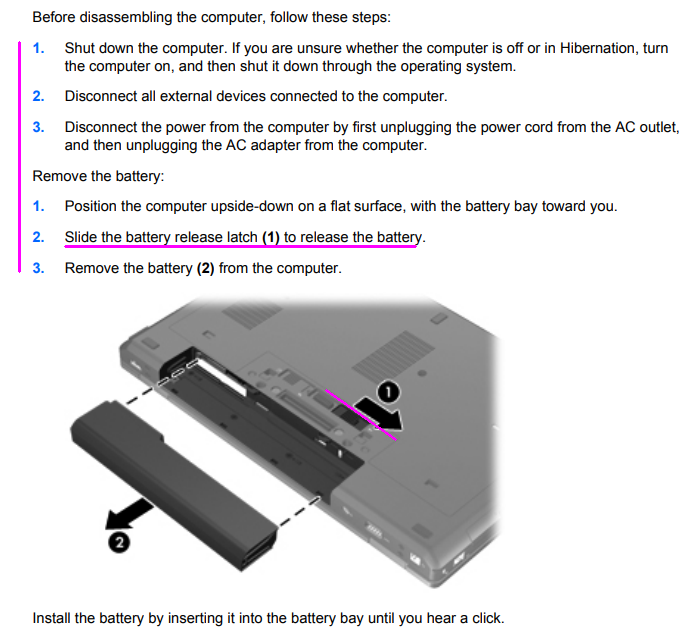-
×InformationNeed Windows 11 help?Check documents on compatibility, FAQs, upgrade information and available fixes.
Windows 11 Support Center. -
-
×InformationNeed Windows 11 help?Check documents on compatibility, FAQs, upgrade information and available fixes.
Windows 11 Support Center. -
- HP Community
- Notebooks
- Notebook Boot and Lockup
- HP elite book power issue

Create an account on the HP Community to personalize your profile and ask a question
08-24-2022 10:38 AM - last edited on 08-24-2022 10:45 AM by MarcusC
I just picked up this laptop from a university goodwill, and it does not power on. I was given a power supply, not exactly sure if it was the correct one, as the power charge light blinks in different patterns. [Content Removed] If anyone has any suggestions as to what this is, please and thank you. It’s a Hp elite book 8560p.
Solved! Go to Solution.
Accepted Solutions
08-24-2022 11:04 AM - edited 08-24-2022 11:05 AM
SOLUTION!!
I found a Dell power supply rated at the same power as the supply they provided me, and it powered on. Thank you all for the suggestions though!!
08-24-2022 10:43 AM
Hello @Jakob_s
Sorry to hear that you are having problems ... I would like to help you.
Follow the HP standard procedures:
(1) https://www.youtube.com/watch?v=sj6kYmT7GLs
(2) https://www.youtube.com/watch?v=qpiGUojtr3E
(3) Please report your results
08-24-2022 10:50 AM
Hello @Jakob_s
(1) Remove <battery>
Download --->>> Maintenance and Service Guide
Page 58 Chapter 4 Removal and replacement procedures
(2) Please report your results
08-24-2022 10:53 AM
Hi! The first video is not an issue I’m having, although I did try to restore the bios from the second video. When I press the power button, the laptop lights do come on, for about 1.3 seconds, and then go out again. (Didn’t hear a beep after trying the bios restore either) I’m not exactly sure if it’s not getting enough power, or too much, that it can’t power on. Occasionally, it will flash all the lights when I press the power button, or simply not respond.