-
1
×InformationNeed Windows 11 help?Check documents on compatibility, FAQs, upgrade information and available fixes.
Windows 11 Support Center. -
-
1
×InformationNeed Windows 11 help?Check documents on compatibility, FAQs, upgrade information and available fixes.
Windows 11 Support Center. -
- HP Community
- Notebooks
- Notebook Boot and Lockup
- Hp pavilion x2 can't boot from usb

Create an account on the HP Community to personalize your profile and ask a question
08-17-2017 02:52 PM
I have a HP pavilion x2 and it has a OS 8.1
I cleaned my OS and want to change OS 8.1 to 10 but my pc not support my usb flash and not boot from usb disk
now my pc dont have OS and I don't know what can I do?
08-18-2017 04:13 PM
Hello, @Noyan - Hope you are well 🙂
Thanks for stopping by the HP Support Forums! I’d like to help you with the HP Notebook issue!
Going through your post, I understand that you are facing issues while booting from the USB. Do not worry, I’m here to help 🙂
Go to http://hp.care/2pdnasp and follow the steps under “Using Secure Boot on newer notebook computers”.
Now, please note that you need to first disable the “Secure” boot so that you can enable the Legacy support.

Once you save the settings, you will get a blue screen with a 4 digit code to enter. There won't be any box or place to enter the code. You simply need to enter the code using the keyboard and press enter for the changes to take effect.
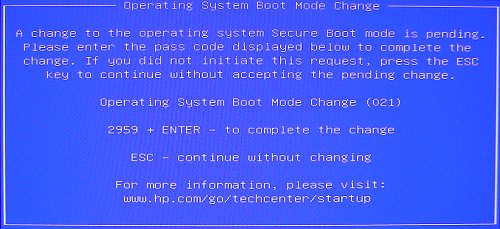
Those steps should do the trick, let me know the outcome!
Good luck 🙂
Please click "Accepted Solution" on the post that solves your issue to help others find the solution. To show appreciation for my help, please click the "Thumbs Up Icon" below!
DVortex
I am not an HP Employee
10-25-2018 01:35 AM
HI, I have the same issue and the steps given by the HP agent in response to your (Noyan) originla problem, does not apply to my hardwqare as my Hp Pavilliaon X2 detachable does NOT have the option in the BIOS for secure boot features... so Im niot sure how to get my tablepc to boot from USB drive to re-install...
10-25-2018 08:30 AM
Hello,
Thank you for posting in this thread. Unfortunately based on when the last response was made, I have closed this thread to help keep comments current and up to date. We recommend starting a new thread for your issue.
To be more helpful with your post, you can add key information if you desire:
1. Product Name and Number (please do not post Serial Number)
• Example: HP Pavilion DV2-1209AX or HP Deskjet 3000 Printer CH393A
2. Operating System installed (if applicable)
• Example: Windows XP, Windows Vista 32-bit, Windows 7 64-bit
3. Error message (if any)
• Example: ""Low disk space"" error in Windows
4. Any changes made to your system before the issue occurred
• Examples: Upgrading your Operating System or installing a new software; or installing new hardware like a printer, modem, or router.
If you have any other questions about posting in the community, please feel free to send me a private message!
Thank you
I work on behalf of HP
04-21-2019
09:40 AM
- last edited on
04-21-2019
10:10 AM
by
![]() Cheron-Z
Cheron-Z
I ran I to the same problem but after days of fighting to install windows through USB I finally got it. The bios on my x2 detachable 10-n013dx was 32 bit. I created an install USB drive using the windows media creation tool and selecting the 32 bit version, this did the trick. Using the 64 bit version always resulted in the drive failed message I also has an issue selecting a partition to install it on. I used the advanced option in the troubleshoot section and followed these directions to select, clean and format the partition : [edit] Restarting the install USB and trying it again let me install with no issues. You may have to hit esc as the laptop boots to get to the bios menu and select f9 to select the USB drive to boot from it. You can try reordering the drives in the bios in boot options but you may still have to use esc and f9 to manually select the drive anyway
