-
×InformationNeed Windows 11 help?Check documents on compatibility, FAQs, upgrade information and available fixes.
Windows 11 Support Center. -
-
×InformationNeed Windows 11 help?Check documents on compatibility, FAQs, upgrade information and available fixes.
Windows 11 Support Center. -
- HP Community
- Notebooks
- Notebook Boot and Lockup
- Re: Hp warranty checker won't stop popping up

Create an account on the HP Community to personalize your profile and ask a question
03-19-2019
03:33 PM
- last edited on
03-19-2019
03:39 PM
by
![]() Cheron-Z
Cheron-Z
I have followed the steps outlined in the solution to use the HP Support Assistant to turn off the warranty notification.
I have set the following:
"Enable your PC to show contact options, warranty information and important messages" is set to No.
I have rebooted several times and warranty pop-up is still present. I am also getting a window for the HP Envy 5660 series printer and it will not close either.
Both are very annoying since I can't seem to close them.
I have an HP Notebook 15-bs192od, Product Number 2UE54UA running Windows 10 Home.
Thank you for your assistance.
Solved! Go to Solution.
Accepted Solutions
03-20-2019 04:34 PM
@Dennis_50 I suggest you remove and reinstall the program to resolve the issue as it could be a software corruption:
-
In Windows, search for an open Uninstall a program.
-
On the Programs and Features window, select HP Support Assistant, then click Uninstall.
Figure : Uninstall HP Support Assistant
-
Click Yes on the Programs and Features screen to confirm you want to uninstall HP Support Assistant.
Figure : Uninstall confirmation
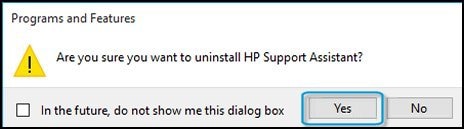
-
Restart your computer to complete the process.
Once done, please use go to Download HP Support Assistant to install the tool and let us know if that resolved the issue.
Let me know how that pans out,
If you feel I was helpful, simply click on Accept as Solution to help the community grow,
That said, I will have someone follow-up on this to ensure you've been helped,
Just in case you don't get back to us within 24 - 48hrs, and have a good day, ahead.
Riddle_Decipher
I am an HP Employee
Learning is a journey, not a destination.
Let's keep asking questions and growing together.
03-20-2019 04:34 PM
@Dennis_50 I suggest you remove and reinstall the program to resolve the issue as it could be a software corruption:
-
In Windows, search for an open Uninstall a program.
-
On the Programs and Features window, select HP Support Assistant, then click Uninstall.
Figure : Uninstall HP Support Assistant
-
Click Yes on the Programs and Features screen to confirm you want to uninstall HP Support Assistant.
Figure : Uninstall confirmation
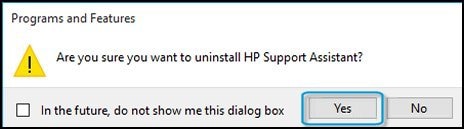
-
Restart your computer to complete the process.
Once done, please use go to Download HP Support Assistant to install the tool and let us know if that resolved the issue.
Let me know how that pans out,
If you feel I was helpful, simply click on Accept as Solution to help the community grow,
That said, I will have someone follow-up on this to ensure you've been helped,
Just in case you don't get back to us within 24 - 48hrs, and have a good day, ahead.
Riddle_Decipher
I am an HP Employee
Learning is a journey, not a destination.
Let's keep asking questions and growing together.
03-21-2019 10:14 AM
Thank you for your suggestion.
I downloaded the Support Assistant from your website. I uninstalled the Support Assistant twice and reinstalled the downloaded Support Assistant twice. During the first reinstall I retained the previous settings, which subsequently retained the popup problem. The second time I installed I did not retain previous settings and opted to overwrite any existing files.
This seemed to work.
I then started the Support Assitant and proceeded to disable the features as noted earlier in the article I was following. This seems to have resolved the issue.
Thank you again for your response.
Dennis
03-21-2019 11:07 AM
Thank you for the update,
I appreciate your time and efforts,
I'm glad I could contribute to identifying and leading you towards the solution.
You can always click the "Thumbs Up" button to give me a Kudos,
Take care and have an awesome week ahead.
Riddle_Decipher
I am an HP Employee
Learning is a journey, not a destination.
Let's keep asking questions and growing together.
04-25-2019 04:11 PM
I am experiencing the same problem again. I have followed your instructions from previous incident to no avail.
I have uninstalled the HP Support Assistant three times and have installed the latest HP Support Assistant downloaed previously. I have also uninstalled the HP Envy 5660 software also. I have rebooted every time following uninstall or re-install.
Warranty information refuses to go away. HP Envy 5660 pop also displays. Neither will accept mouse clicks to close them.
Nothing seems to fix the either pop up from the HP software.
Please
04-25-2019 06:33 PM
@Dennis_50 Here's what I suggest you do, to fix this issue:
- Open the Devices and Printers folder, right-click the HP UPD, and then select Properties.
- Click the Device Settings tab.
- In the Installable Options section, set Printer Status Notification to either Enable or Disable.
- Click OK.
I hope that answers your query,
If it did, simply select "Accept as solution", to help the community grow,
And if you wish to thank us for our efforts, click on the thumbs up for kudos.
Have a great day ahead.
Riddle_Decipher
I am an HP Employee
Learning is a journey, not a destination.
Let's keep asking questions and growing together.
04-26-2019 11:11 AM
I have installed and uninstalled both the HP Support Assistant and the HP Envy 5660 multiple times. They are both installed as I attempted to follow your directions.
I am uncertain of how to follow your directions.
I have Windows 10 Home 64 bit edition.
I have created a shortcut on my desktop for Windows Control Panel. When I open this shortcut I have a list of items from "Administrative Tools" to "Devices and Printers"... to "Programs and Features" ... ending with "Work Folders". The path in the window shows >Control Panel > All Control Panel Items.
When I open "Devices and Printers" I have a window with three rows:
Devices(1) -- Laptop-45 1V57A6
Multimedia Devices(2) -- two desktop computers I own
Pinters(8) -- Fax, HP ENVY5660 series, a few Microsoft type items
There is nothing listed as HP UPD that I can right click on.
Can you advise with instructions on how to get to "Devices and Printers folder" ?
Thank you.
Dennis
04-26-2019 03:02 PM
I have resolved the issue with HP Support Assistant and HP Envry 5666 locking screen. Oddly it appears to have been a Windows 10 wallpapter issue with OS. I changed the image for the wallpaper and the HP pop up messages disappeared. It's crazy but that is what happened.
I now have an issue where I cannot get the HP Support Assistant icon removed from my taskbar. I have Googled and found instructions that don't match my version of the HP Support Assistant. I am running HP Support Assistant version 8.7.50.3.
Instructions I have found say to
1. Start HP Support Assistant
2. Select "Updates and Tuneups"
3. Then click other settings....
I cannot find anywhere in the version I have a menu item of "Updates and Tuneups".
Can you advise?
Thanks.
Dennis
04-26-2019 05:20 PM
@Dennis_50 That's strange but amazing that it worked, that said, did you try right-clicking on the HP Support assistant icon and try to unpin or remove from the taskbar? if not, please do,
If you have and it doesn't work, perhaps, you could take a screenshot of the screen and sent a pic so I know exactly what you mean.
For additional settings, you may want to update or install the latest version of the HPSA using this link: Click here
Riddle_Decipher
I am an HP Employee
Learning is a journey, not a destination.
Let's keep asking questions and growing together.
