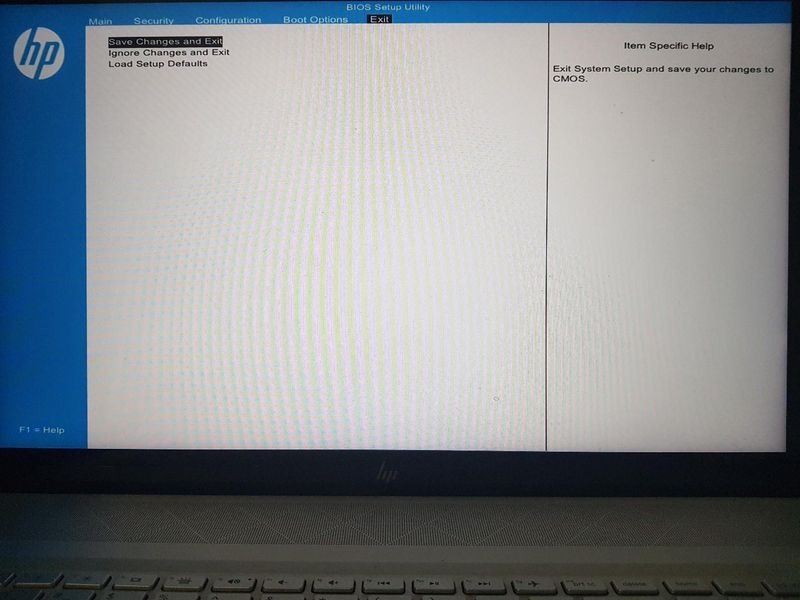-
×InformationNeed Windows 11 help?Check documents on compatibility, FAQs, upgrade information and available fixes.
Windows 11 Support Center. -
-
×InformationNeed Windows 11 help?Check documents on compatibility, FAQs, upgrade information and available fixes.
Windows 11 Support Center. -
- HP Community
- Notebooks
- Notebook Boot and Lockup
- Re: Hyperthreading ON/OFF from HP Laptop BIOS possible?

Create an account on the HP Community to personalize your profile and ask a question
09-10-2020 07:57 AM
It seems that the Notebook bios does not support switching hyperthreading on/off.
Is this possible?
That should work for both Fedora32 linux and Windows10 modes.
09-12-2020 12:09 PM - edited 09-12-2020 12:10 PM
Thank you for posting on the HP Support Community.
Don't worry as I'll be glad to help, As we have limited support boundaries in the support community as of now.
I would request you to reach out to our HP Smart Friend Support and our Support Engineers should be able to sort this out. HP Smart Friend Support can be reached by clicking on the following link: www.hp.com/contacthp/
Click here: https://store.hp.com/us/en/tech-takes/hyper-threading-everything-to-know to know more about Hyper-threading definition.
Please feel free to contact us here anytime you need any further assistance. Please click “Accept as Solution” if you feel my post solved your issue, it will help others find the solution.
ECHO_LAKE
I am an HP Employee
09-13-2020 01:57 AM - edited 09-13-2020 08:25 AM
This article says: How to enable hyper-threading
- Processor
- Properties
- Logical processor/Enable Hyper-threading
However, I can not find selection "Processor" in the BIOS (if I can just send the snapshot of the BIOS menu here):
09-13-2020 11:14 AM
Hyper-threading is not recommended by HP nor it is supported. For further assistance, please reach out to the HP Technical Support team in your region.
Keep us posted for any other assistance.
KUMAR0307
I am an HP Employee