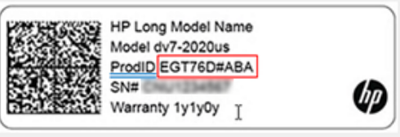-
×InformationNeed Windows 11 help?Check documents on compatibility, FAQs, upgrade information and available fixes.
Windows 11 Support Center. -
-
×InformationNeed Windows 11 help?Check documents on compatibility, FAQs, upgrade information and available fixes.
Windows 11 Support Center. -
- HP Community
- Notebooks
- Notebook Boot and Lockup
- Re: Laptop power button blinks once but wont turn on.

Create an account on the HP Community to personalize your profile and ask a question
08-26-2022 01:52 PM
Hello I own an Hp Pavilion laptop I have owned this laptop for over five years and just today I had a problem ,Just as I pressed The power button it blinked once really fast ,but the laptop itself did not turn on, I honestly do not know what is going on but the laptop was connected and the battery connection light is working,
Can someone please help me I need to do my homework on that laptop and I need to get it to work as soon as possible. Thank You.
08-26-2022 07:28 PM
Hello @KawsOfficial
Sorry to hear that you are having problems ...
To help you I need to know the product number (p/n) of your notebook !
It looks something like this:
You will find this information on the back/rear of your notebook in small alphanumeric letters.
The product number (p/n) is legally allowed information about the computer. This is not sensitive data.
It is allowed to publish it in public.
09-21-2022 09:47 AM
Hello @KawsOfficial
Follow the HP standard procedures:
(1) https://www.youtube.com/watch?v=sj6kYmT7GLs
(2) https://www.youtube.com/watch?v=qpiGUojtr3E
(3) Please report your results
09-21-2022 10:20 AM
Hello @KawsOfficial
Do you have the possibility to remove the battery ?
(1) Disconnect charger
(2) Press and hold <power> button for 30 seconds
(3) Connect charger
(4) Follow the HP standard procedure
https://www.youtube.com/watch?v=qpiGUojtr3E
(5) Please report your results
09-22-2022 08:40 AM
Hello @KawsOfficial
(1) Use another computer to create <USB flash drive>
HP Notebook System BIOS Update (AMD Processors) | F.46 Rev.A | 10.0 MB | Apr 30, 2018 | Download |
(2) Reflash BIOS
--->>> BIOS Recovery Reinstall with USB
(3) Please report your results