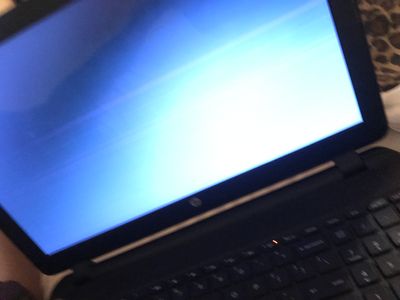-
×InformationNeed Windows 11 help?Check documents on compatibility, FAQs, upgrade information and available fixes.
Windows 11 Support Center. -
-
×InformationNeed Windows 11 help?Check documents on compatibility, FAQs, upgrade information and available fixes.
Windows 11 Support Center. -
- HP Community
- Notebooks
- Notebook Boot and Lockup
- Laptop screen blink when I press the power button but doesn’...

Create an account on the HP Community to personalize your profile and ask a question
11-07-2020 09:20 PM
I left my girlfriend with my HP 15-1233wm because I had some movies on it she was watching, she said she went to the kitchen and came back and the laptop screen was blacked out, she called me afterwards and I instructed her to press and hold the power button but she said it didn’t come on when I got home about 15 minutes later I tried pressing the power but all that came up was a blink on the screen that change from white to black and turn off in a split of a second a and the wifi button(f12) light comes on and off same exact time, I’ve tried hard resetting it but nothing, and when I plug in the charger the charging light also comes up, also my girlfriend said she had it plugged in for a while, while watching her show and was worried she might have overcharged it but I don’t think that’s possible or the issue because I’ve done this so many time and nothing happened, and almost I forgot she accidentally stepped on it at the back end on the disk Trey side almost a week ago but I inspected it and it was working great, I think this might be a software issue but please can someone help me, has anybody ever experience this or know what it might be?
11-08-2020 09:50 AM
My guess would be minor damage to the system board when the laptop was stepped on. Would that have shown up right away? If it was serious enough, yes. But hairline cracks in the tiny system board traces have a habit of taking a while to show up -- and if that is the case, it will cost you a lot more to have the laptop fixed than simply replacing it. HP does not cover accidental damage in the warranty, so you would have to pay the entire cost of fixing it.
We are not able, or permitted, to provide any repair estimates or equipment prices.
For this information, you would need to contact an HP Repair or Service Center.
Since you live outside the U.S., here is a link to HP Service Centers, by Country/Region: https://support.hp.com/in-en/service-center
If that link does not provide you sufficient information, then use the main HP link:
https://support.hp.com/us-en/contact-hp?openCLC=true
I've found those links to be unreliable if you're using Win10 and the new Edge Browser; so if you are, you need to use something else, like FireFox.
Good Luck
I am a volunteer and I do not work for, nor represent, HP