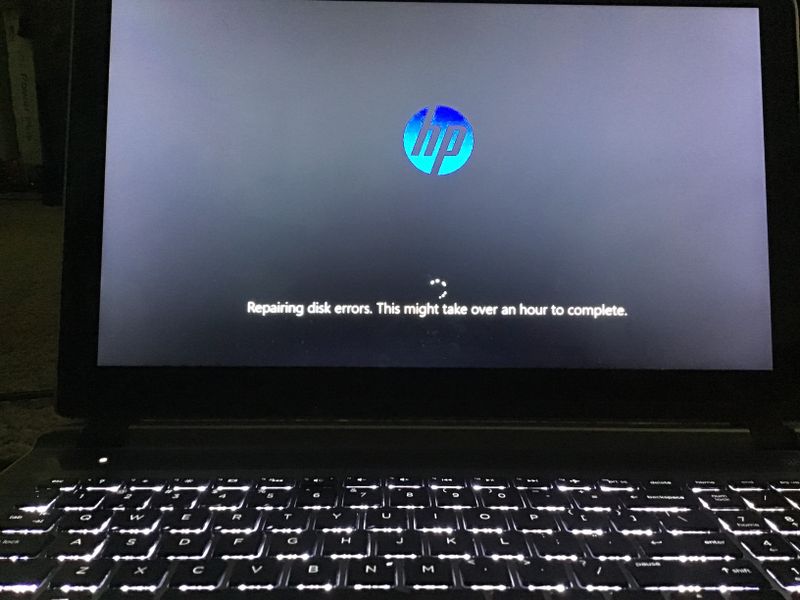-
×InformationNeed Windows 11 help?Check documents on compatibility, FAQs, upgrade information and available fixes.
Windows 11 Support Center. -
-
×InformationNeed Windows 11 help?Check documents on compatibility, FAQs, upgrade information and available fixes.
Windows 11 Support Center. -
- HP Community
- Notebooks
- Notebook Boot and Lockup
- Re: My laptop is stuck at “Repairing disk errors. This might...

Create an account on the HP Community to personalize your profile and ask a question
08-07-2019 01:48 PM
My computer is having issues and is stuck at the Repairing Disk Errors screen. I’ve searched the internet on information on my model (15-ab247cl) but I can’t find any results. This screen has been up three days straight with nothing happening.
Solved! Go to Solution.
Accepted Solutions
08-08-2019 01:38 AM
Hi,
Most likely you will need to replace the Hard Drive. First, try running HP hardware diagnostics on the drive at boot.
Turn off the PC by holding the power button. Turn on PC and continously keep pressing ESC until startup menu appears and then press F2 to enter diagnostics. Try the fast test, or at least the hard drive test.
See if there are any hardware errors.
Let me know if there are any errors. In any case you could replace the Hard Drive with a 2.5" SATA3 SSD which would really give a great boost to everyday performance.
Hope it helps,
David
08-08-2019 01:38 AM
Hi,
Most likely you will need to replace the Hard Drive. First, try running HP hardware diagnostics on the drive at boot.
Turn off the PC by holding the power button. Turn on PC and continously keep pressing ESC until startup menu appears and then press F2 to enter diagnostics. Try the fast test, or at least the hard drive test.
See if there are any hardware errors.
Let me know if there are any errors. In any case you could replace the Hard Drive with a 2.5" SATA3 SSD which would really give a great boost to everyday performance.
Hope it helps,
David