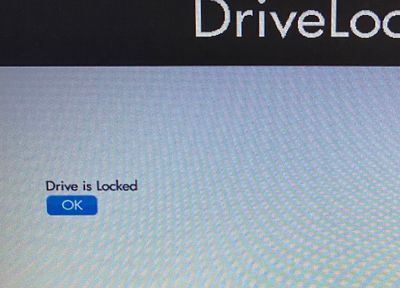-
×InformationNeed Windows 11 help?Check documents on compatibility, FAQs, upgrade information and available fixes.
Windows 11 Support Center. -
-
×InformationNeed Windows 11 help?Check documents on compatibility, FAQs, upgrade information and available fixes.
Windows 11 Support Center. -
- HP Community
- Notebooks
- Notebook Boot and Lockup
- Re: No drive lock password request after hibernation

Create an account on the HP Community to personalize your profile and ask a question
08-09-2020 12:20 AM - edited 08-09-2020 12:25 AM
hello
I have drive lock function enabled. And once Laptop went to hibernation now it shows non system disk. It doesn’t request a password entry. Tried to long press power button, battery ejection, bios settings reset.
in bios->security->drivelock pwd->indicates that “Drive is locked”
Any idea how to wake up my laptop? I guess hp drivelock doesn’t support hibernation?
08-29-2020 05:40 PM
Wish I had some good news -- but what I've found is this, and it is not good news: https://h30434.www3.hp.com/t5/Notebooks-Knowledge-Base/HP-Drive-Lock-password-forgotten-or-unknown-H...
I am a volunteer and I do not work for, nor represent, HP