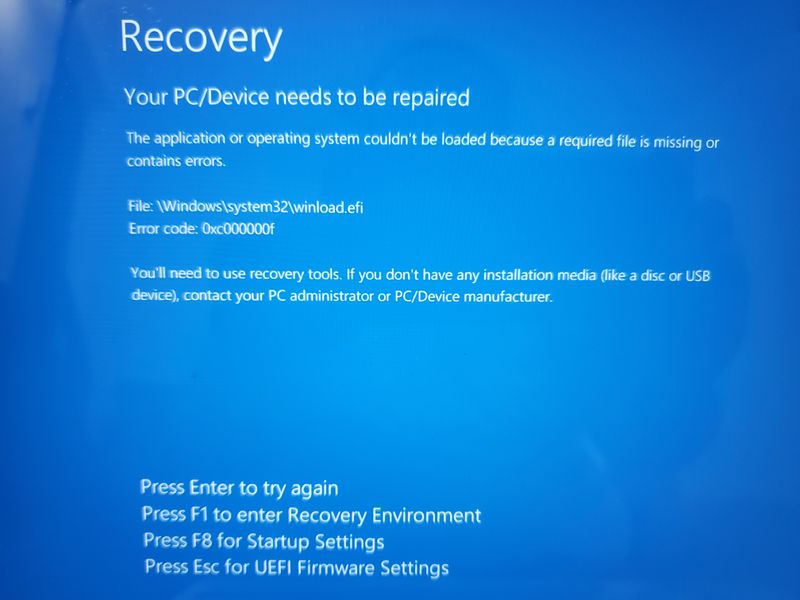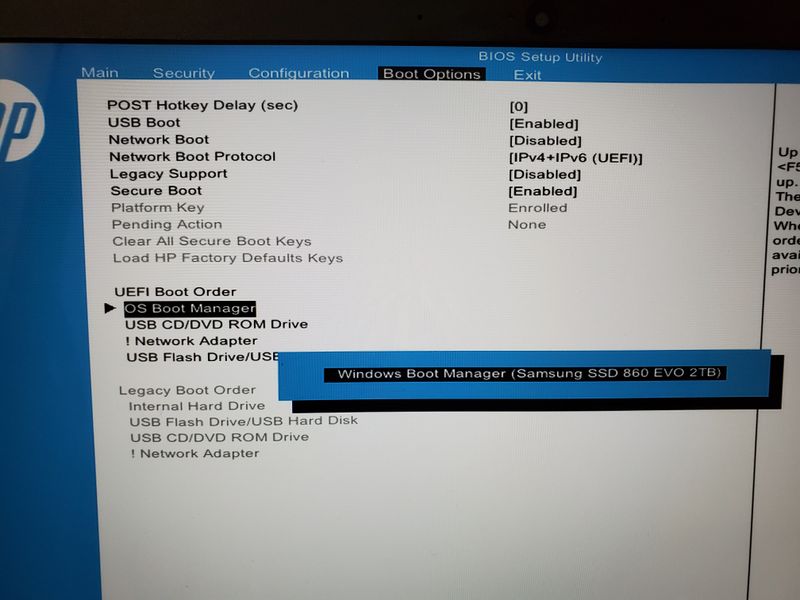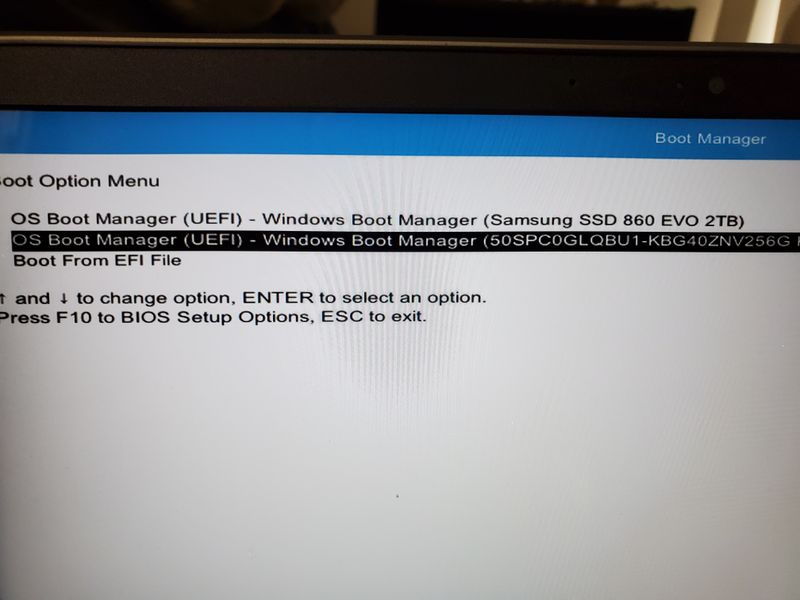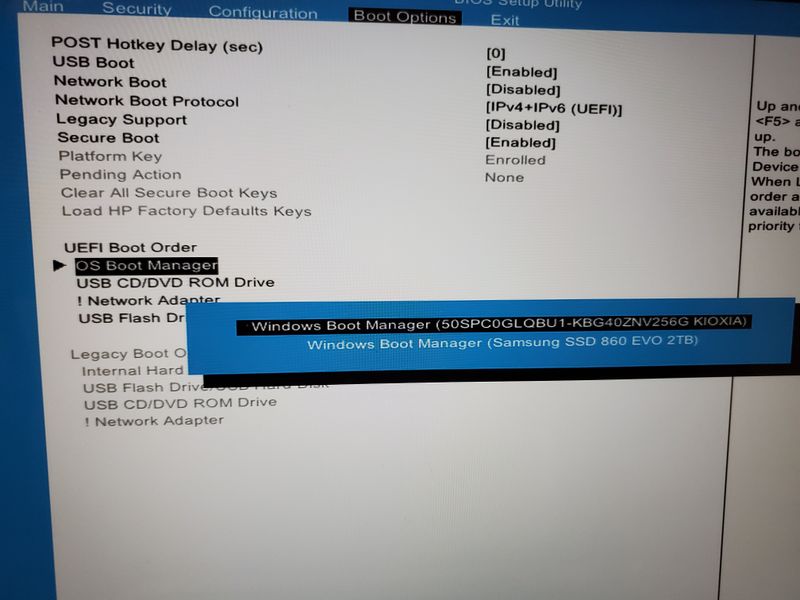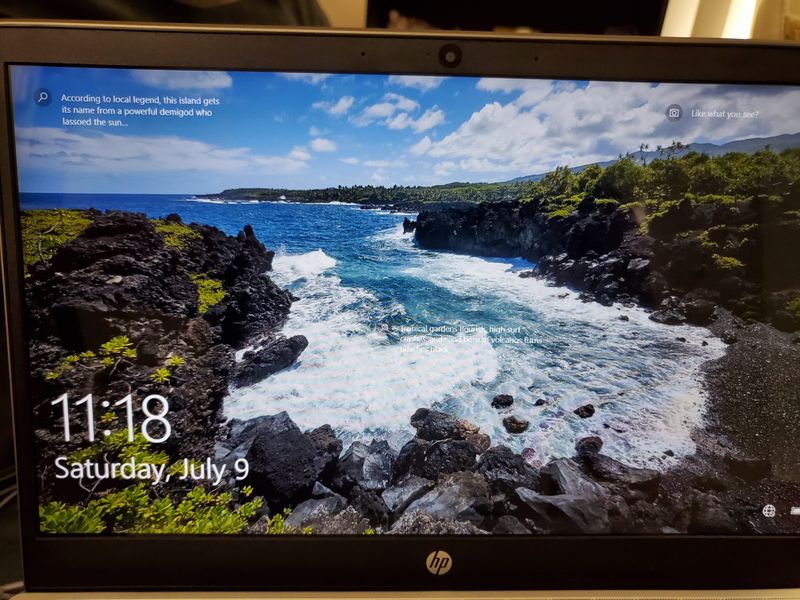-
×InformationNeed Windows 11 help?Check documents on compatibility, FAQs, upgrade information and available fixes.
Windows 11 Support Center. -
-
×InformationNeed Windows 11 help?Check documents on compatibility, FAQs, upgrade information and available fixes.
Windows 11 Support Center. -
- HP Community
- Notebooks
- Notebook Boot and Lockup
- Notebook is trying to boot from secondary SSD drive blue scr...

Create an account on the HP Community to personalize your profile and ask a question
07-09-2022 10:45 AM - edited 07-09-2022 10:52 AM
I am having a problem with my notebook. It was working fine for the last 8+ months and it started happening yesterday. This notebook came with a Kioxia 256 GB M.2 SSD (OS drive) and later I added a 2TB Samsung 970 EV0 2,5 inch SSD as a secondary hard drive in the additional slot available. The secondary drive only has my personal files and VM disks for work. I've been getting a blue screen of death every time I turn on the device since this morning, with the error unable to find system 32 winload.efi.I initially thought my OS is corrupted.
From the blue screen, when I press F9 and go to boot options and select the OEM Kioxia SSD, it boots fine and gets into Windows and I was able to login and use it.
When I try to go to BIOS from the blue screen (Esc then F10), I only see my secondary Samsung 2TB in my Boot Order.
If I go to BIOS by restarting the device and pressing Esc, in the boot order, Samsung 2TB is listed first. I can move the order using F5/F6, but am unable to save it. When I press Enter, nothing happens. Samsung 2TB is listed first.
I'm not sure how the boot order changed. I updated BIOS too this morning because HP support assistant complained about some updates invalid yesterday and it was removed. I have a feeling it is trying to boot from my secondary Samsung SSD, which does not have any OS. Currently, I am able to change the boot option every time I turn on the device using F9, so I thought of asking some expert advice before I try something and break it completely. I have attached the sequence of images.
:et me know if you need any additional devices. Trying to see whether I can fix this without opening the device, Thanks for your time and appreciate your help
Solved! Go to Solution.
Accepted Solutions
07-09-2022 10:54 AM
Hi:
The only suggestion I can offer would be to temporarily remove the Samsung NVMe SSD, so the Windows boot manager has to switch to the original drive.
Run it that way for a bit, restart the PC and if things seem to be fine, connect the Samsung SSD back up and hope it stays that way.
I have included the link to the service manual in case you need a refresher on opening up the notebook.
It's the only one HP has for the older models.
07-09-2022 10:54 AM
Hi:
The only suggestion I can offer would be to temporarily remove the Samsung NVMe SSD, so the Windows boot manager has to switch to the original drive.
Run it that way for a bit, restart the PC and if things seem to be fine, connect the Samsung SSD back up and hope it stays that way.
I have included the link to the service manual in case you need a refresher on opening up the notebook.
It's the only one HP has for the older models.
07-09-2022 11:45 AM
Thanks . It worked. Removed Sata cable from motherboard and booted it once. then connected Samsung drive again. Its booting again from Kioxia primary SSD. Is there anything I can do to make sure it doesn't happen again Thanks for your time