-
×InformationNeed Windows 11 help?Check documents on compatibility, FAQs, upgrade information and available fixes.
Windows 11 Support Center. -
-
×InformationNeed Windows 11 help?Check documents on compatibility, FAQs, upgrade information and available fixes.
Windows 11 Support Center. -
- HP Community
- Notebooks
- Notebook Boot and Lockup
- Spectre requires a hard restart to wake from sleep

Create an account on the HP Community to personalize your profile and ask a question
10-02-2019 04:35 PM
My new computer requires a hard forced restart to recover from sleep. sometimes it happens when the screen times out. Cant wake it without a hard restart. Only happens about half the time so frustrating. Can anyone help me?
10-05-2019 06:19 PM
@ErickR
Thank you for posting on the HP Support Community.
Run the Power troubleshooter to adjust the computer power settings. The Power troubleshooter checks things like the timeout settings, which determine how long the computer waits before turning off the monitor display or entering sleep mode. Adjusting these settings might resolve the issue.
-
In Windows, search for and open Troubleshoot.
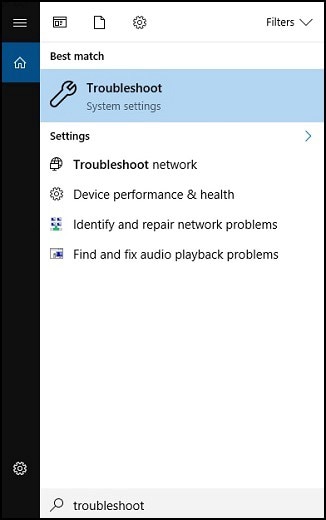
-
In the Find and fix other problems area, click Power, and then click Run the troubleshooter.
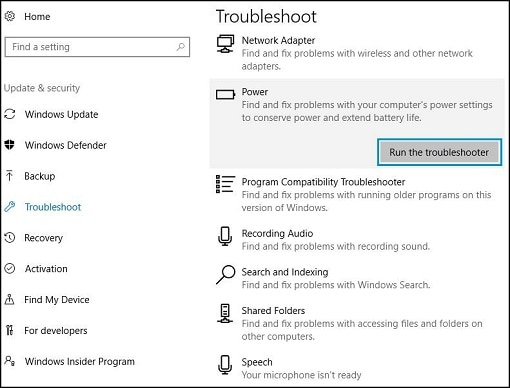
A Detecting Issues window displays while Windows detects and attempts to fix any issues.
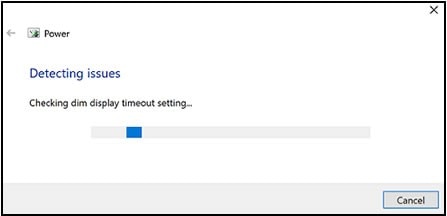
-
After troubleshooting is complete, close the troubleshooter, or click Explore additional options if needed.
Hope this helps! Keep me posted for further assistance.
Please click “Accept as Solution” if you feel my post solved your issue, it will help others find the solution.
ECHO_LAKE
I am an HP Employee
10-09-2019 10:35 PM
@ErickR
Thank you for posting back.
I would request you to reach out to our Support and our Support Engineers should be able to sort this out. HP Support can be reached by clicking on the following link: www.hp.com/contacthp/
Please feel free to contact us here anytime you need any further assistance. Please click “Accept as Solution” if you feel my post solved your issue, it will help others find the solution.
ECHO_LAKE
I am an HP Employee
