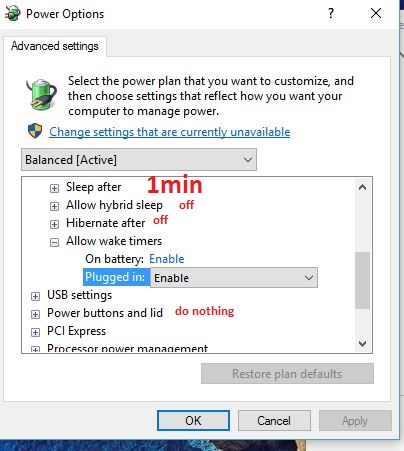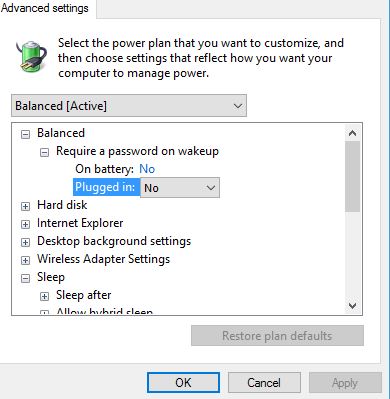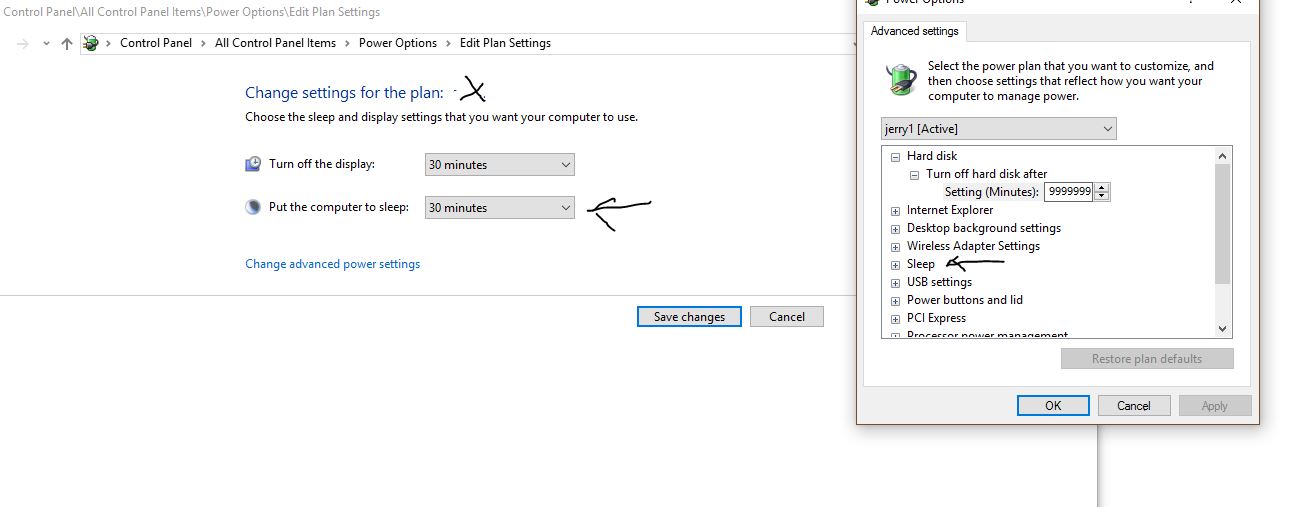-
×InformationNeed Windows 11 help?Check documents on compatibility, FAQs, upgrade information and available fixes.
Windows 11 Support Center. -
-
×InformationNeed Windows 11 help?Check documents on compatibility, FAQs, upgrade information and available fixes.
Windows 11 Support Center. -
- HP Community
- Notebooks
- Notebook Boot and Lockup
- Start up Pavilion laptop sleep mode without opening the lid.

Create an account on the HP Community to personalize your profile and ask a question
04-27-2017 05:27 AM
I have a HP Pavilion 15-ab165US. I am using it as a desktop with monitor separate, so the lid is shut as it is under a monitor stand. I want it to go to sleep when not active for 30 minutes, but when it does I have to slide it out, open the lid each time and hit the power button to start it up again. How can it have it start up without going through all of that?
Solved! Go to Solution.
Accepted Solutions
04-30-2017 08:31 AM - edited 04-30-2017 09:19 AM
The external USB mouse fails, what brand mouse? each has its own driver, so.....
sorry ,
and will not waste your time. (but computers all do that with 3million bits to flip +)!!
the external display (VGA ) is used mostly for projection , say in a auditorum setting (business)
so the lid is open so the presenter can click his power point presentation... that is the purpose, here,
but today we have kids using it to run HDMI to the TV so play games.... so the ROLE changes and gets vastly more complex.
more that the maker dreamed, day 1, blank design, on the drawing board.
so the mouse driver fails wake ON.
now that does stink,
my guess is the lid hinge switches win this battle.
if you used a desk top there are no hinges. so.... (lots of cheap desk tops at Goodwill, look there?) $20?
ill now test mine.now. hp laptop
using external sceeen
and 1 LOGITECH MOUSE.
I SET SLEEP TO 1MIN. IN POWER SETTINGS (CP+power+advanced)
I WILL test sleep in all modes, (going in, and WAKE on, methods)
test 1, LT screen open, goes sleep, then right click mouse out of sleep
next tests, screen closed.
as you may not know there are many bits to flip here
first ups is the hinge bit.
in power settings menus
"power button = shut down"
and lid" = do nothing. (i bet you have this wrong) I think this wins in all cases is why. forced sleep it should say
this may allow the lid to do nothing and then when the sleep timer times out, the mouse can bring it back
same menu
power (advanced and custom)
i see SLEEP , menu item.
i then
"allow wake timers"
on battery , enable
plugged in, enable
if turned off?, it will never work, the mouse wake on, and the above wake must be on.
this above wake BIT, is global, means all wakes if turned on can work.
every feature like this is programmable
for on battery
plugged in,
so I presume you are plugged in when it fails.
Test 2, (your way exactly)
ok i now did your last test,lid closed
i click the USB left mouse button and bingo the external screen to my desk top
if goes to login, sceeen, you need to login or turn the feature off, no login, out of sleep
my external port is set to auto (on/off/auto) VGA. in my case both screens are working same time. lid up.
it works. just as I expected
the only differenance? is mine is W10 64bit too...
my pc is LT, elitebook 8540W (have 5 of them , all 5 work like new) all with fresh OS, and all with Fresh HP drivers.
and is my USB logitech mouse and ITS matching driver.
if this is too much bother,? flipping 3 bits and using a mouse?
then others will find it useful (lid closed, LT , operations is a very special usage ) but does work.
software willing, bit FLIPPED correctlty
mine works .
there are other cats to skin
do not run sleep mode ever.
list it burn power all the time.
Solved here, 100% works,...
examples of bits flipped, photos.
further down that lists is USB selective suspend, (turn it off)
some usb devices, can tell the OS it wants to go dead. (suspend)
then the mouse is dead. so dont let it, turn this off too.
lap tops have very very complex power controls
extensive !
and spit 2 ways, battery and A/C line active.
that way any one doing something special, can get the job done easy.
as you can see if the laptop was traveling, you might not want sleep to wakeup, and kill that battery flat dead.
as you can see , defaults can not make 1/2 the people happy. that be impossible.
lid closed actions do nothing is best. then let the timers send it to sleep
then RC the mouse and it wakes.
one last point, try all USB ports
mine has many some are usb 3 and work different, or are dead. (depends )
use the USB 2 ports. only. for mice
one example of that is USB3 dead , in bios. or with the drivers missing, as is the case with fresh MS W10 loads
it MS cant find the USB3 drivers... so, only HP work here.
know that most chips in this laptop have a sleep mode, and a wake on , mode, and both are programmable.
even the hdd disk and controller can go to sleep.
or this will fail.
usb , is 1
mouse is 2'
04-27-2017 08:48 AM - edited 04-27-2017 08:51 AM
w10, easy
the lid switch is programmable, for
shut off
sleep, or hibernate
or do nothing. (use this !) the program screen below.
but there is no delay options there. IIRC (on lid directly) but..
keep lid open
the add an APP that when clicked puts it in sleep mode. (goggle finds all apps, try MajorGeeks .?
or see if you can get the screen saver to do that
screen settings +power and sleep. this will work,. hinge switch OFF.
"when plugged in" > go go sleep in 30min. is on my W10 , screen settings page 1.
other things, play with personalize lock screen
or in power settings advanced
see here, lots of choices here.
one can do all that and the screen wakes up locked, asking PW.
04-27-2017 02:56 PM
Savvy 2. Thanks for responding. Everything you said about putting the unit to sleep I already have done. No problem getting it to sleep without opening the lid. But my question is how do I wake it up without opening the lid and hitting the power button. You may have answered that with your illustrations, but they are so small I cannot read them. Please expand them and send again. Thanks,
04-27-2017 03:25 PM - edited 04-27-2017 03:29 PM
that is HP shrinking photos not me.
its just CP control panel power options, deep , advanced screens, custom setup, as seen on Win10
yes how to wake up, is problematic on PC with no side switches, like newer LT have.
impossible, lacking switches.
1; install ? the battery and that forces out sleep, im sure thats no fun.
2: ok there is a wake on feature, you can have it wake up on events, like inserting a USB stick or wigging and external USB mouse, or wake on lan, or , lots more, all that is in settings.
my guess is wake on mouse would be best.
here is first google hit on that, opposite is what it is but is same, bits to flip.
http://www.online-tech-tips.com/computer-tips/stop-mouse-from-waking-windows-up-from-sleep-mode/
i have not tired, it, Im hoping the hinges closed do not over-rule that. and may be exact model HP specific these rules.
seems if the external screen is active, it would over rule hinge but, who knows.
only trying will prove the puddn/
04-27-2017 03:35 PM - edited 04-28-2017 09:13 AM
to see that photo more clear.
in the browers
press control + (plus key) to zoom it.
if you cant get the sleep to play right
say so
then I will do my 8540, Elitebook
I will get it working then tell you step by step.
but do know with case closed there are no buttons anyware on mine.. (yours?)_
my sons new xmas gift X360 (I hate it) does have side PWR button, so not all HP laptops are the same.
so the only way to wake it was do any wake on features.
wake on is a very old technology used for years,
its based on Interupts.
one can tell windows, to wakeup on many features, even turn power from off to on.
yes,
we have PCs on mountan tops, tune off and wake on LAN. (for comm sites, i used to work) 100% SOLAR.!
the mouse is one, of many wake on features. of many.
fact 2, all chip drivers in the pC must be current , not dead, missing or wrong ones.
they must all be good, for wake features and sleep to operate correctly!!
that includes no Virus.
im told that you can wake it by voice commend, if set up right.
the wake features are deep and rich.
wake on USB can be exploted to no end... even custom devices,
USB mike?
but moving a normal Desktop mouse ,seems so easy and natural, no?
04-30-2017 06:17 AM
Savvy 2 - Appreciate the advice and I think I've made my concerns about not being able to wake the sleeping PC very clear. Of course that's the problem and nothing works. I've gone to the mouse settings and checked "wake by mouse" but that doesn't work either. Another brilliant engineering job by Microsoft and/or HP. So I am leaving the PC on - even though i set it to sleep after one hour of no activity - and just turn off the monitor. Not sure how to tell if the chip monitors are current or not and frankly not sure I care any longer. I have much bigger fish to fry without wasting my time trying to get my laptop to do what it was supposedly designed to do. Thanks for your efforts to help.
04-30-2017 08:31 AM - edited 04-30-2017 09:19 AM
The external USB mouse fails, what brand mouse? each has its own driver, so.....
sorry ,
and will not waste your time. (but computers all do that with 3million bits to flip +)!!
the external display (VGA ) is used mostly for projection , say in a auditorum setting (business)
so the lid is open so the presenter can click his power point presentation... that is the purpose, here,
but today we have kids using it to run HDMI to the TV so play games.... so the ROLE changes and gets vastly more complex.
more that the maker dreamed, day 1, blank design, on the drawing board.
so the mouse driver fails wake ON.
now that does stink,
my guess is the lid hinge switches win this battle.
if you used a desk top there are no hinges. so.... (lots of cheap desk tops at Goodwill, look there?) $20?
ill now test mine.now. hp laptop
using external sceeen
and 1 LOGITECH MOUSE.
I SET SLEEP TO 1MIN. IN POWER SETTINGS (CP+power+advanced)
I WILL test sleep in all modes, (going in, and WAKE on, methods)
test 1, LT screen open, goes sleep, then right click mouse out of sleep
next tests, screen closed.
as you may not know there are many bits to flip here
first ups is the hinge bit.
in power settings menus
"power button = shut down"
and lid" = do nothing. (i bet you have this wrong) I think this wins in all cases is why. forced sleep it should say
this may allow the lid to do nothing and then when the sleep timer times out, the mouse can bring it back
same menu
power (advanced and custom)
i see SLEEP , menu item.
i then
"allow wake timers"
on battery , enable
plugged in, enable
if turned off?, it will never work, the mouse wake on, and the above wake must be on.
this above wake BIT, is global, means all wakes if turned on can work.
every feature like this is programmable
for on battery
plugged in,
so I presume you are plugged in when it fails.
Test 2, (your way exactly)
ok i now did your last test,lid closed
i click the USB left mouse button and bingo the external screen to my desk top
if goes to login, sceeen, you need to login or turn the feature off, no login, out of sleep
my external port is set to auto (on/off/auto) VGA. in my case both screens are working same time. lid up.
it works. just as I expected
the only differenance? is mine is W10 64bit too...
my pc is LT, elitebook 8540W (have 5 of them , all 5 work like new) all with fresh OS, and all with Fresh HP drivers.
and is my USB logitech mouse and ITS matching driver.
if this is too much bother,? flipping 3 bits and using a mouse?
then others will find it useful (lid closed, LT , operations is a very special usage ) but does work.
software willing, bit FLIPPED correctlty
mine works .
there are other cats to skin
do not run sleep mode ever.
list it burn power all the time.
Solved here, 100% works,...
examples of bits flipped, photos.
further down that lists is USB selective suspend, (turn it off)
some usb devices, can tell the OS it wants to go dead. (suspend)
then the mouse is dead. so dont let it, turn this off too.
lap tops have very very complex power controls
extensive !
and spit 2 ways, battery and A/C line active.
that way any one doing something special, can get the job done easy.
as you can see if the laptop was traveling, you might not want sleep to wakeup, and kill that battery flat dead.
as you can see , defaults can not make 1/2 the people happy. that be impossible.
lid closed actions do nothing is best. then let the timers send it to sleep
then RC the mouse and it wakes.
one last point, try all USB ports
mine has many some are usb 3 and work different, or are dead. (depends )
use the USB 2 ports. only. for mice
one example of that is USB3 dead , in bios. or with the drivers missing, as is the case with fresh MS W10 loads
it MS cant find the USB3 drivers... so, only HP work here.
know that most chips in this laptop have a sleep mode, and a wake on , mode, and both are programmable.
even the hdd disk and controller can go to sleep.
or this will fail.
usb , is 1
mouse is 2'
05-13-2017 07:58 AM - edited 05-13-2017 08:03 AM
try to know the USA Gov. not MS nor HP, dicates the defaults here, called Energy star. (reduction of fossil fuels.etc)
and that means , it's set to use as low of power (energy), till on demand.
it not only does that but even throttles down the CPU, (intel magic) and vastly more things,
try to know that the cards /chips and things go to sleep too, (mouse does) so that must be turned off too or the mouse can not wake itself up when dead. (usb ports can be set to on full time) and more, lots more.
As you can see the PC never really turns off, totally (magic standby power buss inside)
As you can see its far beyond a toaster.
so....
create a custom profile for battery and A/c line power modes
and then if using sleep or far worse hibernate, pray it can come out on demand, (mouse clicks tops list)
if not , re-install all the HP drivers. these are for sure working, and my PC , are not wrong, corrupted or infected.
yes rebooting is always a cure, many times. since day 1 MS. (less now but yes)
in your case the wake ON, features must be programmed
and the lid closed, rules set correctly
not too many folks on earth do what you do. run a LAPTOP lid closed, most folks go , huh>?
but sure, using a laptop like a desk top sure does work, mine does, and i bet millions more do.
bits fipped correctly.
I actual did the test for you, proving it works. so.... there you go,... (not just theory)
btw2:
PCs sold to other countries, can in fact run totally different defaults here (or even diffr features)
so that is why answers can be hard, or wrong, due to all these facts.