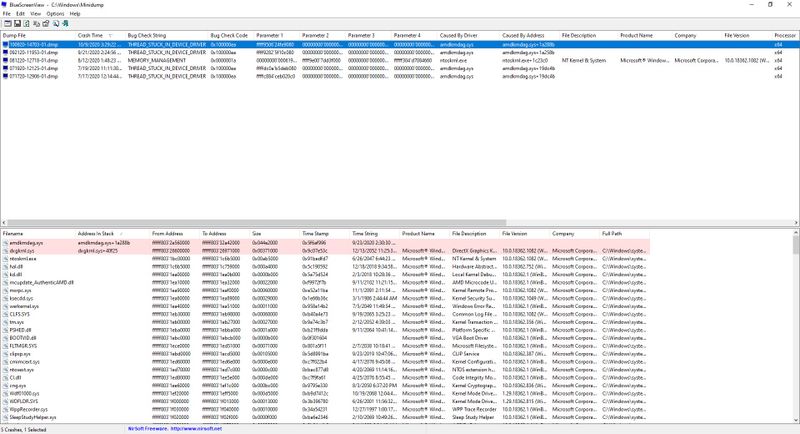-
×InformationNeed Windows 11 help?Check documents on compatibility, FAQs, upgrade information and available fixes.
Windows 11 Support Center. -
-
×InformationNeed Windows 11 help?Check documents on compatibility, FAQs, upgrade information and available fixes.
Windows 11 Support Center. -
- HP Community
- Notebooks
- Notebook Boot and Lockup
- Re: THREAD_STUCK_IN_DEVICE_DRIVER amdmkdag.sys VGA BIOS OUTD...

Create an account on the HP Community to personalize your profile and ask a question
10-09-2020 06:21 PM - edited 10-09-2020 06:32 PM
Hi I'm using F22 BIOS but I still get the THREAD_STUCK_IN_DEVICE_DRIVER Blue Screen all the time & its caused by the amdkmdag.sys driver on the latest AMD Adrenalin driver 20.9.2.
HP, may you please update the VGA BIOS to fix this issue? It causes system freezes during YouTube playback on Chromium Microsoft Edge browser. It happens on all browsers though. The VGA BIOS Is dated 2017 versus the system BIOS dated 2020.
Thank You
10-12-2020 01:30 PM
@CastorTroy2009 Welcome to HP Community!
I understand that you are getting a blue screen error.
Try updating the computer, this will install the latest updates -
Step 1 Windows Updates -
1) In the search box, type, and open Windows Updates.
2) Check for updates.
3) If the updates are available, click on install and restart the computer.
Step 2 Install updates using HP Support Assistant
- In the search box, type, and open HP Support Assistant.
- Check for updates.
- If the updates are available, click on install and restart the computer.
Note: If you do not have HP Support Assistant installed, Click here to download the same.
Please run the SFC scan. you can refer to this Link: https://support.microsoft.com/en-in/help/4026529/windows-10-using-system-file-checker
Keep us posted,
If you would like to thank us for our efforts to help you,
Give us a virtual high-five by clicking the 'Thumbs Up' icon below, followed by clicking on the "Accept as solution" on this post,
Have a great day!
10-13-2020 05:14 PM
Its a BIOS Issue so all I can do is suggest to HP to update the BIOS & wait for them to update the BIOS.
10-14-2020 09:32 AM
I understand your concerns.
In that case, I would suggets you rollback the BIOS and check.
1) Shutdown the computer.
2) Hold down the Windows and B button together while the computer is still turned off.
3) Turn on the computer and continue to hold the Windows and B button until a BIOS Recovery screen appears.
4) Follow on-screen instructions and click on OK
Have a nice day!!
10-14-2020 10:48 AM
Thank you for the reply but I just not rolled back to F.21 from F.22 nothing has been solved but as least I had more performance on F.21 than F.22 idk why. I think HP should update the BIOS for my laptop to F.23 soon please to fix performance issues & the BSOD.
10-14-2020 11:32 AM
I understand your concerns.
I would suggest you conatct our phone support and check. They will help you.
Here is how you can get in touch with phone support.
1)Click on this link - www.hp.com/contacthp/
2)Select the product type.
3)Enter the serial number of your device or select let HP detect your product option.
4)Select the country from the drop-down.
5)You should see the HP phone support number or Chat option listed.
We are experiencing longer than expected wait times to reach an agent due to the CoViD-19 impact and there might have been issues in you getting the expected resolution on the issue.
Have a nice day!!