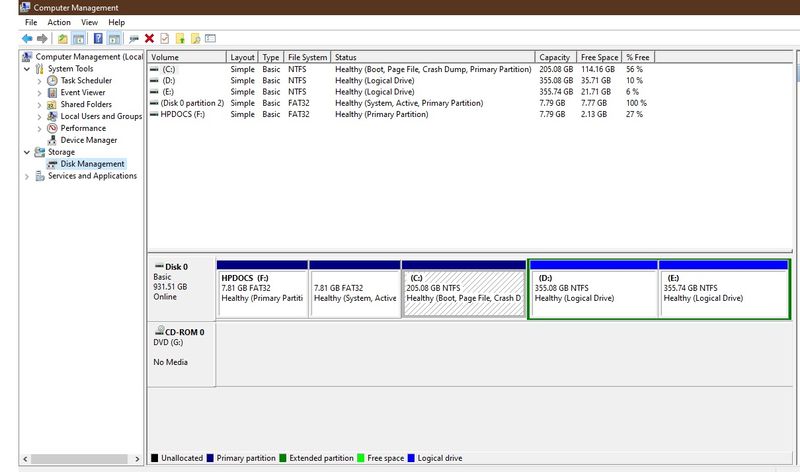-
×InformationNeed Windows 11 help?Check documents on compatibility, FAQs, upgrade information and available fixes.
Windows 11 Support Center. -
-
×InformationNeed Windows 11 help?Check documents on compatibility, FAQs, upgrade information and available fixes.
Windows 11 Support Center. -
- HP Community
- Notebooks
- Notebook Boot and Lockup
- What happens if I change the active drive?

Create an account on the HP Community to personalize your profile and ask a question
11-11-2019 05:57 AM
I just changed my active partition from the "system" partition to drive C. Will it cause any issues?
Once I was asked by BIOS to restore the MBR, I chose option 2 and overwrote HDD MBR with the backup MBR and now the Windows is working properly. Is it dangerous to change the active partition from the "System" partition? Why is it marked as (Disk 0, Partition 2)? Is it possible to use the space in this partition?
P.S. The original OS on my laptop was DOS.
Solved! Go to Solution.
Accepted Solutions
11-11-2019 09:29 AM
For MS Windows, the "active" partition MUST be the one that contains the Windows boot loader files -- and on OEM PCs, this is generally something known as System Reserved, as on those PCs, the OS partition usually does not contain the boot loader files.
Those files are in a hidden "boot" folder.
If you change your active partition to something else, unless the boot loader files are ALSO on that partition, MS Windows will no longer boot.
You shouldn't be messing around with partition properties unless you know what you are doing.
I am a volunteer and I do not work for, nor represent, HP

11-11-2019 09:29 AM
For MS Windows, the "active" partition MUST be the one that contains the Windows boot loader files -- and on OEM PCs, this is generally something known as System Reserved, as on those PCs, the OS partition usually does not contain the boot loader files.
Those files are in a hidden "boot" folder.
If you change your active partition to something else, unless the boot loader files are ALSO on that partition, MS Windows will no longer boot.
You shouldn't be messing around with partition properties unless you know what you are doing.
I am a volunteer and I do not work for, nor represent, HP