-
×InformationNeed Windows 11 help?Check documents on compatibility, FAQs, upgrade information and available fixes.
Windows 11 Support Center. -
-
×InformationNeed Windows 11 help?Check documents on compatibility, FAQs, upgrade information and available fixes.
Windows 11 Support Center. -
- HP Community
- Notebooks
- Notebook Boot and Lockup
- When trying to log in letters will not type. Numbers are OL

Create an account on the HP Community to personalize your profile and ask a question
09-25-2019 06:52 AM
Brand new Pavilion Notebook ran good the 1st day. Now I can not log in because the Letter keyboard does not type. The numbers work fine. Tried a remote keyboard with the same resuts.
09-27-2019 06:10 PM
@Dale148376 Welcome to HP Community!
Use the following steps to resolve issues when either the numeric keypad does not work and but rest of the keyboard works correctly, or when the whole keyboard does not work but the numeric keypad works correctly:
NOTE:Some keyboard functions might stop working when accidentally pressing and holding the Shift key or the Num Lock key for several seconds or when these keys are pressed several times.
-
In Windows, search for and open Control Panel.
-
In Control Panel, click Ease of Access.

-
In the Ease of Access Center, click Change how your keyboard works.
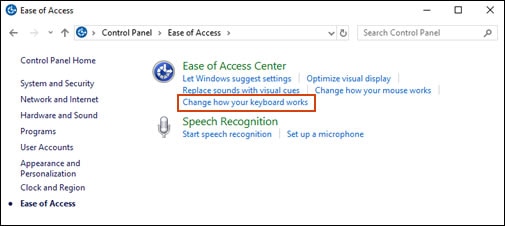
-
Uncheck the option for Turn on Mouse Keys, and then click OK.
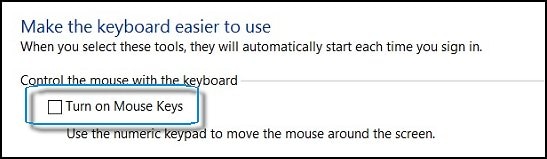
If the Turn on Mouse Keys box was unchecked or the keyboard issue persists, please refer to the following document:
Keep me posted, as I (Or a trusted colleague) shall follow-up on this case to ensure the concern has been addressed,
And your device is up and running again, only in case you don't get back to us, first!
That said, If the information I've provided was helpful, give us some reinforcement by clicking the solution and kudos buttons,
That'll help us, and others see that we've got the answers!
Good Luck.
Riddle_Decipher
I am an HP Employee
Learning is a journey, not a destination.
Let's keep asking questions and growing together.
