-
×InformationNeed Windows 11 help?Check documents on compatibility, FAQs, upgrade information and available fixes.
Windows 11 Support Center. -
-
×InformationNeed Windows 11 help?Check documents on compatibility, FAQs, upgrade information and available fixes.
Windows 11 Support Center. -
- HP Community
- Notebooks
- Notebook Boot and Lockup
- Re: X360 Black screen , no cursor

Create an account on the HP Community to personalize your profile and ask a question
04-16-2019 01:36 AM
I have turned off my computer, few hours after when I open it the screen is black
Tried everything I found online
I dont have any cursor , and is restarting every 30 seconds
Tryed:
ctrl+ alt+delete
Press the power off button 15/20/30,60,120 seconds
Press alt+B+power button
All F123456789 keys
Nothing worked , still black .I can hear the cooler and beeping
Sometimes just turning on for BIOS update , but after update is restarting automatically and black again
Please help
04-16-2019 05:47 PM
Welcome to HP Community
I suggest you attempt a Bios Recovery.
-
Turn off the computer, and then connect the power cord.
-
Press and hold the Windows key
 and the B key at the same time, and then press and hold the power button for 2 to 3 seconds.
and the B key at the same time, and then press and hold the power button for 2 to 3 seconds. -
Release the Power button but continue pressing the Windows and B keys. You might hear a series of beeps.
The HP BIOS Update screen displays and the recovery begins automatically. Follow any on-screen prompts to continue the startup to complete the recovery.
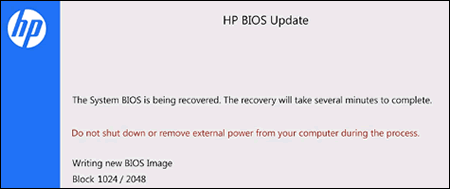
You can refer to this Link: https://support.hp.com/in-en/document/c02693833
Keep me posted and have a great day 😊
If the information I've provided was helpful, give us some reinforcement by clicking the "Solution Accepted" on this Post and it will also help other community members with similar issue.
KrazyToad
I Am An HP Employee
04-17-2019 10:35 AM
The BIOS seems to be corrupted. I suggest you contact HP Support for Service Options
1) Click on this link - www.hp.com/contacthp/
2) Select your product type below.
3) Enter the serial of your device.
4) Select the country from the drop-down.
5) Select the chat or get phone number options based on your preferences.
6) Fill the web-form and proceed further.
Thank you
KrazyToad
I Am An HP Employee
05-08-2019 01:31 PM
@mAnO9429 If you've got an extended warranty with HP, you can talk to the HP agent using the steps suggested by @KrazyToad and they should resolve the issue free of charge,
That said, if you don't have a warranty as such, they should be able to fix the pc for a charge.
Let me know if there's anything else we can help you with, keep us posted and I hope your day gets better.
Riddle_Decipher
I am an HP Employee
Learning is a journey, not a destination.
Let's keep asking questions and growing together.
