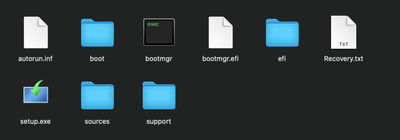-
×InformationNeed Windows 11 help?Check documents on compatibility, FAQs, upgrade information and available fixes.
Windows 11 Support Center. -
-
×InformationNeed Windows 11 help?Check documents on compatibility, FAQs, upgrade information and available fixes.
Windows 11 Support Center. -
- HP Community
- Notebooks
- Notebook Boot and Lockup
- Re: cant boot from usb on hp notebok

Create an account on the HP Community to personalize your profile and ask a question
02-17-2021 01:14 PM - edited 02-17-2021 01:55 PM
I have a notebook i just put a new ssd in. I used the windows media tool to download the iso image onto a 3.1 32 gb usb. I am trying to boot with that on my notebook but the computer is not recognizing the drive. I have rearranged the boot order on both uefi and legacy with usb at the top but still when I try to boot i get the "no bootable device found. Please insert disk and press any key." I know the usb was created successfully and have tried other usbs with no luck. This is also the 2nd ssd I have tried. Is there a reason for this? I also switched back to bios defaults and moved the boot order with the same result
Solved! Go to Solution.
Accepted Solutions
02-18-2021 10:51 AM
I found the solution. In Bios I switched the USB setting from enabled to auto. This allowed to boot from the usb and complete the fresh install on the new ssd.
02-17-2021 01:21 PM
You don't download the Media Creation Tool (MCT) onto a USB stick -- that will not work.
You download the MCT to a working PC and then use that tool to either create a USB stick or to create an ISO file on that PC from which you can then use various utilities to create a USB stick.
I am a volunteer and I do not work for, nor represent, HP

02-17-2021 01:42 PM - edited 02-17-2021 01:56 PM
This what I did. I used the tool to create the usb with iso image on it. Is that not right? I have done it before so I am pretty sure I did it correctly. I worded it poorly in the initial description edit: I fixed it in the intial post.
02-17-2021 02:20 PM
The MCT, if you select bootable media, is supposed to copy the files locally to your PC and then format the USB stick and copy those files to the USB stick.
If all you did was copy the ISO file to the USB stick, it will not boot.
I am a volunteer and I do not work for, nor represent, HP

02-17-2021 02:37 PM
Hi, @wiserl
I just completed helping another forum member with a similar issue with the media creation tool making a bootable USB flash drive.
See if you can use the alternative option to create the installation media that I referenced in my next to the last reply.
Solved: Re: OPERATING SYSTEM - Page 2 - HP Support Community - 7978580