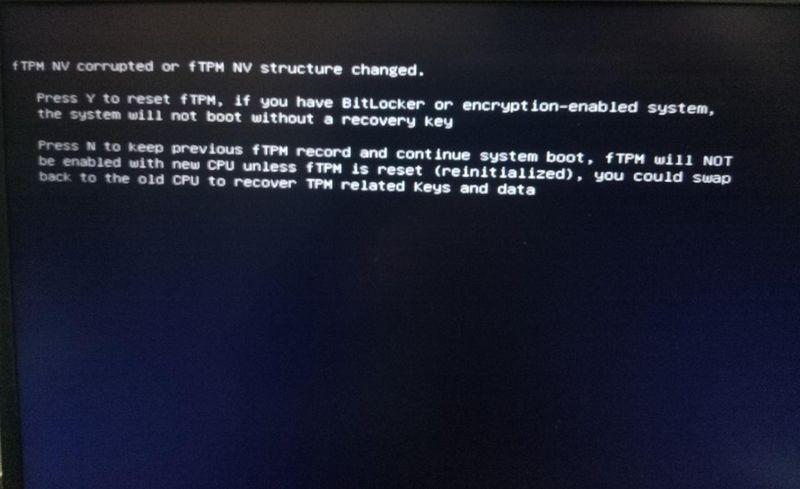-
×InformationNeed Windows 11 help?Check documents on compatibility, FAQs, upgrade information and available fixes.
Windows 11 Support Center. -
-
×InformationNeed Windows 11 help?Check documents on compatibility, FAQs, upgrade information and available fixes.
Windows 11 Support Center. -
- HP Community
- Notebooks
- Notebook Boot and Lockup
- f TPM NV is corrupted or f TPM NV structure changed

Create an account on the HP Community to personalize your profile and ask a question
10-13-2020 05:50 AM
When I switch on my laptop it shows me this message- f TPM NV corrupted or f TPM NV structure changed. Press Y to reset f TPM, if you have BitLocker or encryption -enabled system,the system will not boot without a recovery key. Press N to keep previous f TPM record and continue system boot,F TPM will NOT be enabled with new CPU unless f TPM is reset (reinitialized),You could swap back to old CPU to recover TPM related keys and date. As I don't have any BitLocker key I press N but I wanted to solve this problem please help
10-15-2020 03:37 PM
Welcome to the HP support community.
-
Run the Softpaq update.
-
Run TPM.MSC: Press the Win
 + R keys to open Run, type tpm.msc, and then click/tap on OK to open the TPM Management snap-in.
+ R keys to open Run, type tpm.msc, and then click/tap on OK to open the TPM Management snap-in. -
Check the Manufacturer version for the TPM.
-
This means AMD fTPM is enabled
-
This is the AMD fTPM version
-
-
If the Manufacturer Version starts with a 3, it is necessary to clear the TPM to fully mitigate the vulnerability.
-
Download and run this new softpaq to fix the issue:- Click here
You can refer to this HP support document for more assistance:- Click here
I hope that helps.
To thank me for my efforts to help you, please mark my post as an accepted solution so that it benefits several others.
Cheers.
Sandytechy20
I am an HP Employee