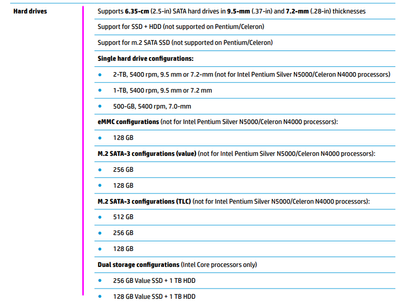-
×InformationNeed Windows 11 help?Check documents on compatibility, FAQs, upgrade information and available fixes.
Windows 11 Support Center. -
-
×InformationNeed Windows 11 help?Check documents on compatibility, FAQs, upgrade information and available fixes.
Windows 11 Support Center. -
- HP Community
- Notebooks
- Notebook Boot and Lockup
- hp laptop 15-bs0xx does not detect or show an installed WD B...

Create an account on the HP Community to personalize your profile and ask a question
06-29-2022 04:50 PM
hp laptop 15-bs0xx not showing installed nvme ssd on bios, Not even showing on F9 settings. Is this machine compatible for the drive?
If it is please I need help fixing the problem.
06-29-2022 05:26 PM
Hello @Acei
First, you should do a BIOS update before we continue ...
(1) Update BIOS
HP Notebook System BIOS Update (Intel Processors) | F.68 Rev.A | 35.8 MB | Aug 27, 2021 | Download |
Why ?
https://support.hp.com/us-en/document/ish_4123786-2338478-16
Quote: "
Updating the BIOS is recommended as standard maintenance of the computer. It can also help resolve the following issues:
- An available BIOS update resolves a specific issue or improves computer performance.
- The current BIOS does not support a hardware component or a Windows upgrade.
- HP Support recommends installing a specific BIOS update.
"
(2) Service manual and drive specification ( provided by HP )
Page 3 of the service manual:
Link: HP 15 Laptop PC (Intel) HP 15g Laptop PC HP 15q Laptop PC - Maintenance and Service Guide
This is the (hard) drive specification:
(3) Questions ?
Please report your results
best regards
---
Dear Community Member, please click the button [ YES ] on "Was this reply helpful?" to say Thanks and
make it easier for other people to find this type of solution by marking the reply ▶️ [ Accept as Solution ] ◀️
Do this on the post I wrote that helped solve it.
Thank you very much
⌨️
06-29-2022 07:00 PM
Hi, @Acei
The reason your NVMe SSD doesn't show up is the 15-bs0xx model series' M.2 slot only supports SATA SSD's, not NVMe.
See chapter 1 of the service manual for the supported drive types...SATA only.
HP 15 Laptop PC (Intel)HP 15g Laptop PCHP 15q Laptop PC Maintenance and Service Guide
You will need to return the NVMe SSD and exchange it for a SATA M.2 SSD.