-
×InformationNeed Windows 11 help?Check documents on compatibility, FAQs, upgrade information and available fixes.
Windows 11 Support Center. -
-
×InformationNeed Windows 11 help?Check documents on compatibility, FAQs, upgrade information and available fixes.
Windows 11 Support Center. -
- HP Community
- Notebooks
- Notebook Boot and Lockup
- start disk error msg QC41VS-8SFAGH-MFGGQK-60RB03

Create an account on the HP Community to personalize your profile and ask a question
01-17-2021 06:27 PM
Envy Notebook PC failed to boot. Went into BIos diagnostic and got a QC41VS-8SFAGH-MFGGQK-60RB03 repeatedly. Finally able to boot and set up cdkdsk C: /f /r . Several hours later the PC was able to reboot boot but running diagnostics during boot sti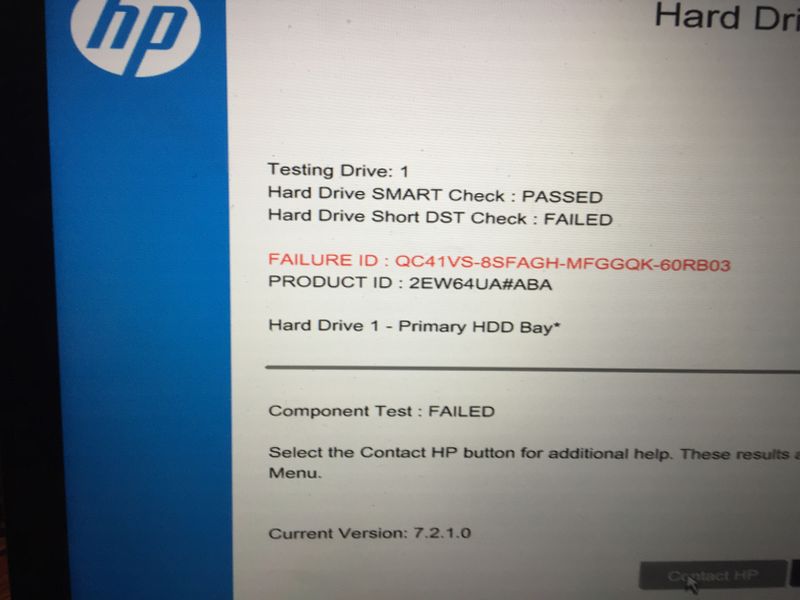
Solved! Go to Solution.
Accepted Solutions
01-17-2021 06:35 PM
Hi:
Below is the failure report generated by the code you posted, minus your notebook's serial number.
| QC41VS-8SFAGH-MFGGQK-60RB03 | OK | XXXXXXXXXX | 1/17/21 | 303 | Storage | Floppy Drive, Hard Drive, Memory Drive, Optical Drive, SCSI, Tape Drive | Hard Disk 1 Quick Test Failure |
You will need to install a new hard drive and reinstall the operating system.
I recommend you copy any files you want to save onto a portable hard drive, and that right soon.
Below is the link to the service manual, where you can find the hard drive removal and replacement procedure.
h10032.www1.hp.com/ctg/Manual/c05282360
You may want to consider replacing the 2.5" mechanical hard drive with a better performing 2.5" solid state drive (SSD).
After you replace the drive, using another Windows PC with W7 64 bit or newer, you can create a bootable USB recovery drive with the HP cloud recovery tool that will reinstall W10, the drivers and the software that originally came with your notebook.
Here is an info link for how to use that utility...
HP Consumer PCs - Using the HP Cloud Recovery Tool (Windows 10, 7) | HP® Customer Support
01-17-2021 06:35 PM
Hi:
Below is the failure report generated by the code you posted, minus your notebook's serial number.
| QC41VS-8SFAGH-MFGGQK-60RB03 | OK | XXXXXXXXXX | 1/17/21 | 303 | Storage | Floppy Drive, Hard Drive, Memory Drive, Optical Drive, SCSI, Tape Drive | Hard Disk 1 Quick Test Failure |
You will need to install a new hard drive and reinstall the operating system.
I recommend you copy any files you want to save onto a portable hard drive, and that right soon.
Below is the link to the service manual, where you can find the hard drive removal and replacement procedure.
h10032.www1.hp.com/ctg/Manual/c05282360
You may want to consider replacing the 2.5" mechanical hard drive with a better performing 2.5" solid state drive (SSD).
After you replace the drive, using another Windows PC with W7 64 bit or newer, you can create a bootable USB recovery drive with the HP cloud recovery tool that will reinstall W10, the drivers and the software that originally came with your notebook.
Here is an info link for how to use that utility...
HP Consumer PCs - Using the HP Cloud Recovery Tool (Windows 10, 7) | HP® Customer Support
