-
×InformationNeed Windows 11 help?Check documents on compatibility, FAQs, upgrade information and available fixes.
Windows 11 Support Center. -
-
×InformationNeed Windows 11 help?Check documents on compatibility, FAQs, upgrade information and available fixes.
Windows 11 Support Center. -
- HP Community
- Notebooks
- Notebook Boot and Lockup
- Re: start up & restart very slow

Create an account on the HP Community to personalize your profile and ask a question
02-24-2019 11:37 PM
My HP Pavilion 15-p029tx Notebook PC start up & restart are both quite slow. Also, the widnows task bar keeps refreshing time & again. Would appreciate any help / suggestions to improve performance
02-26-2019 09:56 AM
Welcome to the HP Support Community!
I recommend you follow the below steps and check if it helps.
Step 1. Press and hold Ctrl + Alt + Del keys simultaneously to invoke Task Manager.
Step 2. Then select the "Startup" tab and find out the unnecessary process with high startup impact and then hit the "Disable" button.
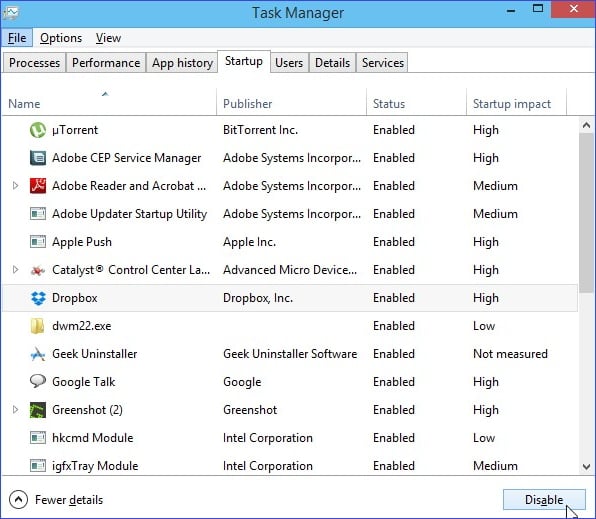
Step 3. After that, switch to the "Services" tab and click "Open services". Select all unnecessary Microsoft services you want to disable and click on "Stop".
If you continue facing the issue, follow the below steps.
Step 1. Type power option in the search box from Start, then click "Power & Sleep settings".
Step 2. Click "Choose what the power button does".
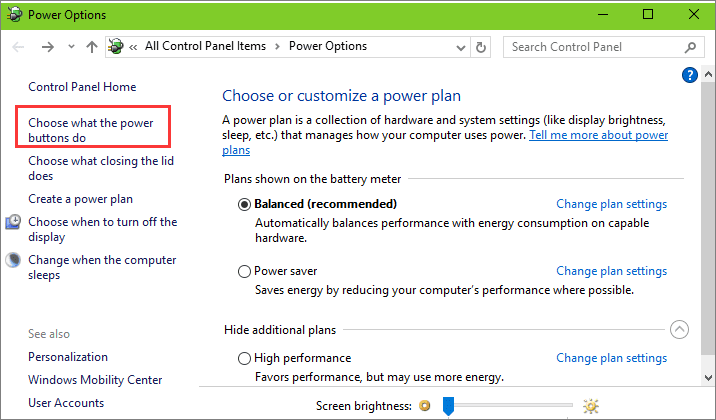
Step 3. Click "Change settings that are currently unavailable".
Step 4. Untick "Turn on fast startup (recommended)". Then click "Save Changes".
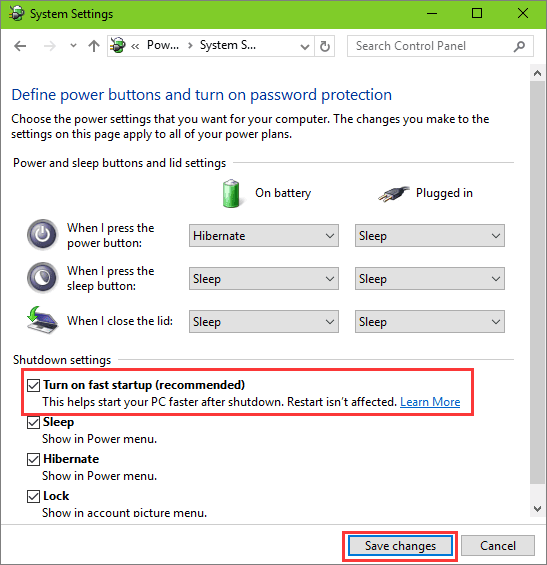
Step 5. Reboot your Windows 10 and check to see if it boots quickly.
Let me know how it goes and you have a great day!
If you wish to show appreciation for my efforts, mark my post as Accept as Solution. Your feedback counts!
Cheers!
The_Fossette
I am an HP Employee
02-27-2019 12:19 AM
Hi The_Fossette,
Greetings!! Thank you for this advice. Much appreciate, especially coz modified settings seem to have improved both the start up & restart. I will further monitor the effect and give an update.
Yet another issue I face is the TASKBAR REFRESHES very often. On the TASKBAR I have added various icons of programs that I use regularly. In my display, I have positioned the TASKBAR on the bottom of the screen.
Thank you and best regards.
Tuglaq
03-01-2019 07:10 PM
Try checking task manager and see if anything is using up too much CPU and close that program and check.
If you wish to show appreciation for my efforts, mark my post as Accept as Solution. Your feedback counts!
Cheers!
The_Fossette
I am an HP Employee
