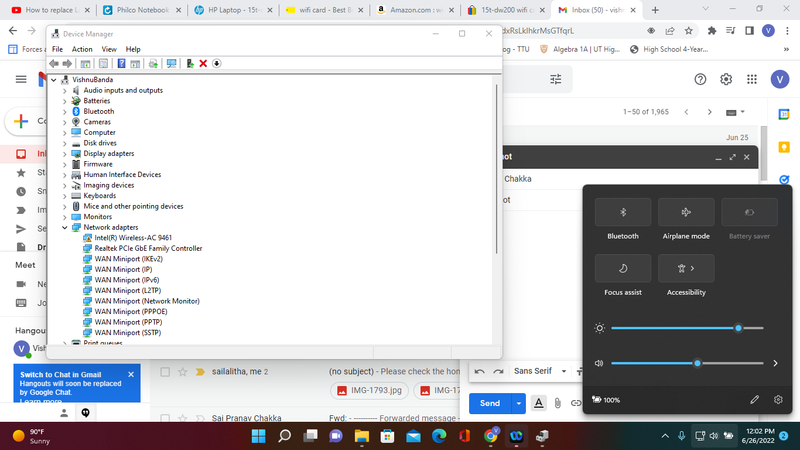-
×InformationNeed Windows 11 help?Check documents on compatibility, FAQs, upgrade information and available fixes.
Windows 11 Support Center. -
-
×InformationNeed Windows 11 help?Check documents on compatibility, FAQs, upgrade information and available fixes.
Windows 11 Support Center. -
- HP Community
- Notebooks
- Notebook Hardware and Upgrade Questions
- 15t-dw200 wifi card upgrade

Create an account on the HP Community to personalize your profile and ask a question
06-26-2022 11:04 AM
15t-dw200 wifi card, All of sudden, stopped working. Here is screenshot. system is updated with windows 11 couple of months ago.
what other wifi card models would work other than Intel Wireless AC 9461.
This is what I see in the my laptop. f12 turn on / off did not work. Looks like WIFI Card is dead.
Solved! Go to Solution.
Accepted Solutions
06-26-2022 11:34 AM
Hello @SrinivasuChakka
In the windows device manager right click and uninstall the "Intel Wireless-AC 9461" device.
! Don't reboot your operating system righ now !
(1) Install wifi driver (HP certified)
Intel WLAN Driver | 22.120.0.3 Rev.A | 32.3 MB | Mar 6, 2022 | Download |
(2) Reboot and test
(3) If (2) fails
In the windows device manager right click and uninstall the "Intel Wireless-AC 9461" device ( or the name that is displayed).
! Don't reboot your operating system righ now !
(4) Install wifi driver (official)
(5) Reboot and test again ...
best regards
---
Dear Community Member, please click the button [ YES ] on "Was this reply helpful?" to say Thanks and
make it easier for other people to find this type of solution by marking the reply ▶️ [ Accept as Solution ] ◀️
Do this on the post I wrote that helped solve it.
Thank you very much
⌨️
06-26-2022 11:08 AM
Hello @SrinivasuChakka
I want to know the product number (p/n) of your laptop, to dive a little deeper into this problem.
please open powershell console and send me output of the following command:
Get-WmiObject win32_computersystem | Select-Object SystemSKUNumber
best regards
---
Dear Community Member, please click the button [ YES ] on "Was this reply helpful?" to say Thanks and
make it easier for other people to find this type of solution by marking the reply ▶️ [ Accept as Solution ] ◀️
Do this on the post I wrote that helped solve it.
Thank you very much
⌨️
06-26-2022 11:34 AM
Hello @SrinivasuChakka
In the windows device manager right click and uninstall the "Intel Wireless-AC 9461" device.
! Don't reboot your operating system righ now !
(1) Install wifi driver (HP certified)
Intel WLAN Driver | 22.120.0.3 Rev.A | 32.3 MB | Mar 6, 2022 | Download |
(2) Reboot and test
(3) If (2) fails
In the windows device manager right click and uninstall the "Intel Wireless-AC 9461" device ( or the name that is displayed).
! Don't reboot your operating system righ now !
(4) Install wifi driver (official)
(5) Reboot and test again ...
best regards
---
Dear Community Member, please click the button [ YES ] on "Was this reply helpful?" to say Thanks and
make it easier for other people to find this type of solution by marking the reply ▶️ [ Accept as Solution ] ◀️
Do this on the post I wrote that helped solve it.
Thank you very much
⌨️
06-26-2022 11:55 AM
Installation of Intel Wireless AC 9461 did not work. But Installation of Windows 11 wifi driver worked. Thank you A TON.
(4) Install wifi driver (official)
A big relief. I was thinking, need to change hardware.
Is this issue with upgrading windows 10 to 11?
06-26-2022 12:03 PM
Hello @SrinivasuChakka
>Is this issue with upgrading windows 10 to 11?
I think that's how it is.
It was a great pleasure to help you ✅
best regards