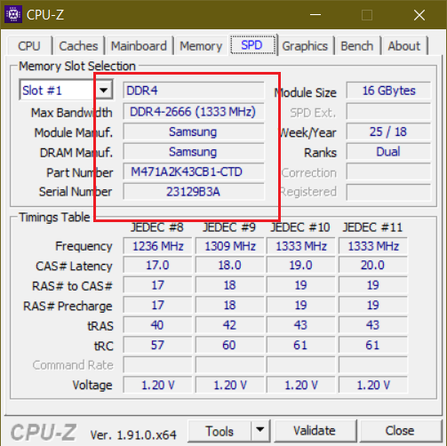-
×InformationNeed Windows 11 help?Check documents on compatibility, FAQs, upgrade information and available fixes.
Windows 11 Support Center. -
-
×InformationNeed Windows 11 help?Check documents on compatibility, FAQs, upgrade information and available fixes.
Windows 11 Support Center. -
- HP Community
- Notebooks
- Notebook Hardware and Upgrade Questions
- 16GB Memory upgrade

Create an account on the HP Community to personalize your profile and ask a question
06-21-2020 12:43 PM
I have a HP Envy x360 15-bp100 laptop with 8GB of memory. I would like to upgrade the memory to 16GB. I was hoping to just add a second 8GB memory module but it appears to only have one memory slot. Do I have to remove and discard the 8GB memory module and install a 16GB memory module?
06-21-2020 02:14 PM
HP Envy x360 15-bp100 is not a valid/complete model/product therefore I can't find its REAL specs. I have to use the following similar model/product
Which clearly says it has 4 GB DDR4-2400 SDRAM (onboard) RAM that means RAM is soldered down to its System board, non up gradable. Your machine could have 8GB of RAM and same boat.
The manual says some models/products have onboard RAM and a spare slot for additional RAM.
Regards.
***
**Click the KUDOS thumb up on the left to say 'Thanks'**
Make it easier for other people to find solutions by marking a Reply 'Accept as Solution' if it solves your problem.


06-24-2020 05:37 PM
Thanks for the response. The Model No of: 15-bp100 with no suffix is clearly printed on the back of my laptop. I also could not find that model number online without a suffix but that is what is printed there. I do have a product ID of: 1ZA15AV if that is of any help. The system board ID is: 83C8 and System Board CT Number is: PGSRN2CNNB6035. On the packing list it refers to the memory as a: 1ZA21AV 8 GB DDR4-2400 SDRAM (1x8 GB). The tag on the existing memory module says: DIMM-CT: RGUMPGBTGB802Z. If you can clarify any of this and tell me what I need to do to upgrade to 16GB I would appreciate it. Thanks.
06-24-2020 06:42 PM
It is a CTO machine
https://partsurfer.hp.com/Search.aspx?searchText=1ZA15AV
Depending on what did you buy before, your machine can have one of the following System boards
- 934998-001 MOTHERBOARD UMA i7-8550U
- 934998-601 MOTHERBOARD UMA i7-8550U WIN
- 934999-001 MOTHERBOARD UMA i5-8250U 4GB
- MOTHERBOARD UMA i5-8250U 4GB WIN
Most likely 2 or 4
If 2 you can upgrade to 16GB using 2x8GB RAM
If 4 you can add 8GB to have total 12GB max
You should know what did you order because it is a CTO (Configure To Order) machine otherwise the only way to find out: open your machine.
But you are saying your machine has 8GB of RAM, looks like it has 4GB (onboard) + 4GB using System board #4 above, which is similar to the following machine
https://support.hp.com/au-en/document/c05818961
therefore you can replace 4GB with 8GB using
https://www.crucial.com/memory/ddr4/ct8g4sfs824a/ct11858690
Note: You can use a tool call CPU-Z to see your existing RAM configuration. For example
My machine has 2 occupied slot, each 16GB of Samsung RAM ...
Regards.
***
**Click the KUDOS thumb up on the left to say 'Thanks'**
Make it easier for other people to find solutions by marking a Reply 'Accept as Solution' if it solves your problem.