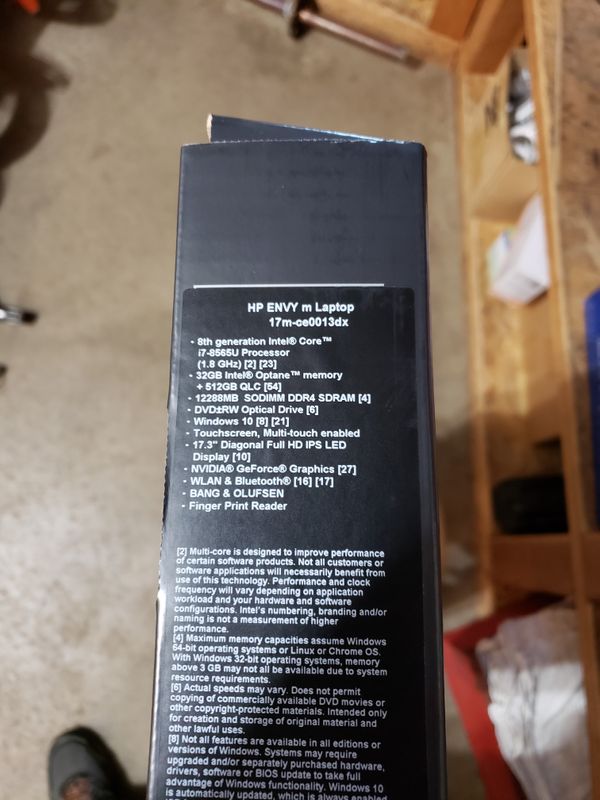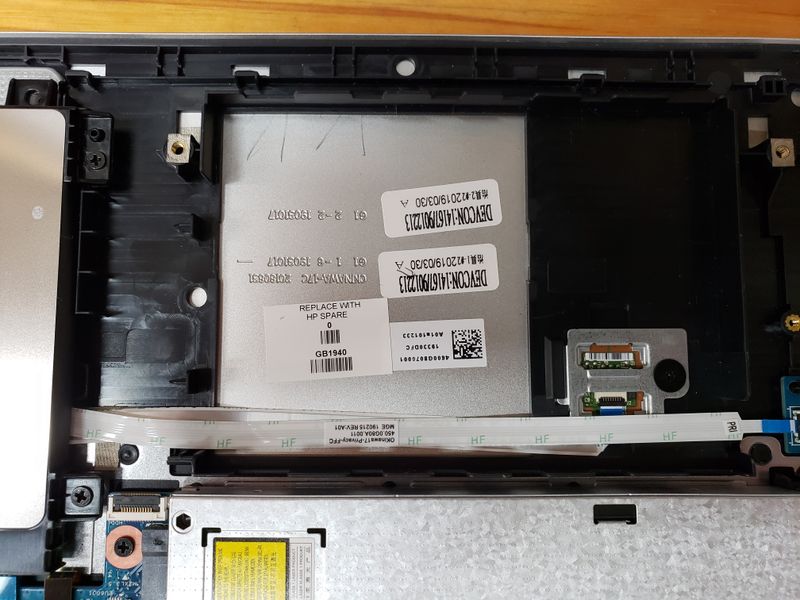-
1
×InformationNeed Windows 11 help?Check documents on compatibility, FAQs, upgrade information and available fixes.
Windows 11 Support Center. -
-
1
×InformationNeed Windows 11 help?Check documents on compatibility, FAQs, upgrade information and available fixes.
Windows 11 Support Center. -
- HP Community
- Notebooks
- Notebook Hardware and Upgrade Questions
- 17m-ce0013dx Service Manual?

Create an account on the HP Community to personalize your profile and ask a question
05-22-2019 03:17 PM
I have a brand new 17m-ce0013dx laptop and I am looking for the service manual to check out it's expandibility and how to properly open the bottom side. I think I've read this model came with either a 1TB 7200 rpm SATA drive or like mine a 500GB hybrid SSD/Optane PCIe board. Maybe I'm not right on that since it seems odd to release the same model with diff storage specs/type. My thoughts on possible expansions are 1) increase memory and 2) see if there is an open SATA bay inside that would fit one of my on-hand 1TB SSD units.
Solved! Go to Solution.
Accepted Solutions
05-22-2019 03:28 PM
Service Manual:
You have a 1 TB 7200 rpm hard drive and there is just one bay for a 2.5 inch SATA SSD or HDD. There is also an M.2 slot for adding an SSD. You can install an Optane module or a SATA or NVME M.2.
Max memory would be 32 gigs DDR4-2400 SO-DIMM, even though the Manual says max is 16 gigs.
Post back with any more questions and please accept as solution if this is the info you needed.



05-22-2019 03:28 PM
Service Manual:
You have a 1 TB 7200 rpm hard drive and there is just one bay for a 2.5 inch SATA SSD or HDD. There is also an M.2 slot for adding an SSD. You can install an Optane module or a SATA or NVME M.2.
Max memory would be 32 gigs DDR4-2400 SO-DIMM, even though the Manual says max is 16 gigs.
Post back with any more questions and please accept as solution if this is the info you needed.



05-25-2019 04:55 AM
This unit did not come with a 1TB 7200rpm HDD. It has a 512GB hybrid SSD/Optane module instead. I suspect the 2.5" SATA bay is empty which is perfect for my 1TB SSD that needs a new home.
Thanks much for the manual. Now I know how to get the back/bottom off properly. Cheers!