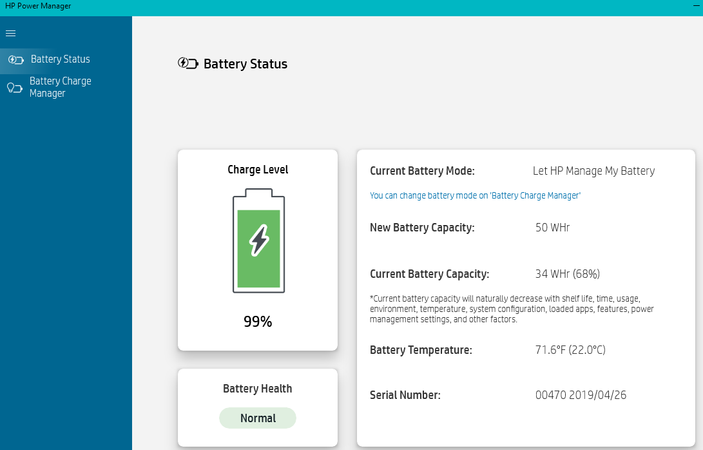-
×InformationNeed Windows 11 help?Check documents on compatibility, FAQs, upgrade information and available fixes.
Windows 11 Support Center. -
-
×InformationNeed Windows 11 help?Check documents on compatibility, FAQs, upgrade information and available fixes.
Windows 11 Support Center. -
- HP Community
- Notebooks
- Notebook Hardware and Upgrade Questions
- 840 G5 Battery Capacity

Create an account on the HP Community to personalize your profile and ask a question
09-25-2022 12:56 PM - edited 09-25-2022 01:18 PM
I purchased (September 2022) what was supposed to be a renewed/refurbished Elitebook 840 G5 on Amazon. Amazon requires laptop battery capacity of at least 80% for renewed products.
When I used Windows' powercfg /batteryreport command, the report showed the battery was dated May 2019, had 152 of 1000 cycles, design capacity 50,012 and full charge capacity 34,038. This seems to indicate 68% capacity.
I then calibrated the battery using the "loop until error" memory test, then eft it to charge overnight, now powercfg gives a full charge capacity of 31,832 or 64%.
Is my understanding correct? Battery capacity is 64%?
What's confusing is the following, from the HP Support Assistant, Battery Check. It seems to be using different numbers to calculate?
09-25-2022 02:28 PM
FUI>
I trust the following report on my 40 months old HP 840 G5. My settings at the beginning: only charge to 80% but I use this machine close to 100% on AC with an HP USB-C G5 dock
Ignore 99%, it drained overnight, actually from Sunday afternoon (yesterday) to 6:20 Monday morning.
Regards.
***
**Click the KUDOS thumb up on the left to say 'Thanks'**
Make it easier for other people to find solutions by marking a Reply 'Accept as Solution' if it solves your problem.


09-25-2022 03:13 PM
@banhien
I had a terrible time getting HP diagnostics and support software installed on this machine... it was sent with W10 20H2 which is no longer supported (another Amazon refurb violation).
How do you access this HP Power Manager? F10 on startup?
09-26-2022 07:14 AM
@banhien
Found and installed HP Power Manager, oddly its display comes up mostly blank. I wish I hadn't followed the other advice to uninstall the ACPI driver. It did reinstall. Powercfg still shows the same results.
At least your machine is about the same age with similar numbers so I can go back to Amazon with below 80%. So thank you for that.
09-28-2022 06:13 AM
BTW I returned the laptop to Amazon. Good experience with their new 800 number for their Amazon Renewed program. The "refurbisher" was a couple working out of their home near Toronto. I purchased another in the same listing from Joy Systems Inc which is apparently the largest Microsoft certified refurbisher in the world. I spent hours looking up specs in their listings on TigerDirect but decided not to buy there based on their past problems with warranties etc. Prices are about the same everywhere.