-
×InformationNeed Windows 11 help?Check documents on compatibility, FAQs, upgrade information and available fixes.
Windows 11 Support Center. -
-
×InformationNeed Windows 11 help?Check documents on compatibility, FAQs, upgrade information and available fixes.
Windows 11 Support Center. -
- HP Community
- Notebooks
- Notebook Hardware and Upgrade Questions
- About m.2 ssd slot

Create an account on the HP Community to personalize your profile and ask a question
01-30-2019 03:03 PM
Hp envy 15k203tx model has a m.2 as shown in the attached image so I want to that which version of ssd is compitable with this port . M.2 in this model uses which protocal SATA/PCI/ or nvme . I was looking for an nvme ssd but not sure that it will work in this or not as a primary storage (windows installation). Please explain about B +M and M.
01-30-2019 03:21 PM - edited 01-30-2019 03:27 PM
You have removed and flipped over the motherboard, right? Here is the Service Manual:
This is the only picture on the Manual of the backside of the motherboard:

All M.2 slots look like that. Two chambers. An M.2 slot does not have keys; the SSD that goes in it has keys. The slot will accept EITHER an "M" key or "B + M" keyed SSD. By accept I mean only it will physically fit in the slot. Read on about whether it will work.
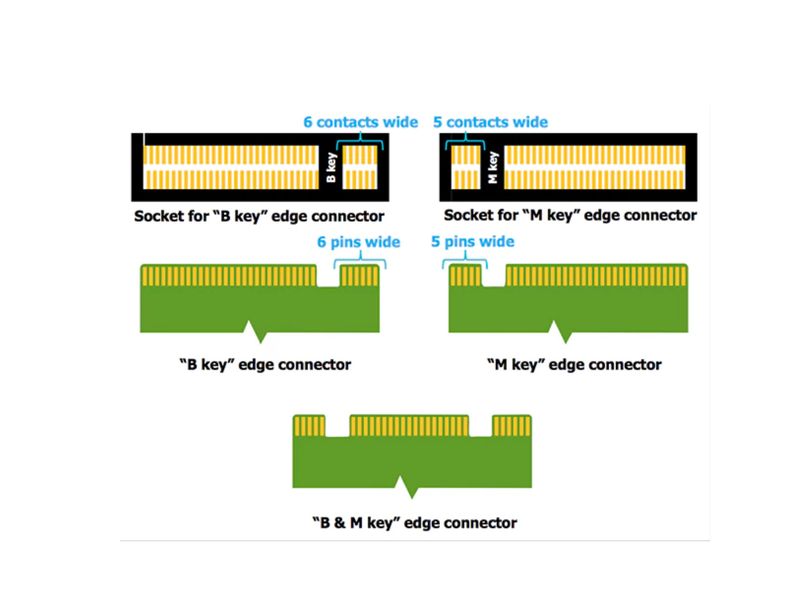
See p. 2 of the Manual. Only SATA type M.2 SSDs are compatible. SATA M.2 SSDs are going to almost always be B + M keyed and they will fit in the slot. A few PCIe/NVME type M.2 SSDs are B + M but almost all are "M" keyed and such an "M" keyed SSD would fit in the slot you have but would not work. If you could find one of the rare B + M NVME M.2 SSDs it would not work either. The difference is the way the M.2 slot is wired into the motherboard, whether it is connected in through the peripheral SATA bus or direct lined to the CPU with a PCIe/NVME connection. Yours is connected via a peripheral SATA bus.
You need something like a Samsung 860 Evo M.2 SSD like this:
Post back with any more questions and please accept as solution if this is the info you needed.





