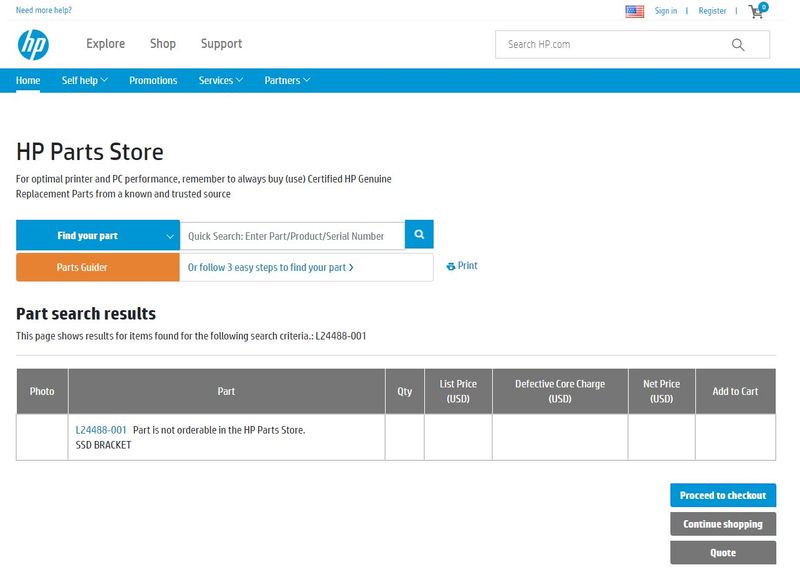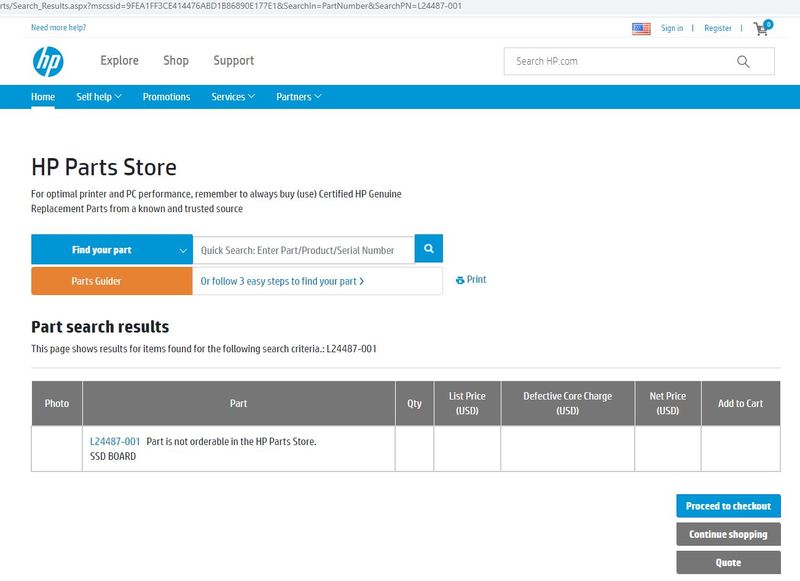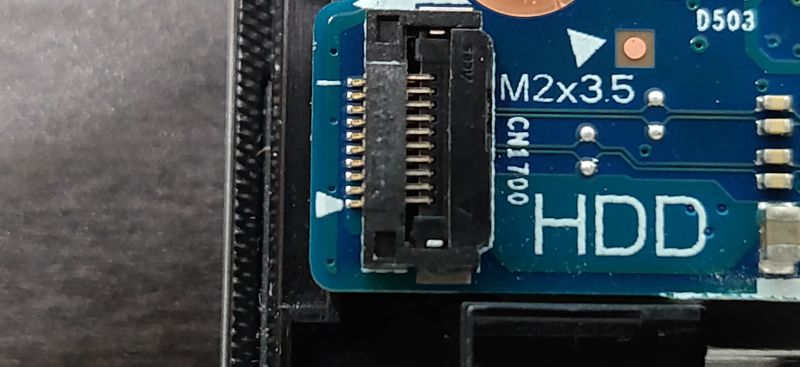-
×InformationNeed Windows 11 help?Check documents on compatibility, FAQs, upgrade information and available fixes.
Windows 11 Support Center. -
-
×InformationNeed Windows 11 help?Check documents on compatibility, FAQs, upgrade information and available fixes.
Windows 11 Support Center. -
- HP Community
- Notebooks
- Notebook Hardware and Upgrade Questions
- Add SSD to my HP Envy 14 inch laptop

Create an account on the HP Community to personalize your profile and ask a question
12-06-2020 07:45 PM
I have HP Notebook - 14-cf1015cl. It comes with 256 GB NVME SSD. I opened up and find empty space for SSD. I am planning to put the 1 GB SSD but it seems that there is no hardware for that.
I need to buy these items:
SSD bracket L24488-001
SSD board L24487-001
But they are not available on the HP website also.
What should I do?
Solved! Go to Solution.
Accepted Solutions
12-12-2020 05:50 PM - edited 12-12-2020 06:26 PM
Thanks for your help.
This is how the laptop looks like.

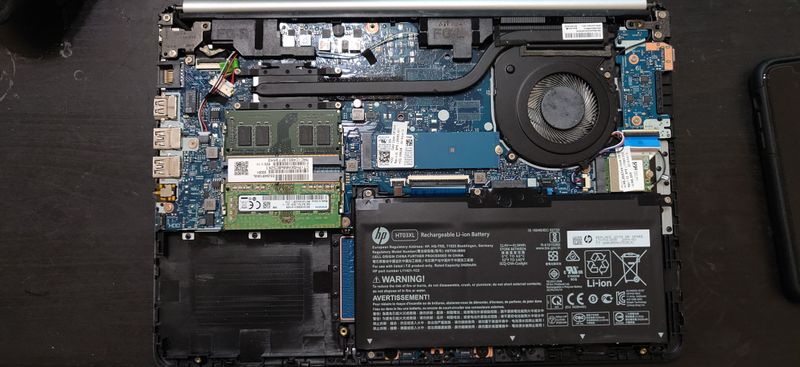
Both these parts
SSD bracket L24488-001
SSD board L24487-001
are not orderable on this website:
What good is this website for?
Ebay has got this part
I don't know what all parts are needed. HP support was of no use when i called them. My laptop is still in the warranty.
And this is the hard drive connector I believe on the laptop's motherboard.
Shouldn't there be just a SATA ribbon cable which can connect to this mother board connector enough?
I have no idea why HP doesn't include that with the laptop? It could make life easy for the users.
Finally after looking at the manual - come to know exactly what i need to do.
Get these parts . if tight on budget - just get the cable.
Hard drive cable L23187-001
Hard drive bracket L24490-001
and then follow the manual for plugging the hard drive to the mother connector and the other end to the SSD.
Parts are available on ebay.com
12-10-2020 03:00 PM
I reviewed your post and I understand that you want to add an SSD to the computer however, you are unable to find the required parts.
Don’t worry, I assure you I will try my best to get this sorted.
You can purchase all the replacement parts available for your computer from the HP part surfer.
Follow the steps in the below article for detailed instructions.
https://support.hp.com/us-en/document/c00372736
Or else you can contact the support team and they will assist you in ordering the part.
Here is how you can get in touch with support.
1)Click on this link – www.hp.com/contacthp/
2)Select the product type.
3)Enter the serial number of your device or select let HP detect your product option.
4)Select the country from the drop-down.
5)You should see the HP phone support number or Chat option listed.
Let me know how it goes and you have a great day!
P.S: Welcome to the HP Support Community 😊
If you wish to show appreciation for my efforts, mark my post as Accept as Solution. Your feedback counts!
Cheers!
Stay Home – Stay Safe
The_Fossette
I am an HP Employee
12-12-2020 05:50 PM - edited 12-12-2020 06:26 PM
Thanks for your help.
This is how the laptop looks like.

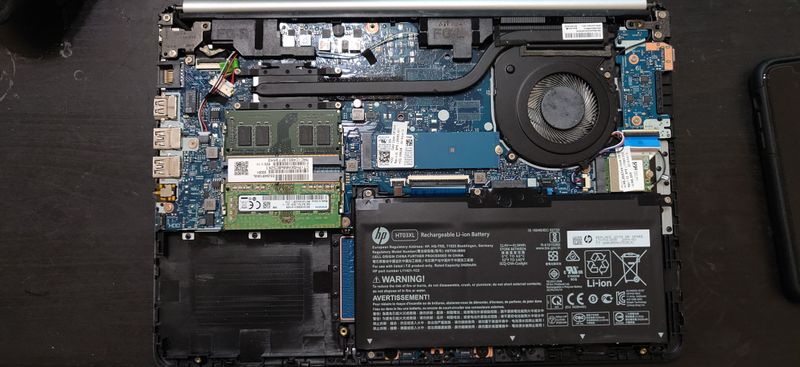
Both these parts
SSD bracket L24488-001
SSD board L24487-001
are not orderable on this website:
What good is this website for?
Ebay has got this part
I don't know what all parts are needed. HP support was of no use when i called them. My laptop is still in the warranty.
And this is the hard drive connector I believe on the laptop's motherboard.
Shouldn't there be just a SATA ribbon cable which can connect to this mother board connector enough?
I have no idea why HP doesn't include that with the laptop? It could make life easy for the users.
Finally after looking at the manual - come to know exactly what i need to do.
Get these parts . if tight on budget - just get the cable.
Hard drive cable L23187-001
Hard drive bracket L24490-001
and then follow the manual for plugging the hard drive to the mother connector and the other end to the SSD.
Parts are available on ebay.com