-
×InformationWindows update impacting certain printer icons and names. Microsoft is working on a solution.
Click here to learn moreInformationNeed Windows 11 help?Check documents on compatibility, FAQs, upgrade information and available fixes.
Windows 11 Support Center. -
-
×InformationWindows update impacting certain printer icons and names. Microsoft is working on a solution.
Click here to learn moreInformationNeed Windows 11 help?Check documents on compatibility, FAQs, upgrade information and available fixes.
Windows 11 Support Center. -
- HP Community
- Notebooks
- Notebook Hardware and Upgrade Questions
- Re: Additional SSD/HDD Spot for Envy x360 15M-DR0011DX

Create an account on the HP Community to personalize your profile and ask a question
08-30-2019 06:44 AM
Hello everyone!
I recently purchased a HP Envy x360 15M-DR0011DX from Bestbuy.
It comes with 256GB SSD M.2 but I was wondering if there is extra SDD/HDD(2.5 SATA) spot for me to add secondary SSD.
Please let me know!
Thank you so much!
Solved! Go to Solution.
Accepted Solutions
08-30-2019 10:03 AM
Yes it looks like this with back cover removed:
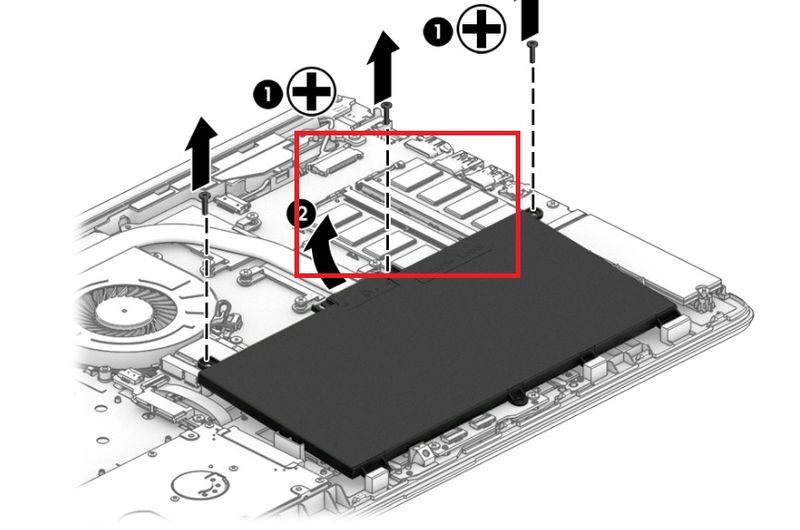
There is a 2.5 inch bay which can be used for a hard drive or SSD, but it requires a hard drive connector board and a mounting caddy.
See p. 45
Hard drive bracket L20455-001
Hard drive connector board L20454-001
These parts are hard to locate but if you post back we can do our best to help.
Post back with any more questions and please accept as solution if this is the info you needed.



08-30-2019 10:03 AM
Yes it looks like this with back cover removed:
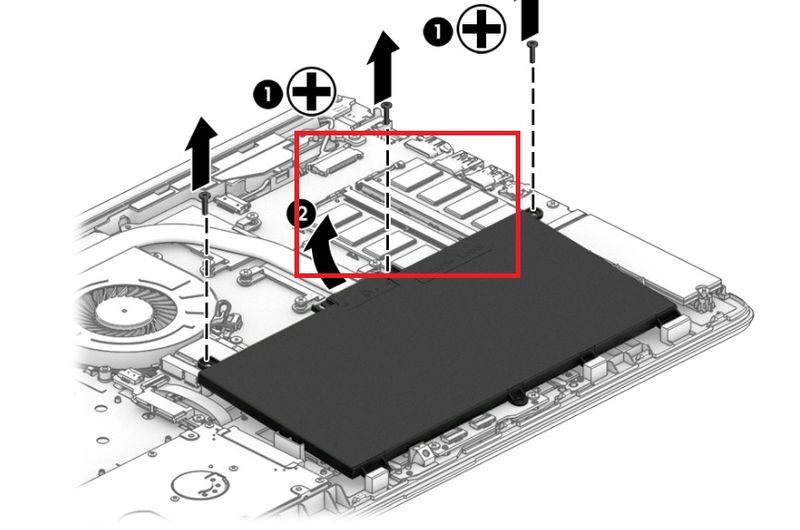
There is a 2.5 inch bay which can be used for a hard drive or SSD, but it requires a hard drive connector board and a mounting caddy.
See p. 45
Hard drive bracket L20455-001
Hard drive connector board L20454-001
These parts are hard to locate but if you post back we can do our best to help.
Post back with any more questions and please accept as solution if this is the info you needed.



Didn't find what you were looking for? Ask the community
