-
1
×InformationNeed Windows 11 help?Check documents on compatibility, FAQs, upgrade information and available fixes.
Windows 11 Support Center. -
-
1
×InformationNeed Windows 11 help?Check documents on compatibility, FAQs, upgrade information and available fixes.
Windows 11 Support Center. -
- HP Community
- Notebooks
- Notebook Hardware and Upgrade Questions
- BIOS System board 2166

Create an account on the HP Community to personalize your profile and ask a question
08-02-2022 02:28 AM
Hello!
I have been expeniencing unexpected shutdowns for about a week now. I have tried a lot of solutions, but nothing seems to work. Now I want to update my BIOS: my current version is F.21, and HP website says that the up-to-date version is F.72. When I try to install an update, it asks me to choose a file according to my System board ID: 02161.bin, 02165.bin, 02183.bin or 021DD.bin. However, my System board ID is 02166. I am sure that System board was not replaced or something like that. What should I do?
I would be very happy for any advice!
08-02-2022 05:06 AM
Hello @KWie
Sorry to hear that you are having problems ...
To help you I need to know the product number (p/n) of your notebook !
You will find this information on the back/rear of your notebook in small alphanumeric letters.
The product number (p/n) is legally allowed information about the computer. This is not sensitive data.
It is allowed to publish it in public.
or
press [windows key] + r
( run command )
msinfo32
copy / paste the System SKU value and BIOS Version/Date value
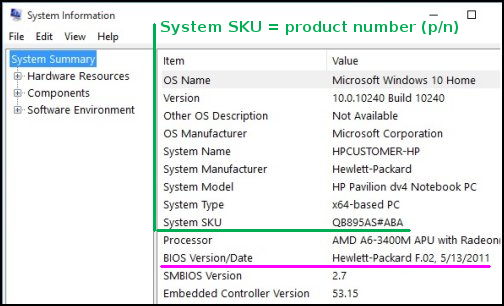
08-02-2022 05:32 AM - edited 08-02-2022 10:23 AM
Hello @KWie
! Bios update will be done only after consultation when sporadic shutdown problem is solved ! |
Why should you install the update ?
https://support.hp.com/us-en/document/ish_4123786-2338478-16
Quote: "
Updating the BIOS is recommended as standard maintenance of the computer. It can also help resolve the following issues:
- An available BIOS update resolves a specific issue or improves computer performance.
- The current BIOS does not support a hardware component or a Windows upgrade.
- HP Support recommends installing a specific BIOS update.
"
(1) Update BIOS and Reboot
| F.68 Rev.A | Oct 19, 2015 | 19.6 MB | Download |
(2) Update BIOS and Reboot
| F.69 Rev.A | Jun 07, 2016 | 19.7 MB | Download |
(3) Update BIOS and Reboot
| F.70 Rev.A | July 22, 2016 | 19.6 MB | Download |
(4) Update BIOS and Reboot
| F.71 Rev.A | Mar 24, 2017 | 19.7 MB | Download |
(5) Update BIOS and Reboot
HP Notebook System BIOS Update (Intel Processors) | F.72 Rev.A | 19.7 MB | Mar 26, 2018 | Download |
(6) Please report your results
08-02-2022 06:05 AM
Dear Ub6424,
I want to try to install this update because this is almost the last thing I can do for my laptop recovery, as I understand. The almost full list of solutions I have tried so far you can find on Microsoft forum:
After the last post I only managed to go through the Automatic Repair, then restored BIOS settings to default. It didn't help either. Then I entered the UEFI Diagnostocs by pressing F2 while booting. I made aroung 20 tests of Processor, full test of Hard Drive, quick test of Hard Drive and 20 full tests of Memory (left for the whole night). It didn't show any problem at all, but the most surprising fact for me was that it worked for all this time without shuting down. Honestly I don't understand, what exactly that means. Is it the Windows problem, and while being in UEFI I just don't run Windows and that's why everything is okay? But why did the computer shut down when I asked to complete RAM test and CHKDSK? I asked to do that when I was in Windows, but both times laptop asked me to restart to start these checks and after restart it wasn't in Windows, I guess. It looked more like some built-in tool. But I may be incorrect here.
I also disabled automatic restarts, because I hoped that laptop will show me BSoDs then and create DUMP-files. But no, it restarts as earlier.
I would really appreciate if you have any other ideas how to fix this problem. I find BIOS update dangerous as I don't know when my laptop will shut down the next time. My only hope is update through UEFI, because it seems to work fine. If you also think that it is a normal idea to do this, I will try
08-02-2022 08:27 AM
Hello @KWie
You wrote " unexpected shutdowns "
This is a very suspicious and bad sign...
You cannot apply the Bios update for security reasons. There is a risk that the computer will switch off during the update.
The bios update will not be the solution if it is an electrotechnical problem ...
--- Solution A) ---
In your case: Service is required !
- The computer should be disassembled and checked.
- [Always recommended] Thermal paste for CPU GPU and bridges should be renewed
- [Always recommended] The function of the fan(s) must be checked
- Short circuit test
- charger/battery test
- Components test
- General cleaning ...
HP warranty valid -> Contact HP Support
HP warranty expired:
-> DIY (Do it yourself) -> Maintenance and Service Guide
or
If you can't do that, you should have it serviced by a professional notebook (chip level) repair store.
--- Solution B) ---
Buy a used/new notebook
Let me know what decision you make and if you have enjoyed my support so far.
08-02-2022 09:04 AM
The first things to check when having restarts is failed memory modules, overheating because of dust in the notebook or a corrupt operating system.
I am a volunteer forum member. If my suggestion helped you solve your issue, help others by marking that post as the accepted solution. Say thanks by clicking on the Yes button next to the "was this reply helpful?"



