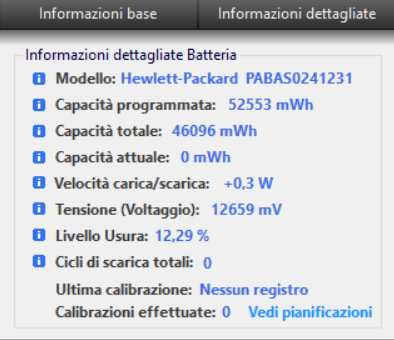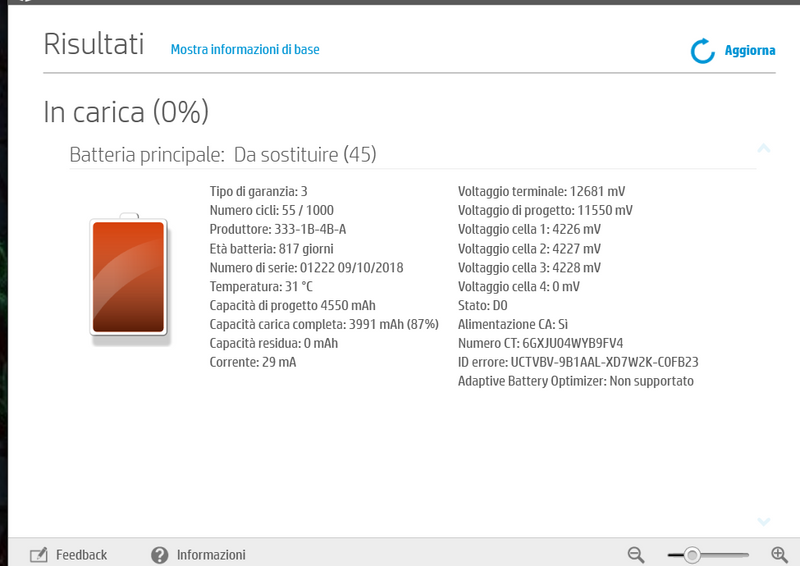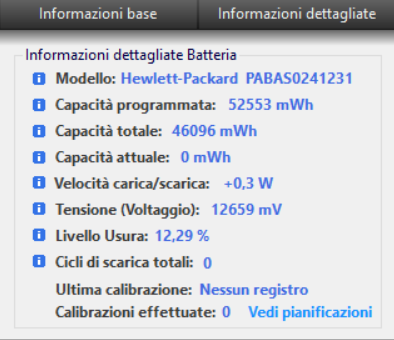-
×InformationNeed Windows 11 help?Check documents on compatibility, FAQs, upgrade information and available fixes.
Windows 11 Support Center. -
-
×InformationNeed Windows 11 help?Check documents on compatibility, FAQs, upgrade information and available fixes.
Windows 11 Support Center. -
- HP Community
- Notebooks
- Notebook Hardware and Upgrade Questions
- Batteria 0% disponibile (collegata)

Create an account on the HP Community to personalize your profile and ask a question
12-05-2020 11:26 AM
Buongiorno,
vi scrivo per chiedervi aiuto.
La batteria del mio portatile modello:HP Pavilion Gaming Laptop 15-cx0xxx Num serie:CND8496XKM non si ricarica piu.
Vi spego cosè succeso:
Una sera stavo usando il portatile tenendolo in carica perche essendo un portatile da gaming sfrutta le massime prestazioni solo quando è collegato e aveva 100% di carica.
Dopo avere finito quello che stavo facendo l'ho messo in sospensione e l'ho lasciato cosi, per sbaglio ho tolto la spina della ciabatta dalla corrente dimenticandomi del computer.
il giorno successivo provando ad accenderlo ho notato che la carica era scesa a 0%.
l'ho lasciato caricare una mezzoretta ma con sorpresa provando ad accenderlo il portatile era ancora allo 0% e andando con il cursore sul simbolo della batteria mi si presentava il messaggio Batteria 0% disponibile (collegata).
A quel punto ho provato tutto quello che potevo, aggiornato i driver, tolto e rimesso la batteria con alcuni metodi trovati su internet (si per togliere la batteria ho dovuto smontare il portatile)per capirci ho provato tutto ma niente.
facendo il test con hp support mi esce che la batteria è ok.
Ma facendo il test dei componenti entrando nel BIOS mi esce la scritta:Errore Fusibile scattato.
L'addattatore CA è apposto quindi il problema è nella batteria.
Cercando un po sono riuscito a trovare i giorni di vita della batteria (Circa 800) e anche le seguenti informazioni con il programma Battery care:
Non so proprio cosa fare l'unica è comprarne una nuova ma mi sembra un po strano che la batteria sia morta cosi visto che ho comprato il pc a marzo 2019 e dopo solo un anno e mezzo abbia finito i cicli di ricarica.
Grazie in anticipo spero mi rispondiate al piu presto.
12-07-2020 04:46 AM - edited 12-07-2020 08:37 AM
Good morning, I am writing to ask you for help. The battery of my laptop model: HP Pavilion Gaming Laptop 15-cx0xxx no longer charges. I explain what happened: One evening I was using the laptop while keeping it charged because being a gaming laptop it only exploits maximum performance when it is plugged in and had a 100% charge. After I finished what I was doing I put it in suspension and left it like this, by mistake I unplugged the power strip and forgot about the computer. the next day trying to turn it on I noticed that the charge had dropped to 0%. I let it charge for half an hour but with surprise trying to turn it on the laptop was still at 0% and going with the cursor on the battery symbol I was presented with the message Battery 0% available (connected). At that point I tried everything I could, updated the drivers, removed and replaced the battery with some methods found on the internet (yes to remove the battery I had to disassemble the laptop) to understand I tried everything but nothing. doing the test with hp support it comes out that the battery has to change and doing the component test entering the BIOS comes out the message: Fuse tripped. The AC adapter is alright so the problem is in the battery. Looking a bit I was able to find the days of battery life (About 800) and also the following information with the Battery care program
 :
:
12-07-2020 04:58 AM
I don't know what to do, the only one is to buy a new one but it seems a bit strange to me that the battery is dead so since I bought the pc in March 2019 and after only a year and a half-finished the charging cycles it has. Thanks in advance I hope you answer me as soon as possible.
12-10-2020 03:53 PM
I reviewed your post and I understand that the battery is not getting charged.
Don’t worry, I assure you I will try my best to get this sorted.
I recommend you update the BIOS from the below link and check if it helps.
https://support.hp.com/in-en/drivers
Let me know how it goes and you have a great day!
P.S: Welcome to the HP Support Community 😊
If you wish to show appreciation for my efforts, mark my post as Accept as Solution. Your feedback counts!
Cheers!
Stay Home – Stay Safe
The_Fossette
I am an HP Employee
12-22-2020 09:36 AM
I recommend you contact support as it looks like a hardware issue.
Here is how you can get in touch with support.
1)Click on this link – www.hp.com/contacthp/
2)Select the product type.
3)Enter the serial number of your device or select let HP detect your product option.
4)Select the country from the drop-down.
5)You should see the HP phone support number or Chat option listed.
Cheers!
The_Fossette
I am an HP Employee