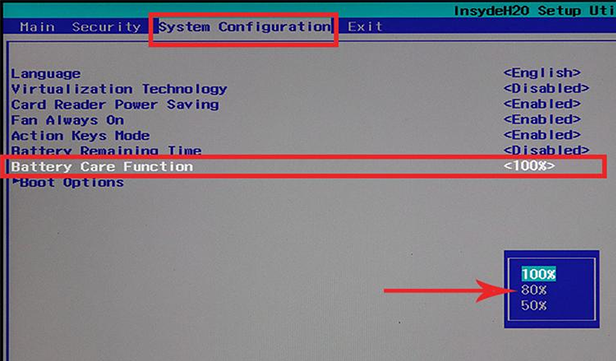-
×InformationNeed Windows 11 help?Check documents on compatibility, FAQs, upgrade information and available fixes.
Windows 11 Support Center. -
-
×InformationNeed Windows 11 help?Check documents on compatibility, FAQs, upgrade information and available fixes.
Windows 11 Support Center. -
- HP Community
- Notebooks
- Notebook Hardware and Upgrade Questions
- Battery Lock on HP's budget Laptops

Create an account on the HP Community to personalize your profile and ask a question
10-03-2022 08:43 AM - edited 10-03-2022 08:50 AM
I want to know that how to set battery lock at 80% in HP's budget laptops. My laptop is 14 series. if this feature is not available then if anybody from the developer community read this query/question the I request you to please add battery on 80% lock option to each budget HP windows laptop. Because most of the company like Asus, Acer etc. are giving the same option on their budget laptops. Thanks
Solved! Go to Solution.
Accepted Solutions
10-22-2022 05:50 AM
Hi @rahees-mir,
Thanks for confirming. Did you try the recommended steps mentioned? If yes and not found that option, that means this machine does not have that function.
Nal_NR-Moderator
I am an HP Employee
10-07-2022 02:01 AM
Hi @rahees-mir,
Welcome to the HP Support Community.
I understand that you are looking for a battery lock. I'd like to help!
May I have the exact model name of the product? Refer to this document for steps to find the product details. Do not share any of your personal information such as serial, phone number, email ID, etc.
Not ALL machines have this function. However, Please try the BIOS setup
If you do not see this option then, your laptop does not have an option to set your battery lock at 80%
If the information I've provided was helpful, give us some reinforcement by clicking the Accepted Solution button, that'll help us and others see that we've got the answers!
Nal_NR-Moderator
I am an HP Employee