-
×InformationNeed Windows 11 help?Check documents on compatibility, FAQs, upgrade information and available fixes.
Windows 11 Support Center. -
-
×InformationNeed Windows 11 help?Check documents on compatibility, FAQs, upgrade information and available fixes.
Windows 11 Support Center. -
- HP Community
- Notebooks
- Notebook Hardware and Upgrade Questions
- Battery charge stuck

Create an account on the HP Community to personalize your profile and ask a question
02-11-2025 11:59 AM - edited 02-11-2025 12:01 PM
After replacing my laptop battery with an aftermarket battery, now my laptops battery charge is stuck on 36% no matter how long i charge or use it, after 4 hours of use it apparently runs out of battery and wont turn on unless i plug it in, immeadiately when i plug it in, it fires up and the battery is still at 36%. The replacement battery is the same model with same specs, mounting spots and connection as the old one, i replaced it because of poor battery life and the old one was puffed up. Done the battery health check before and after the replacement and the full charge capacity and design capacity jumped from 33000mWh to 55000mWh. After i changed it and fired the laptop up the battery was about 70% so i charged it to 100%, so it worked then for some reason. Would like to know if there's anything i can do, or is the battery faulty or is it a software issue.
Things i've tried:
Updated bios
reinstalled drivers from batteries section of device manager
detect new hardware from device manager
Shut off laptop, removed from charge and held power button for 30sec, then charged the laptop for 2 hours
ran the laptop till it shut off 2 times now and charged to "full" overnight.
Solved! Go to Solution.
Accepted Solutions
02-11-2025 12:04 PM
There may be a battery problem. Make sure the battery is genuine.
Run the UEFI test.
Tap the ESC key after powering on. Tap it once a second after you see the LEDs on the keyboard flash. When you see the startup menu, press F2 to run diagnostics.
If a component fails during the UEFI test then Click here to check warranty
If the component is not tested then possibly it is in the updated version of UEFI diagnostics.
| HP releases newer UEFI diagnostics periodically. When you select F2 during boot you are requesting UEFI diagnostics. There is an updated diagnostics package Click Here Look for the phrase 'issues outside the OS', Expand the '+' symbol and click the DOWNLOAD button. The version of the UEFI diagnostics is shown at the left of that DOWNLOAD button. When you press F2 to run diagnostics please ensure the version is the new one. |
example of battery test
Try a battery report
Please run the battery report and post the summery include the Installed batteries
you run the battery report by bringing up the administrator command window and running
powercfg/batteryreport |
as shown below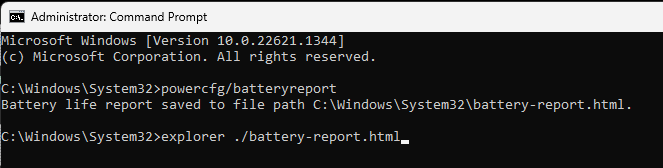
After entering that explorer line you should see something like the following. You will have to click on it as it is long
https://stateson.net/docs/SP4_battery-report.html
It looks like you have you done a battery calibration
If not, then do the battery report both before and after the calibration.
Save the results so you can compare.
Thank you for using HP products and posting to the community.
I am a community volunteer and do not work for HP. If you find
this post useful click the Yes button. If I helped solve your
problem please mark this as a solution so others can find it


02-11-2025 12:04 PM
There may be a battery problem. Make sure the battery is genuine.
Run the UEFI test.
Tap the ESC key after powering on. Tap it once a second after you see the LEDs on the keyboard flash. When you see the startup menu, press F2 to run diagnostics.
If a component fails during the UEFI test then Click here to check warranty
If the component is not tested then possibly it is in the updated version of UEFI diagnostics.
| HP releases newer UEFI diagnostics periodically. When you select F2 during boot you are requesting UEFI diagnostics. There is an updated diagnostics package Click Here Look for the phrase 'issues outside the OS', Expand the '+' symbol and click the DOWNLOAD button. The version of the UEFI diagnostics is shown at the left of that DOWNLOAD button. When you press F2 to run diagnostics please ensure the version is the new one. |
example of battery test
Try a battery report
Please run the battery report and post the summery include the Installed batteries
you run the battery report by bringing up the administrator command window and running
powercfg/batteryreport |
as shown below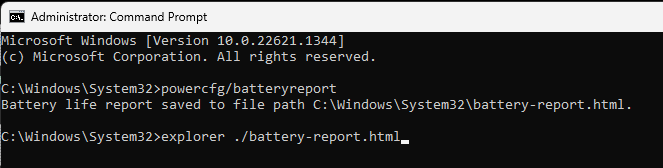
After entering that explorer line you should see something like the following. You will have to click on it as it is long
https://stateson.net/docs/SP4_battery-report.html
It looks like you have you done a battery calibration
If not, then do the battery report both before and after the calibration.
Save the results so you can compare.
Thank you for using HP products and posting to the community.
I am a community volunteer and do not work for HP. If you find
this post useful click the Yes button. If I helped solve your
problem please mark this as a solution so others can find it


02-11-2025 01:49 PM
I am glad you found the problem!
Those 24 character failure IDs can be looked up at the below sites to get more information
Some disk drive error IDs may show that the disk is bad or the controller is bad or just the cable to the disk is loose causing CRC errors.
HP Customer Support - Service Center
EN: https://support.hp.com/us-en/eas/failureid.
SP: https://support.hp.com/mx-es/eas/failureid
PT https://support.hp.com/br-pt/eas/failureid
CZ https://support.hp.com/cz-es/eas/failureid
Thank you for using HP products and posting to the community.
I am a community volunteer and do not work for HP. If you find
this post useful click the Yes button. If I helped solve your
problem please mark this as a solution so others can find it



