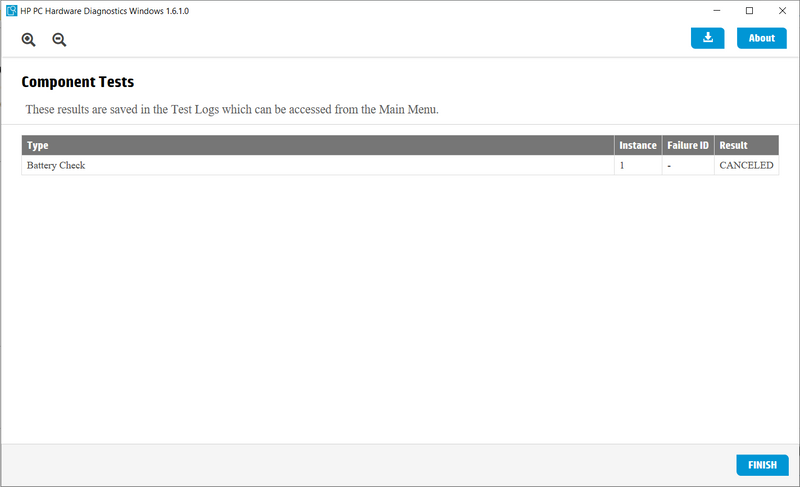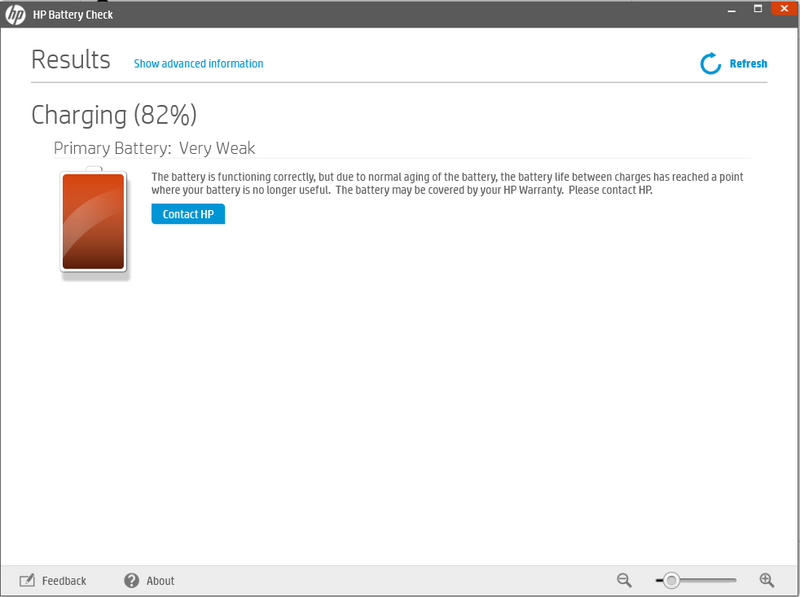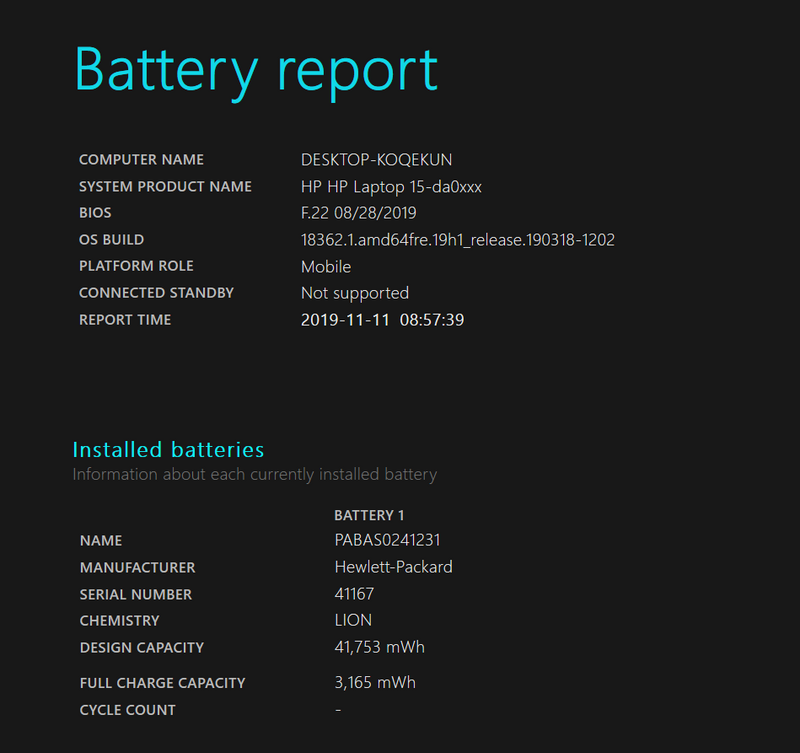-
×InformationNeed Windows 11 help?Check documents on compatibility, FAQs, upgrade information and available fixes.
Windows 11 Support Center. -
-
×InformationNeed Windows 11 help?Check documents on compatibility, FAQs, upgrade information and available fixes.
Windows 11 Support Center. -
- HP Community
- Notebooks
- Notebook Hardware and Upgrade Questions
- Battery doesn't last long (1 year old notebook)

Create an account on the HP Community to personalize your profile and ask a question
11-11-2019 01:27 AM - edited 11-11-2019 01:37 AM
Hello dear community, I'm experiencing a problem with my laptop. Simply put the battery is not working properly. From 100% it goes to 0 % in few minutes. Once depleted windows closes and a "Locking" message appears. Then the screen turns black but the fan keep spinning at low speed. If I try to turn on the pc it doesn't work and the only way to turn it on is by connecting the AC adapter. Before entering in windows the following msg appears for few seconds with a black background:
"
HP Battery Alert
The system has detected the storage capacity of the battery stated below to be very low.
For optimal performance, this battery may need to be replaced.
Primary (internal) Battery (601)
ENTER - Continue Startup
For more information, please visit: www.hp.com\go\techcenter\startup
"
When I run the test with the software HP PC HArdware Diagnostic I get this result:
Instead when using the Battery Check tool inside HP Support Assistant I get this one:
I was wondering since the notebook is only 1 year old can this problem be related to a bad calibration of the battery? Or do I have to change it? If so how to proceed?
Regards
Edit:
I performed a battery check with windows bash using the command:
powercfg /batteryreport /output "C:\battery-report.html"
And this is the first part of the log file:
Does the last part indicate that the total battery capacity has reduced to just 3165mWh from 40k+ ?
11-13-2019 06:56 PM
Thank you for posting on the HP Support Community.
I appreciate your efforts to try and resolve the issue. This sounds like hardware related issue with the HP battery. Hence, I would request you to contact our Support and our Support Engineers should be able to sort this out. HP Support can be reached by clicking on the following link: www.hp.com/contacthp/
Please feel free to contact us here anytime you need any further assistance. Please click “Accept as Solution” if you feel my post solved your issue, it will help others find the solution.
ECHO_LAKE
I am an HP Employee