-
×InformationNeed Windows 11 help?Check documents on compatibility, FAQs, upgrade information and available fixes.
Windows 11 Support Center. -
-
×InformationNeed Windows 11 help?Check documents on compatibility, FAQs, upgrade information and available fixes.
Windows 11 Support Center. -
- HP Community
- Notebooks
- Notebook Hardware and Upgrade Questions
- Battery drains when not plugged in and not turned on

Create an account on the HP Community to personalize your profile and ask a question
10-04-2021 11:13 PM
I have a new Pavilion Laptop 15t-eg000. I haven't had it very long and I've barely used it. I don't run any apps or programs or anything of that sort that should have damaged or drained the batteries life. My apartment isn't too hot nor is it too cold. It's typically around 65-70 degrees F.
I've noticed since I first got it, that when I turn off the laptop and don't use it for maybe a week, the battery will be completely drained even though it was fully charged and completely turned off (not in sleep).
I'm wondering why my new laptop that I've barely used, is having this issue. I've owned a lot of laptops in my life and this is the only one that has the battery drained when turned off.
If it's the battery and the laptop is still under warranty, can I get a new battery sent to me? Or is this what happens with this model of laptop?
10-08-2021 11:06 AM
Thank you for posting on HP Support Community.
Don't worry as I'll be glad to help, I understand the laptop battery drains to 0% while powered off, to provide an accurate resolution, I need a few more details:
- Did you make any changes to the settings of your PC prior to the issue?
- When was the last time it worked fine?
- Have you made any hardware/software changes?
While you respond to that, let's try these steps,
Change what happens when you press the power button
-
In Windows, search for and open Control Panel.
-
Search for power, and then click Power Options.
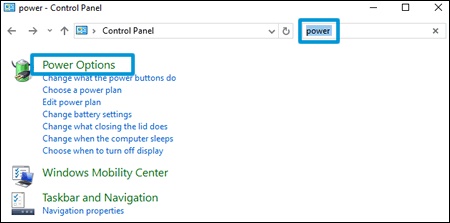
-
Click Choose what the power buttons do from the list on the left side of the window.
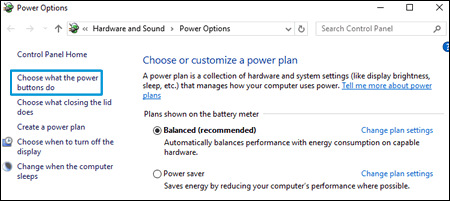
-
Click the When I press the power button menus to select a setting when using the battery and when plugged in, and then click Save changes.
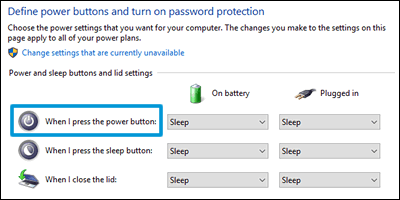
Hope this helps! Keep me posted for further assistance.
Please click “Accept as Solution” if you feel my post solved your issue, it will help others find the solution.
ECHO_LAKE
I am an HP Employee
