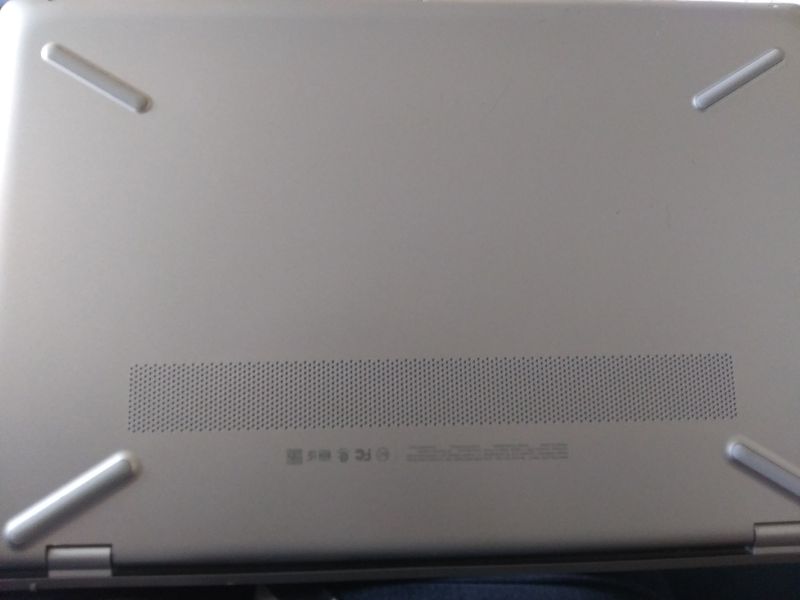-
×InformationNeed Windows 11 help?Check documents on compatibility, FAQs, upgrade information and available fixes.
Windows 11 Support Center. -
-
×InformationNeed Windows 11 help?Check documents on compatibility, FAQs, upgrade information and available fixes.
Windows 11 Support Center. -
- HP Community
- Notebooks
- Notebook Hardware and Upgrade Questions
- Battery for HP Pavilion model 15-cc5xxst

Create an account on the HP Community to personalize your profile and ask a question
10-22-2019 10:36 AM
So, my laptop definitely needs a new battery - purchased new in December '17, it's an HP Pavilion, model no. 15-cc561st. I want to ensure I get the right battery. Tech support directed me to the battery lookup which is fine, but when I then look up the actual batteries that are supposed to be compatible, they're designed for laptops where you can swap a battery out with a simple lock switch and mine isn't like that (I'm pretty sure I'd have to unscrew the bottom panel of the laptop to get access to the battery as it definitely isn't on the exterior).
Solved! Go to Solution.
Accepted Solutions
10-24-2019 02:36 PM
Do you still have warranty on the Notebook? If you still have warranty it is preferable to get the Battery replace at the Service Center since the Battery is not considered customer replaceable
Having said that, replacing the battery yourself is not very difficult
Please follow the instructions on page 38 - 39 in this User Guide: http://h10032.www1.hp.com/ctg/Manual/c05705784 to help you remove the battery
Hope this helps. Thank you 😊
If the information I've provided was helpful, give us some reinforcement by clicking the "Solution Accepted" on the Public Post and it will also help other community members with similar issue.
KrazyToad
I Am An HP Employee
10-22-2019 10:40 AM
Wanted to clarify, I have run diagnostic checks, consulted tech support, etc. consensus is it needs a new battery. All I need to know is what type of battery, specifically, I need to get, and how I install it because this is the first laptop I've had where the battery is seemingly integrated into the laptop.
10-22-2019 10:45 AM
This is what the bottom of my laptop looks like - there's no battery so I'm assuming I'd have to unscrew and remove the entire panel? I want to make sure this is all replaceable before I go and order a new battery.
10-24-2019 02:36 PM
Do you still have warranty on the Notebook? If you still have warranty it is preferable to get the Battery replace at the Service Center since the Battery is not considered customer replaceable
Having said that, replacing the battery yourself is not very difficult
Please follow the instructions on page 38 - 39 in this User Guide: http://h10032.www1.hp.com/ctg/Manual/c05705784 to help you remove the battery
Hope this helps. Thank you 😊
If the information I've provided was helpful, give us some reinforcement by clicking the "Solution Accepted" on the Public Post and it will also help other community members with similar issue.
KrazyToad
I Am An HP Employee
10-26-2019 07:09 AM
@KrazyToad, yeah, the warranty is expired, I got the laptop in probably December 2017 and when I looked it up previously it indicated the warranty expired October, 2018. I'll look at the guide and go from there, thanks!
10-29-2019 03:48 AM
Thanks for keeping me posted
Do visit our HP Support Community and drop us a message anytime you need help
Thank you 😊
KrazyToad
I Am An HP Employee