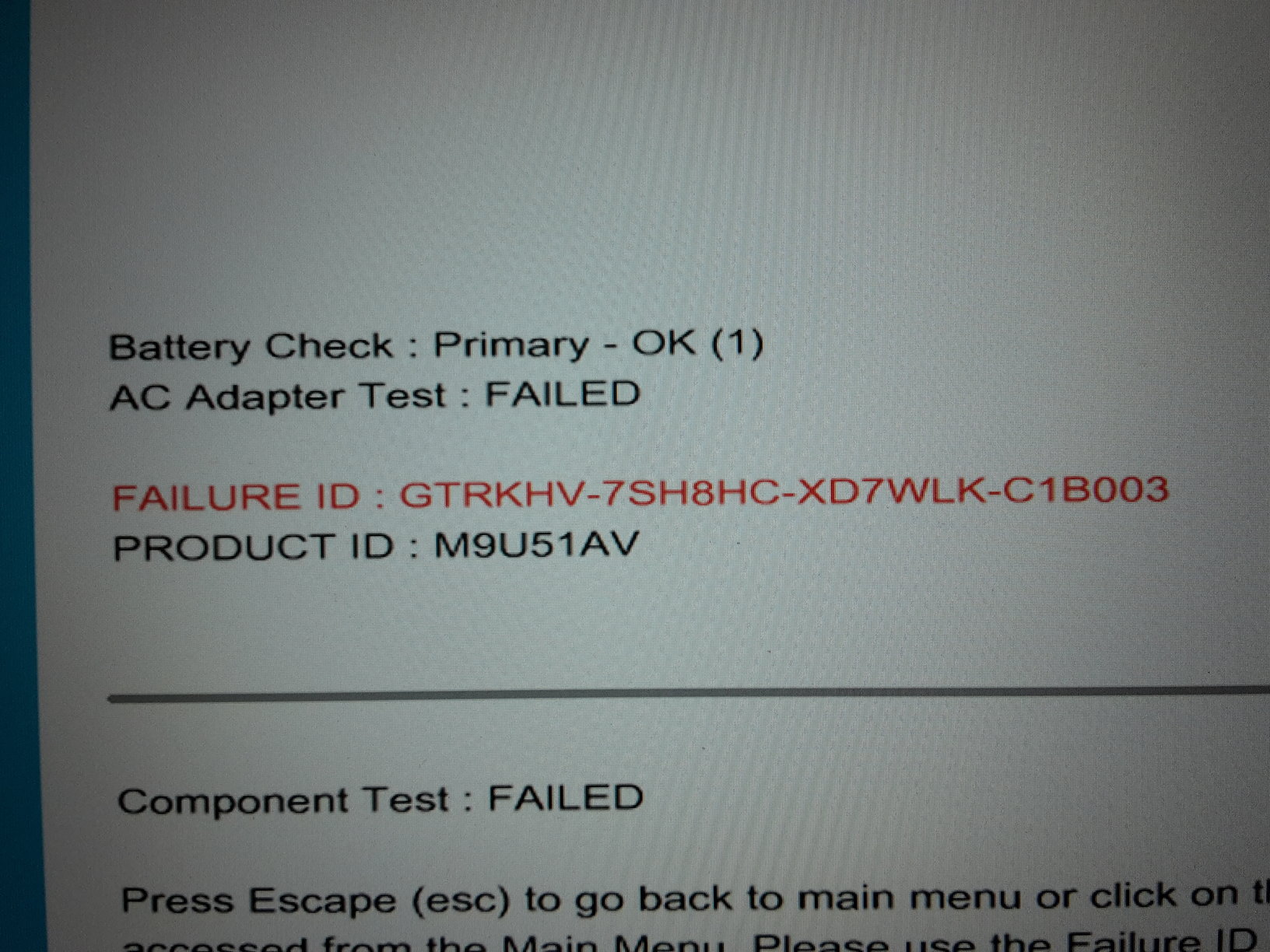-
×InformationNeed Windows 11 help?Check documents on compatibility, FAQs, upgrade information and available fixes.
Windows 11 Support Center. -
-
×InformationNeed Windows 11 help?Check documents on compatibility, FAQs, upgrade information and available fixes.
Windows 11 Support Center. -
- HP Community
- Notebooks
- Notebook Hardware and Upgrade Questions
- Re: Battery only charges when PC is off. Won't charge when P...

Create an account on the HP Community to personalize your profile and ask a question
02-08-2017 06:56 PM
I tried rebooting several times and nothing helped.
I also checked the AC charger and all seems fine.
Please help! If you need further information, please tell me.
Solved! Go to Solution.
Accepted Solutions
02-13-2017 08:08 AM
Thank you for the update,
I appreciate the detailed response,
The failure ID on the adapter test confirms one of two things, this is a hardware issue within the adapter or the driver that connects your charger that connects to your windows, that said, I would request you to perform the steps below and if the issue persists, you will have to Contact HP to set up a replacement order for the adapter:
Unplug the charge and use the laptop until the battery drains to 15%.
Turn off the laptop and turn it back on after 30mins.
Reinstalled Microsoft ACPI-Compliant Control Method Battery under device manager,
Restart the computer and the issue should be fixed.
Let me know how that pans out,
Feel free to post your query for any other assistance as well,
It's been a pleasure interacting with you and I hope you have a good day ahead.
If you wish to show appreciation for my efforts, mark my post as Accepted Solution.
And click on the Purple Thumbs up icon at the bottom of my comment.
Regards,
Riddle_Decipher
I am an HP Employee
Learning is a journey, not a destination.
Let's keep asking questions and growing together.
02-09-2017 10:31 AM - edited 02-11-2017 11:55 AM
Welcome to HP Forums,
This is a great place to get support, find answers and tips,
Thank you for posting your query, I'll be more than glad to help you out 🙂
As I understand the battery only charges when PC is off and Won't charge when PC is on,
Did you upgrade your OS to a retail version of windows or otherwise recently?
If you have, you may need to revert back to factory defaults to resolve the issue using the recovery media: Click here for the details.
If you haven't, please follow the steps listed below to resolve your concern:
Let's start by performing a hard reset on your computer:
Turn off the computer.
Remove the computer from any port replicator or docking station.
Disconnect all external connected peripheral devices such as USB storage devices, external displays, and printers.
Unplug the AC adapter from the computer.
Click here for more steps and details.
Let me know how that pans out,
Feel free to post your query for any other assistance as well,
It's been a pleasure interacting with you and I hope you have a good day ahead.
If you wish to show appreciation for my efforts, mark my post as Accepted Solution.
And click on the Purple Thumbs up icon at the bottom of my comment.
Regards,
Riddle_Decipher
I am an HP Employee
Learning is a journey, not a destination.
Let's keep asking questions and growing together.
02-11-2017 10:24 AM
Hi Riddle.
Thanks so much for the quick response.
Answering your question, I did not upgrade my OS to a retail version of windows.
I just tried a hard reset and didn't work. I tried it once, checked if the battery charged while on--it didn't. And then tried it again, to no avail.
Any other ideas? 🙂
02-11-2017 12:04 PM
Thank you for the update,
I appreciate your time and efforts,
To clarify, does the laptop power up with just the AC adapter after the battery removed?
Or do you have to connect the battery along with the adapter to turn it on?
Which OS do you installed on your computer?
If the PC doesn't power on without the battery, it's a hardware failure within the charger connector and you'll need to contact HP to setup a hardware service,
If it doesn't power on and work, please run a hardware test on the battery and the AC adapter using the diagnostics tool: Click here for the details(win7) and Click here for windows10
Keep me posted,
If the information I've provided was helpful,
Give us some reinforcement by clicking the solution and kudos buttons,
That'll help us and others see that we've got the answers!
Good Luck.
Riddle_Decipher
I am an HP Employee
Learning is a journey, not a destination.
Let's keep asking questions and growing together.
02-12-2017 08:08 PM
Thanks for the follow up.
To clarify, my battery is integrated. It's an Envy 15, "best value". Product Name: M9U51AV
I use Windows 10 Pro.
I just ran a battery check and it passed. For same reason, there is no option for a "Power" or "AC adapter" option on the component check list.
If i uplug and plug the AC adapter to the computer while it is on, it won't charge 14 out of 15 times. But sometimes, that one exception works and it charges the battery while the computer is on. If i rebot the computer after it works charging while on, it goes back to not charging again when the computer rebots.
I'm puzzled!
02-12-2017 08:24 PM - edited 02-12-2017 08:41 PM
I just visited this and read the note on figure 13 that says "If the AC Adapter test is not available, update the UEFI version. See HP Hardware Diagnostics."
So I did. I installed UEFI (v. 6.3.0.0).
Now I can run the "Power" and AC adapter check.
Apparently, there is a failure. I'm attaching a photo of the failure ID.
02-13-2017 08:08 AM
Thank you for the update,
I appreciate the detailed response,
The failure ID on the adapter test confirms one of two things, this is a hardware issue within the adapter or the driver that connects your charger that connects to your windows, that said, I would request you to perform the steps below and if the issue persists, you will have to Contact HP to set up a replacement order for the adapter:
Unplug the charge and use the laptop until the battery drains to 15%.
Turn off the laptop and turn it back on after 30mins.
Reinstalled Microsoft ACPI-Compliant Control Method Battery under device manager,
Restart the computer and the issue should be fixed.
Let me know how that pans out,
Feel free to post your query for any other assistance as well,
It's been a pleasure interacting with you and I hope you have a good day ahead.
If you wish to show appreciation for my efforts, mark my post as Accepted Solution.
And click on the Purple Thumbs up icon at the bottom of my comment.
Regards,
Riddle_Decipher
I am an HP Employee
Learning is a journey, not a destination.
Let's keep asking questions and growing together.
02-13-2017 06:38 PM
Dear Riddle Decipher,
Thank you, again.
I followed your instructions and proceeded to uninstall the driver and then run the scan for hardware changes that installed the driver again (because I found no other way to install it than doing that).
Unfortunately, while I followed the instructions, it did not work. The problem persists. I will follow your instructions again and do it for a second time, and see how it goes.
I will update this thread as soon as I find the solution, whether it works with reinstalling the driver again or with a new AC adapter.
Thank you!
02-14-2017 11:23 AM
Thanks for the reply and trying the suggested steps. As the battery test has failed, recommend you to replace the battery or contact our phone support for the service options available.
Keep me posted.
Please click ‘Accepted Solution’ on the post that solves your issue to help others find the solution. To show appreciation for my help, please click the ‘Thumbs Up’ Icon below.
Chimney_83
I am an HP Employee
03-30-2017 02:17 PM
Hello,
I just received the new AC adapter. It does NOT work.
I bought the adapter through the HP parts official website, and had it sent to Uruguay.
For your information, I bought: 710413-001 Smart AC adapter (90 watt) - 4.5mm barrel connector.
Since the adapter did not bring the power cord, I use my previous 3-wire AC power cord with C5 connector for it.
Any thoughts? I'm very dissapointed!