-
×InformationNeed Windows 11 help?Check documents on compatibility, FAQs, upgrade information and available fixes.
Windows 11 Support Center. -
-
×InformationNeed Windows 11 help?Check documents on compatibility, FAQs, upgrade information and available fixes.
Windows 11 Support Center. -
- HP Community
- Notebooks
- Notebook Hardware and Upgrade Questions
- Battery replacement

Create an account on the HP Community to personalize your profile and ask a question
01-26-2024 06:23 PM
Hi ,I have HP 15-ef1300wm and I want to replace it's battery can you please tell me where I can get the compatible battery for this model.Thank you.
Solved! Go to Solution.
Accepted Solutions
01-26-2024 06:30 PM
Go to the below site and put in your serial number.
https://partsurfer.hp.com/partsurfer
If the battery part number is L11119-855 for example, then use Google to find a vendor
https://www.google.com/search?q=L11119-855
Thank you for using HP products and posting to the community.
I am a community volunteer and do not work for HP. If you find
this post useful click the Yes button. If I helped solve your
problem please mark this as a solution so others can find it


01-26-2024 06:30 PM
Go to the below site and put in your serial number.
https://partsurfer.hp.com/partsurfer
If the battery part number is L11119-855 for example, then use Google to find a vendor
https://www.google.com/search?q=L11119-855
Thank you for using HP products and posting to the community.
I am a community volunteer and do not work for HP. If you find
this post useful click the Yes button. If I helped solve your
problem please mark this as a solution so others can find it


01-27-2024 12:00 AM
@Sk841 wrote:Hi , I already tried this but it's showing message that no additional information found.
Strange, should have had something. l
Please run the battery report and post the summery
you run the battery report by bringing up the administrator command windows "cmd" and running powercfg/batteryreport as shown below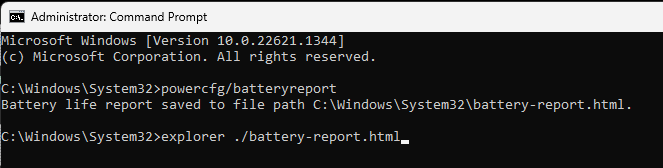
After entering that explorer line you should see something like the following. You will have to click on it as it is long
http://stateson.net/docs/SP4_battery-report.html
The battery along with a serial number if genuine HP should be listed. Please post the summary that includes the part numbers.
Looking up 15-ef1300wm at that partsurfer shows the following
https://partsurfer.hp.com/partsurfer/?searchtext=15-ef1300wm
and the 4JSQ2UA shows battery part L11119-855
Thank you for using HP products and posting to the community.
I am a community volunteer and do not work for HP. If you find
this post useful click the Yes button. If I helped solve your
problem please mark this as a solution so others can find it


01-27-2024 08:38 AM - edited 01-27-2024 08:39 AM
@Sk841 wrote:I don't know why it's not showing battery name and serial number.
That is suspicious. Has the battery ever been replaced before? Did you buy a new or refurbished laptop?
Checkout this video and see if it matches your 15-ef system
https://www.youtube.com/watch?v=2pkG8G9D4yY
If you have the tools, I recommend you disassemble and get the part number from the old battery.
From what I looked up, you need battery L11119-855 . Look at the images in the google search and see if they match the part number that you see on your battery
https://www.google.com/search?q=L11119-855
You might try running your HP support assistant as it should show battery information
Thank you for using HP products and posting to the community.
I am a community volunteer and do not work for HP. If you find
this post useful click the Yes button. If I helped solve your
problem please mark this as a solution so others can find it


