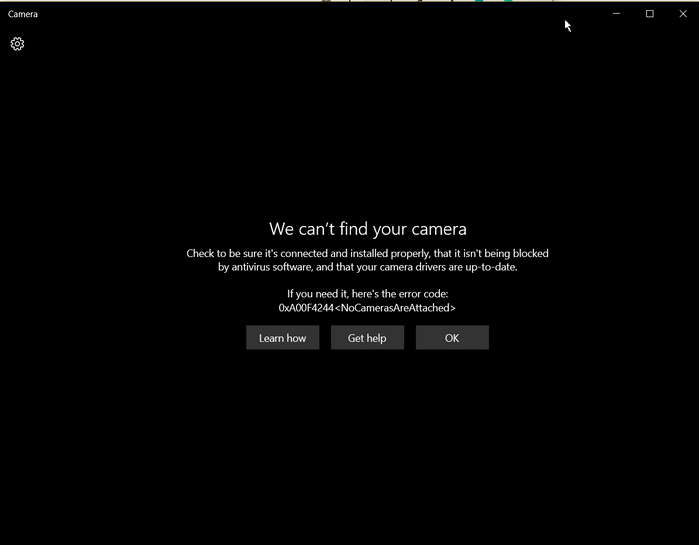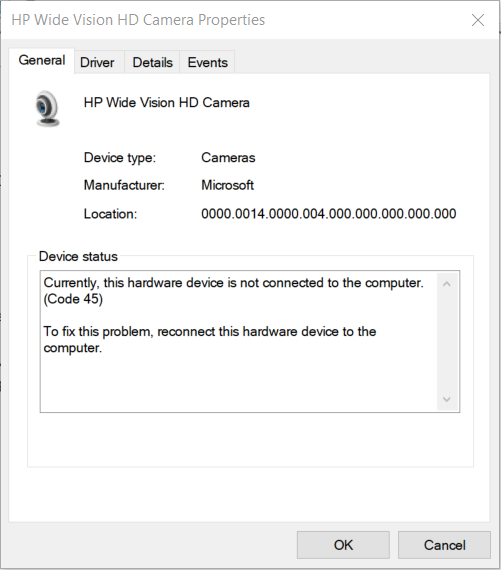-
×InformationNeed Windows 11 help?Check documents on compatibility, FAQs, upgrade information and available fixes.
Windows 11 Support Center. -
-
×InformationNeed Windows 11 help?Check documents on compatibility, FAQs, upgrade information and available fixes.
Windows 11 Support Center. -
- HP Community
- Notebooks
- Notebook Hardware and Upgrade Questions
- Built-in Camera not working (Disconnected) after an update

Create an account on the HP Community to personalize your profile and ask a question
05-02-2020 09:47 PM
My in-built camera was working fine, but all of a sudden stopped working after I update the app on the Windows store.
The following are the screenshots I get when I tried to resolve the matter.
Solved! Go to Solution.
Accepted Solutions
05-02-2020 10:19 PM
- When opening up the Windows 10 Camera application, the message "We can't find your camera" with error code 0xA00F4244<NoCamerasAreAttached> appears
- The webcam does not function in Microsoft Teams, Zoom, Skype or other webcam-accessing applications
- The camera does not appear in Device Manager under Cameras or Imaging Devices
This issue can affect users with newer HP Spectre x360 13 models, HP Spectre x360 15 models, HP ENVY, and HP ENVY x360 models.
This includes, but is not limited to, the models listed in the table below.
HP Spectre x360 - 13-ap0xxx HP Spectre x360 - 13t-ap000 HP Spectre x360 - 13-aw0xxx HP Spectre x360 - 13t-aw000 HP Spectre x360 - 15-df0xxx HP Spectre x360 - 15t-df000 HP Spectre x360 - 15-df1xxx HP Spectre x360 - 15t-df000 HP Spectre x360 - 15-eb0xxx HP Spectre x360 - 15t-eb000 HP ENVY 13-aq0xxx HP ENVY 13t-aq000 HP ENVY 13-aq1xxx HP ENVY 13t-aq100 HP ENVY x360 - 13-ar0xxx HP ENVY x360 - 13m-ar0xxx HP ENVY x360 - 15-ds0xxx HP ENVY x360 - 15z-ds000 HP ENVY x360 - 15-dr0xxx HP ENVY x360 - 15m-dr0xxx HP ENVY x360 - 15-dr1xxx HP ENVY x360 - 15m-dr1xxx HP ENVY x360 - 17-ce0xxx HP ENVY x360 - 17t-ce000 HP ENVY x360 - 17-ce1xxx HP ENVY x360 - 17t-ce100
*This table will be updated as frequently as possible
Solution
HP ENVY 17 Camera Kill Switch Far Left
HP ENVY 13 Camera Kill Switch Far Left
05-02-2020 10:19 PM
- When opening up the Windows 10 Camera application, the message "We can't find your camera" with error code 0xA00F4244<NoCamerasAreAttached> appears
- The webcam does not function in Microsoft Teams, Zoom, Skype or other webcam-accessing applications
- The camera does not appear in Device Manager under Cameras or Imaging Devices
This issue can affect users with newer HP Spectre x360 13 models, HP Spectre x360 15 models, HP ENVY, and HP ENVY x360 models.
This includes, but is not limited to, the models listed in the table below.
HP Spectre x360 - 13-ap0xxx HP Spectre x360 - 13t-ap000 HP Spectre x360 - 13-aw0xxx HP Spectre x360 - 13t-aw000 HP Spectre x360 - 15-df0xxx HP Spectre x360 - 15t-df000 HP Spectre x360 - 15-df1xxx HP Spectre x360 - 15t-df000 HP Spectre x360 - 15-eb0xxx HP Spectre x360 - 15t-eb000 HP ENVY 13-aq0xxx HP ENVY 13t-aq000 HP ENVY 13-aq1xxx HP ENVY 13t-aq100 HP ENVY x360 - 13-ar0xxx HP ENVY x360 - 13m-ar0xxx HP ENVY x360 - 15-ds0xxx HP ENVY x360 - 15z-ds000 HP ENVY x360 - 15-dr0xxx HP ENVY x360 - 15m-dr0xxx HP ENVY x360 - 15-dr1xxx HP ENVY x360 - 15m-dr1xxx HP ENVY x360 - 17-ce0xxx HP ENVY x360 - 17t-ce000 HP ENVY x360 - 17-ce1xxx HP ENVY x360 - 17t-ce100
*This table will be updated as frequently as possible
Solution
HP ENVY 17 Camera Kill Switch Far Left
HP ENVY 13 Camera Kill Switch Far Left