-
×InformationNeed Windows 11 help?Check documents on compatibility, FAQs, upgrade information and available fixes.
Windows 11 Support Center. -
-
×InformationNeed Windows 11 help?Check documents on compatibility, FAQs, upgrade information and available fixes.
Windows 11 Support Center. -
- HP Community
- Notebooks
- Notebook Hardware and Upgrade Questions
- CPU utilization not going above 50%(One core stops working a...

Create an account on the HP Community to personalize your profile and ask a question
07-01-2020 07:55 AM - edited 07-01-2020 08:15 AM
My laptop has been acting strange recently. When I play games on it it performs as expected for a while like it always does but recently it started lagging. to find out why i benchmarked it and it turns out that the cpu usage drops after a few minutes of gaming to 50% and doesn't go above that till i stop playing. This has never happened before so i stress tested it via intel extreme tuning utility and it turns out that one of my intel i3 5005u core stops working after a few minutes, thus only one core can be used (explaining the 50% limit). my thermals does not exceed 70 degree celsius. so i don't think it is thermal throttling. Please help me fix this issue
Note- my laptop battery also developed a problem recently, it doesn't charge, my battery indicators always says 0% available(plugged in). I also updated my windows 10 recently and upgraded my ram. I will provide screen shots of the cpu usage before stress test , during stress test (before the problem) and a screen shot of the problem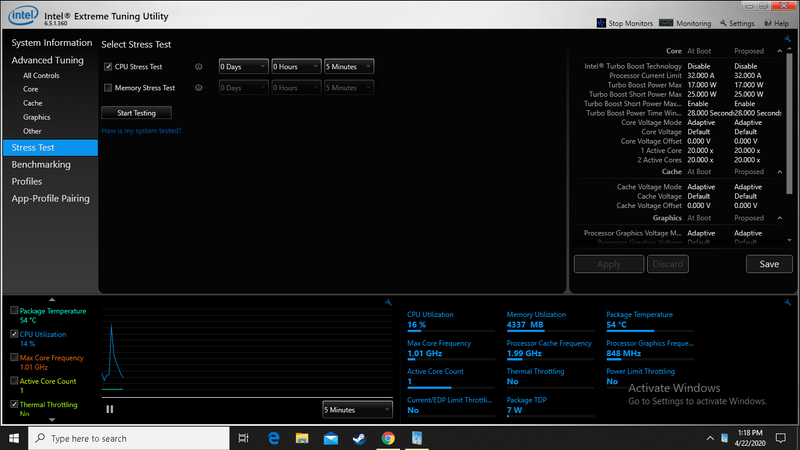


07-05-2020 09:20 AM
I reviewed your post and I understand that the CPU utilization is not going above 50%.
Don’t worry, I assure you I will try my best to get this sorted.
What games are you playing on the computer?
The computer that you have is not designed for gaming and is not powerful enough to play games. Having said that, I checked the screenshots you have shared, and I see that CPU utilization is at 100% in one of the screenshots so the CPU is working fine.
In the next screenshot, the CPU temperature is at 70 degrees and the CPU utilization is at 50%. The reason for this is the temperature and this is by design to protect the CPU from any damage due to overheating.
I hope that answers your question and you have a great day!
P.S: Welcome to the HP Support Community 😊
If you wish to show appreciation for my efforts, mark my post as Accept as Solution. Your feedback counts!
Cheers!
Stay Home – Stay Safe
The_Fossette
I am an HP Employee
07-08-2020 10:13 AM
But this problem started recently, before even though my cpu tempetature would exceed 70 degree celsius it did'nt show this problem. I play valorant on this laptop and it preforms much worse that it used to due to this problem. For a while i get 60fps but this problem kicks off and i start to fall below 24 fps
07-09-2020 08:44 AM
I recommend you perform a system restore back to the date when the computer was working fine.
Refer to the below article for detailed steps.
https://support.hp.com/in-en/document/c03327545
Let me know how it goes and you have a great day!
If you wish to show appreciation for my efforts, mark my post as Accept as Solution. Your feedback counts!
Cheers!
Stay Home – Stay Safe
The_Fossette
I am an HP Employee
