-
×InformationNeed Windows 11 help?Check documents on compatibility, FAQs, upgrade information and available fixes.
Windows 11 Support Center. -
-
×InformationNeed Windows 11 help?Check documents on compatibility, FAQs, upgrade information and available fixes.
Windows 11 Support Center. -
- HP Community
- Notebooks
- Notebook Hardware and Upgrade Questions
- Can HP envy x360 laptop's keyboard be configured to treat fu...

Create an account on the HP Community to personalize your profile and ask a question
01-25-2019 01:29 PM
I find the practice of treating f1-f12 as laptop action keys rather than function keys by default most annoying, and sadly this has become very common in recent years. I am blind, so It is best that I know what to tell a sighted helper what to look for when working with bios settings to avoid wasting time and potential serious problems; so if someone can please tell me if there is a bios option to change the default behavior of laptop function keys for the HP ENVY x360 it would be of great assistance. My laptop is a new 15 inch convertible model, has an 8th gen I5 cpu, and if I remember correctly the bios version is from early fall 2018. Thanks in advance for your help.
Solved! Go to Solution.
Accepted Solutions
01-28-2019 12:40 PM - edited 01-28-2019 12:42 PM
Thank you for posting on the HP Support Community.
I would be glad to help you with the issue you are facing today. I understand the difficulty with the problem.
Let's try:
To disable, or enable, the function key (fn) in the BIOS, do the following steps.
Press the power button to turn on the computer.
Press the f10 key to open the BIOS setup window.
Press the right-arrow or left-arrow keys to navigate to the System Configuration option.
Figure: BIOS setup window
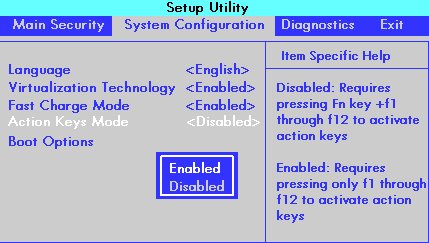
Press the up-arrow or down-arrow keys to navigate to the Action Keys Mode option, and then press the enter key to display the Enable / Disable menu.
Click here to know more about Keyboard Shortcuts, Hotkeys, and Special Keys (Windows)
Hope this helps! Keep me posted for further assistance.
If I have helped you resolve the issue, feel free to give me a virtual high-five by clicking the 'Thumbs Up' icon below, Followed by clicking on "Accept as solution" from the drop-down menu on the upper right corner,Thank you for posting in the HP Support Community. Have a great day!
ECHO_LAKE
I am an HP Employee
01-28-2019 12:40 PM - edited 01-28-2019 12:42 PM
Thank you for posting on the HP Support Community.
I would be glad to help you with the issue you are facing today. I understand the difficulty with the problem.
Let's try:
To disable, or enable, the function key (fn) in the BIOS, do the following steps.
Press the power button to turn on the computer.
Press the f10 key to open the BIOS setup window.
Press the right-arrow or left-arrow keys to navigate to the System Configuration option.
Figure: BIOS setup window
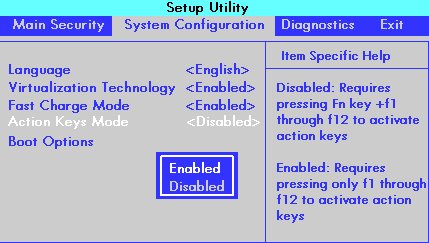
Press the up-arrow or down-arrow keys to navigate to the Action Keys Mode option, and then press the enter key to display the Enable / Disable menu.
Click here to know more about Keyboard Shortcuts, Hotkeys, and Special Keys (Windows)
Hope this helps! Keep me posted for further assistance.
If I have helped you resolve the issue, feel free to give me a virtual high-five by clicking the 'Thumbs Up' icon below, Followed by clicking on "Accept as solution" from the drop-down menu on the upper right corner,Thank you for posting in the HP Support Community. Have a great day!
ECHO_LAKE
I am an HP Employee
01-29-2019 11:19 PM
I had a sighted friend help me with the bios option a couple of days ago, but if I had not been able to find the correct option your post is very clearly written and would have gotten me to where I needed to be quickly and easily. I do so wish some one would create an accessible bios for those of us who must rely on screenreaders to do our computer work. It could either be a utility that would write instructions to a little secure chip that would write changes to the bios when the computer next booted, or an option to enable a simple screenreader to work with the bios in real time as sighted folk do. If every computer came with such a thing the time invested in development plus the cost of adding the solution to oo every mother board would be very low, and assuming there were industry agreed uppon standards little work would be required after the initial dev and testing. Please?
01-30-2019 12:52 PM
Thank you for posting back.
Thank you for the input.
I would recommend please work on it as per your convenience and keep me posted on the results.
Hope this helps! Keep me posted for further assistance.
ECHO_LAKE
I am an HP Employee
